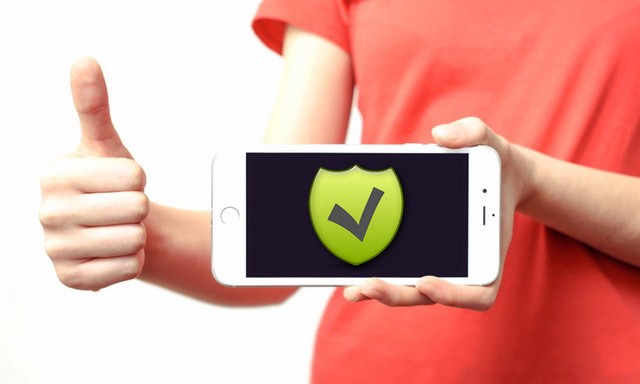In this guide, we will show you how to get iPhone Emojis on Android. Emojis are the part and parcel of our conversations because emojis allow us to express our facial expression in the chats. It is also a fact that the emoji game has always been very strong on iPhone, Android tried to keep up with it but still, it is not perfect and iPhone users have a cool collection of emojis. However, what if we tell you that you can get the iPhone Emojis on your Android without switching to iPhone, sounds good right? If you are interested then keep reading because we will tell you how to do it. Let’s get started.
How to get iPhone Emojis on Android
Google Play Store is one of the biggest app stores in the world and it houses the millions of apps on it. You will also find tons of emoji apps out there which provide the emojis similar to iPhone Emojis without rooting your device. If you want to have the iPhone Emojis on your Android device then the first step is to find the perfect emoji app.
- Go to the Google Play Store.
- Type “Apply emoji keyboard” and it will show the tons of emoji apps to choose from.
- There are plenty of apps out there and the majority of them are free. The best way to choose the perfect app isto look atthe number of reviews and rating. If the app has good rating then it means it is a good app and you should check it out.
- Download it.
Once you download the app, now the next step is to enable it. Normally when you will open the app, it will lead to the manage keyboards section but it doesn’t then you can do it manually.
- Go to the setting and find the system section
- Find Languages and input section
- In this section, tap the Virtual Keyboard and then Manage keyboard.
- Here you can change the keyboard to the app you downloaded.
Conclusion
There are hundreds of Emoji and keyboard apps available out there but there are some good apps such as FancyKey, Facemoji and Emoji Keyboard cute Emoticons which comes with many useful features and cool emojis which you can use. Please note that these emojis will not be exactly similar to the iPhone Emojis. If you have any questions, please let us know in the comment section below. Also, visit our website for more useful guides.