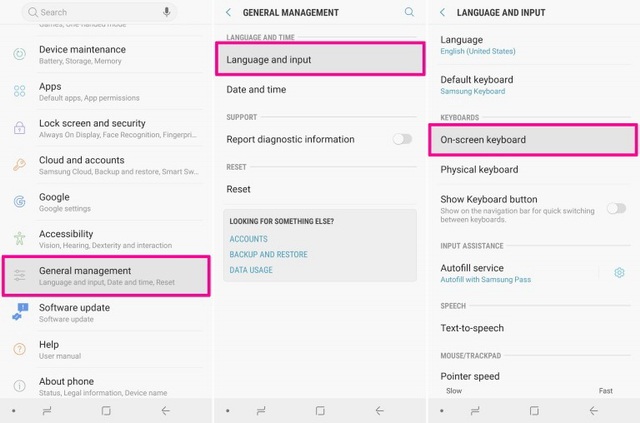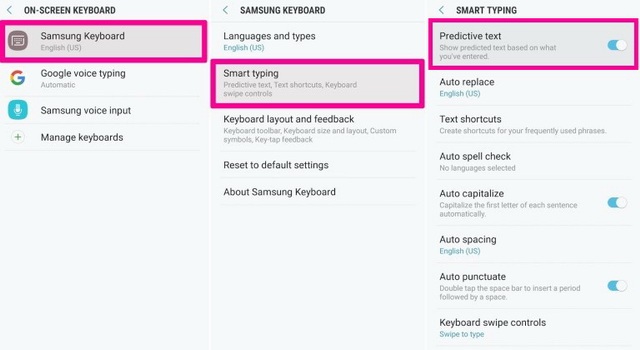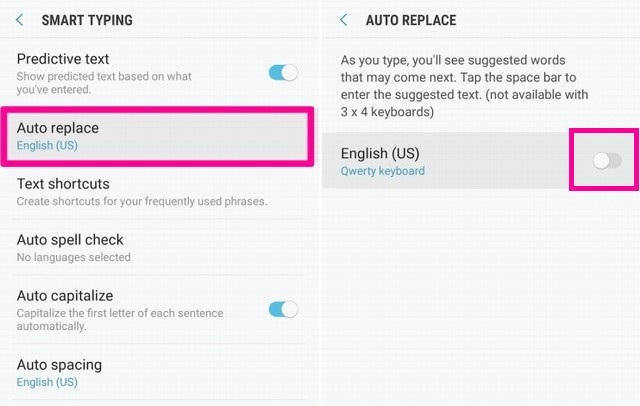AutoCorrect is one of the most annoying features in our smartphones and we all have been its victim at some point in our life. In this guide, we will tell you how to turn off Galaxy S8 autocorrect. Let’s get started.
How to Turn off Galaxy S8 AutoCorrect
Now AutoCorrect can prove very useful for some people but for some people it can prove very annoying as the system learns the words from your typing habits and other parameters. AutoCorrect can become more accurate over time but in the meantime, you will have to double check your text everytime before sending it to anyone and it can become very hectic. Here are the steps to completely disable the Galaxy S8 AutoCorrect.
- Swipe down from the top of the screen, tap the gear-shaped icon to access settings.
- Find the General Management in the settings
- Select Language & Input and tap on-screen keyboard
- In this setting, select the keyboard you use for typing.
- Now tap the Smart Typing
- Uncheck the Predictive Text (AutoCorrect)
Using these steps will disable the AutoCorrect feature but there is another way where you can still have this function but get rid of auto-replace. You will still get the recommendations or corrections but it will be up to you whether you want to have it or not. Following are the steps to disable Auto-replace.
- Follow the same steps till Smart Typing part.
- In this section, tap the Auto replace feature.
- Uncheck it and this feature will be disabled.
Conclusion
You can either disable the AutoCorrect or you can simply go for Auto-replace feature. In our opinion, disabling the Auto-replace feature is more useful as you will get rid of automatically replacing your word and you will still get the corrections and recommendations. Choosing the second option will allow the S8 to learn more about your typing habits and it will make the recommendations & corrections more accurate. Let us know if you have any questions, in the comment section below. Also, visit our website for more useful guides.