Instagram is one of the biggest social media platforms, and it has more than 1 billion active users around the world. It’s a great place to share your photos with your friends and other users, but there comes a time when you simply don’t want to consume your time on the platform. If you have reached that point and you are looking for a way to just get rid of your Instagram account, then we can help you. In this comprehensive guide, you will learn how to deactivate Instagram Account on Android and iOS. Let’s get started.
Instagram doesn’t allow you to directly delete your account from the Instagram app. So, if you want to delete it, then you will have to go through the Help Center. Once you are in the help center, just type “How do I delete my Instagram account,” and you will get a page that explains what happens when you delete your account and how you can do it. Let’s tell you the whole process in detail.
How to Deactivate Instagram Account on Android and IOS?
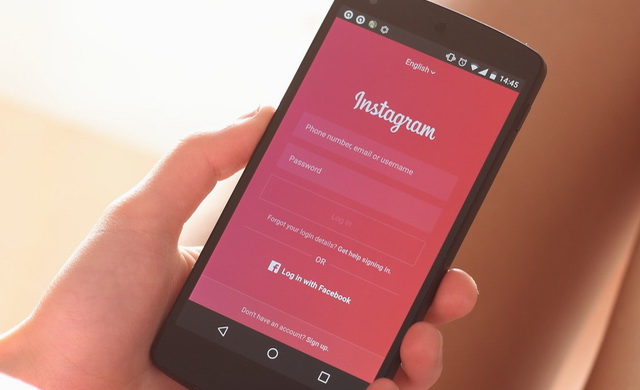
If you want to permanently deactivate your Instagram account, then this section is for you. Once you delete your account, Instagram will delete all of your data, including your photos, videos, comments, likes, and followers from its database. You also won’t be able to access your account once it is deleted.
The process of deactivating an Instagram Account is the same on Android and IOS. So, no matter which device you are using, you can deactivate your Instagram Account following these steps.
- Open your Instagram app and tap your profile photo at the bottom right corner.
- Now you are on the profile page, tap the three horizontal lines icon at the top right corner, and the menu will appear.
- Tap the Settings icon at the bottom of the menu.
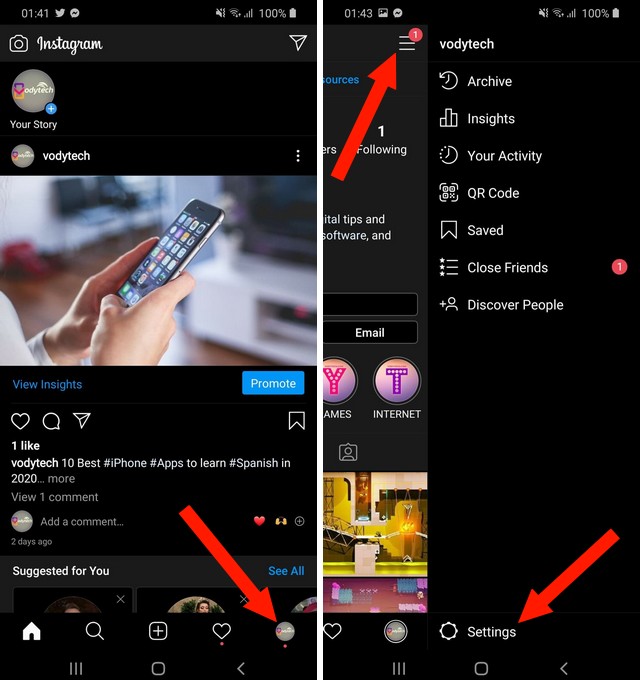
- In the settings, Navigate to Help and tap it.
- Now tap Help Center and open it on the browser of your choice.
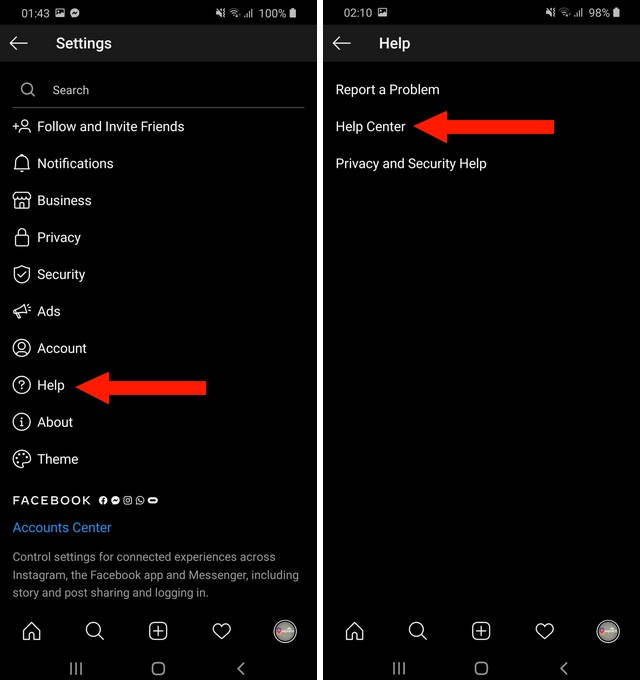
- You can also directly open the Help center by typing Help.instagram.com in the browser.
- Once you are in the Help Center, type How do I delete my Instagram account.
- Open the page, find Delete your Account Page, and tap it.
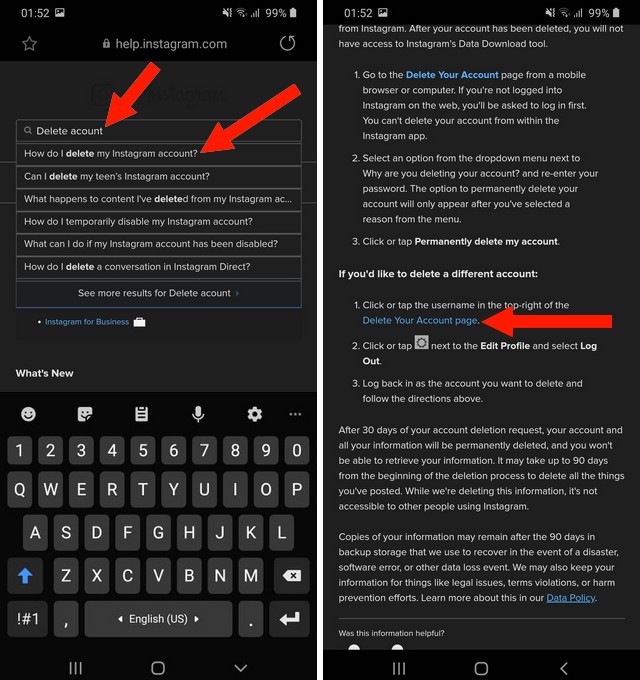
- Now the system will ask you to confirm your identity by entering your password.
- Tap Permanently delete my account, and your account will be deleted.
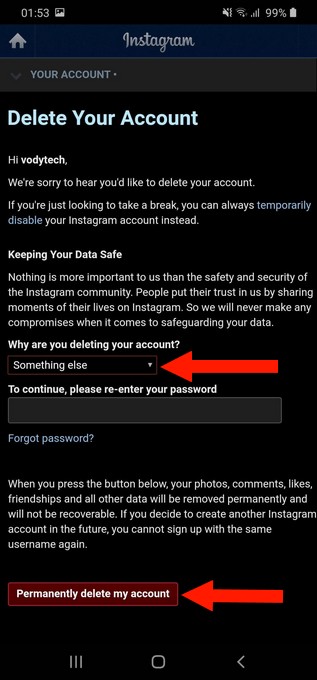
How to temporarily deactivate Instagram Account on Android and IOS?

If you don’t want to permanently delete your Instagram account, then you can temporarily disable it. When you temporarily deactivate your account, Instagram hides all of your data from other people until you reactivate your account again.
If you are interested in temporarily deactivating your Instagram account, then you can follow these steps. You can only temporarily deactivate your account from the browser or computer. So, make sure that your Instagram account is open on the browser.
- Open the Instagram.com on your browser and login.
- Tap your profile picture at the top right corner and select Profile.
- Now tap the Edit profile.
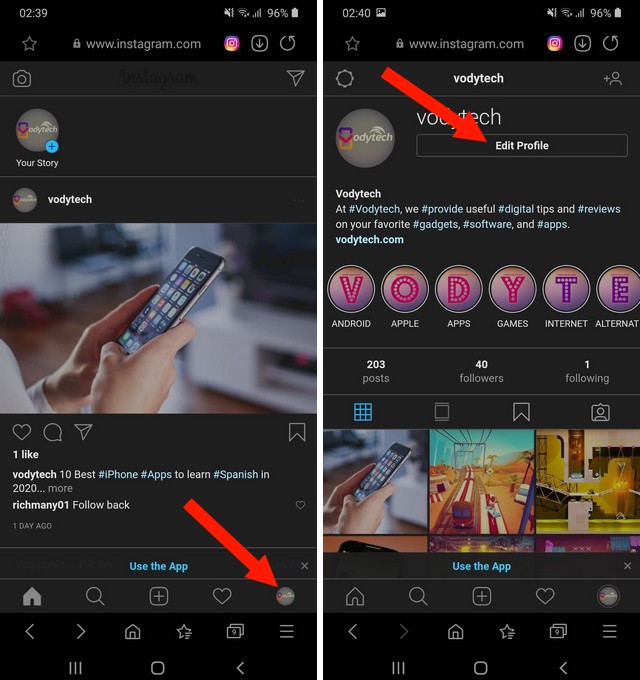
- Scroll down and find Temporarily disable my account and tap it.
- Now enter the reason why you are disabling your account and confirm your identity by entering your password.
- Once you enter the password, tap Temporarily disable Account.
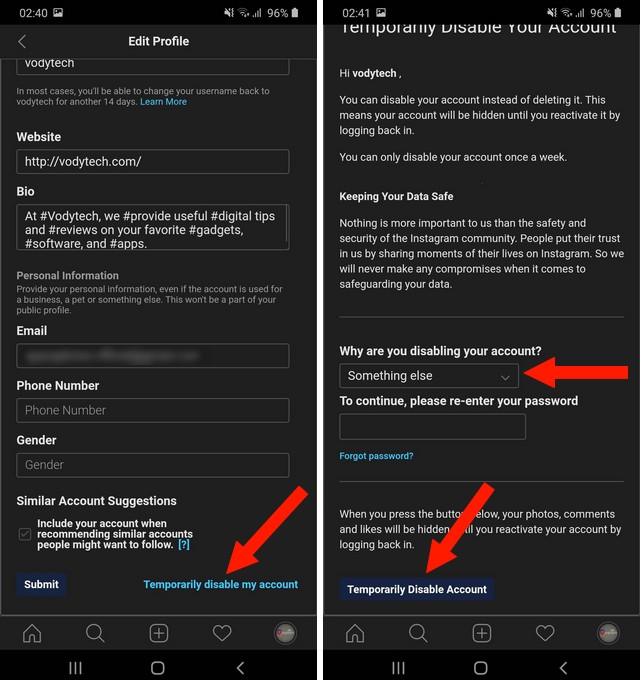
Now your account is disabled, and all of your data is hidden from the other users on Instagram. If you want to reactivate it, simply enter your login credentials at Instagram.com, and your account will be reactivated.
FAQ
What Happens when you deactivate your Instagram?
When you permanently deactivate your Instagram account, all of your data, including your photos, videos, likes, followers, and saved data, will be deleted from the Instagram database.
However, if you temporarily deactivate your account, your data will be hidden for the time being, and once you reactivate your account, it will become visible to other users.
How can I recover my deleted Instagram Account?
If you have permanently deleted your Instagram account, then there is no way to recover it. Even Instagram management can’t recover it.
Will I lose my followers if I deactivate my Instagram Account?
If you decide to permanently delete your Instagram account, then yes, your followers will be lost, and you won’t be able to recover your account.
But, if you deactivate your account temporarily, then your followers won’t be lost, and you will find them when you reactivate your account.
Does my Instagram account get deleted if I delete the Instagram App?
No, if you uninstall the Instagram app from your smartphone, your account won’t be deleted. You will still be able to access all of your data via a browser. Or, you can simply reinstall the app and login with your username and password to access the account.
Is Deactivating Instagram a good Idea?
It mainly depends on what your plans are for the future. If you are doing it for a short time and you have plans to return soon, then you can temporarily disable your Instagram account.
However, if you are sure that you won’t be returning to Instagram, then you can permanently deactivate your account. But still, we would recommend you to temporarily disable your account and give yourself some time. After a couple of weeks, if you still think that you don’t want to keep your Instagram account, then you can reactivate your account and delete it permanently.
Conclusion
That’s how you can deactivate Instagram Account on Android and iOS. We have shared the methods which you can use to temporarily or permanently delete your Instagram accounts. If you have any questions, please let us know in the comment section below. Also, if you are interested in more How-to guides, then you can explore our How-To section.




