When we hear about PDFs, Adobe Acrobat is the one software that comes first into most of our minds because Adobe Acrobat is the most popular software for PDFs. It comes with tons of features, and it’s surely the top choice for most people, but it’s also true that it’s not for everyone. So, if you are one of these people and want an alternative to Adobe Acrobat, this guide is for you. In this Vodytech Guide, we will share the 10 best Adobe Acrobat alternatives in 2021. Let’s get started.
Slim PDF
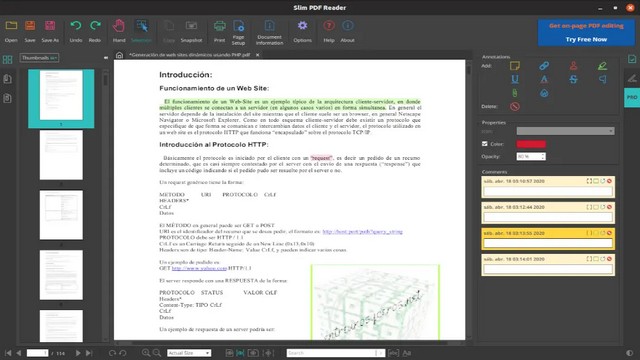
Let’s start with Slim PDF, which is one o the best Adobe Acrobat alternatives in 2021. It comes with a very refined and intuitive User Interface which makes it easier to use.
On top of that, it’s pretty lightweight, which means that it won’t consume a lot of your resources, and it works well even on older PCs. Also, it comes with a variety of annotation tools that you can use to Annotate your PDFs. If you are looking for a lightweight Adobe Acrobat Alternative, Slim PDF is a great option for you.
Kofax Power PDF
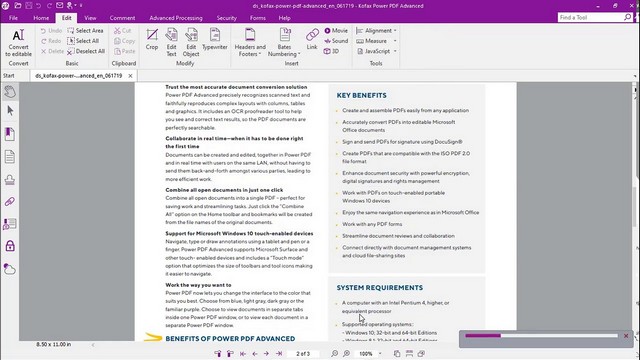
Kofax Power PDF is another very powerful PDF Reader which you can use as an alternative to Adobe Acrobat. The best thing about Kofax Power PDF is that it’s easy to use. Everything in the software is well organized, which makes it easier for users to find the features.
On top of that, it also comes with great flexibility, and you can use it to edit, create, convert, and sign PDFs. Also, it allows you to secure the PDFs with encrypted passwords so that unauthorized person doesn’t get access to the content of the document. The pricing of Kofax Power PDF starts at $129, and you can also use the free trial to test the software.
PDF Lite
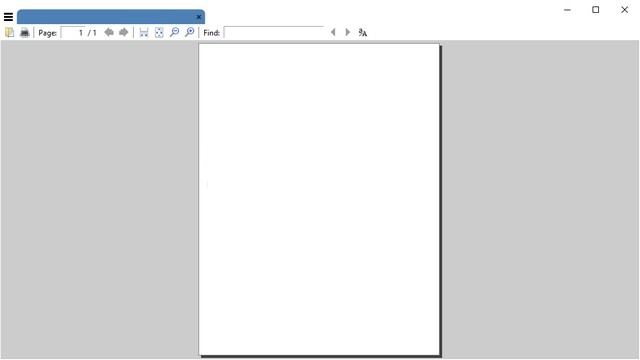
PDF Lite is one of the best free Adobe Acrobat alternatives in 2021. It’s surely not as good as the premium options on this list, but it’s still a great option for those who want a free PDF Reader.
When it comes to features, PDF Lite comes with all regular features such as PDF Reader, Converting PDF Files, and Creating PDFs. Also, the User Interface is pretty good, and you can easily use the software without any problems.
PDF Candy
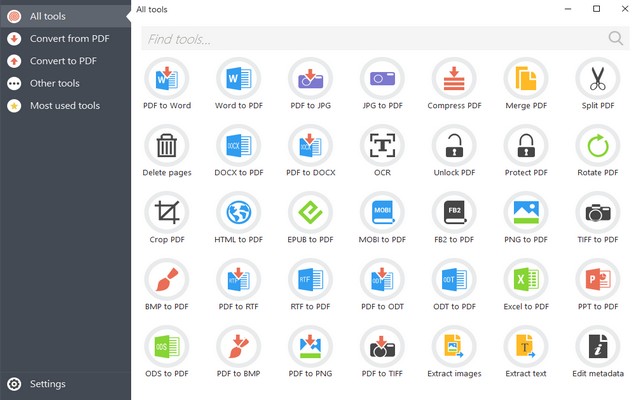
PDF Candy is one of the best Adobe Acrobat alternatives. It’s a very comprehensive Online PDF software that can help you with tons of things.
For example, you can use it as a converter and convert your PDF documents or other documents to PDFs. On top of that, you can also use it to edit PDFs, resize pages, crop PDFs, Sign PDFs, and many more. If you want an online PDF Software, PDF Candy is a solid option for you.
LiquidText
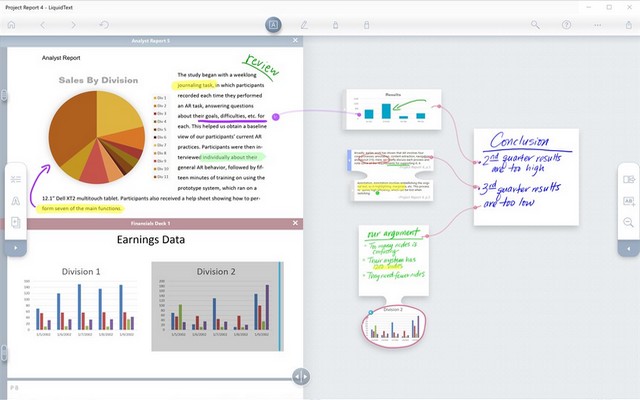
If you are someone who has used Adobe Acrobat to read your books and comics in the past, and now you want a PDF Reader with more features, you should consider LiquidText.
It’s one of the best Adobe Acrobat alternatives, and it comes with all the bells and whistles which you can expect from a good PDF Reader. On top of that, it’s designed specifically for collaboration, and it comes with a variety of tools that make it easier for you to collaborate with your colleagues. The free version of LiquidText comes with limitations, and premium versions start at $9.99.
PDFelement by Wondershare
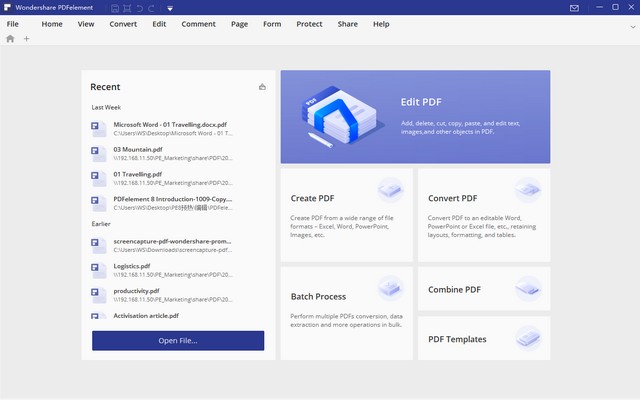
PDFelement by Wondershare is one of the best Adobe Acrobat alternatives. It’s a very comprehensive Software, and it’s on par with Adobe Acrobat when it comes to features.
In PDFelement, you get the PDF Editor, which you can use to edit your PDF documents. Also, it comes with PDF Annotator, which allows you to annotate your PDF Files. PDFelement also hasa built-in PDF Converter, which you can use to convert PDF Files. You can use the free trial to test the software, and once the trial is over, it will cost $79.99 per year to use the software.
React PDF
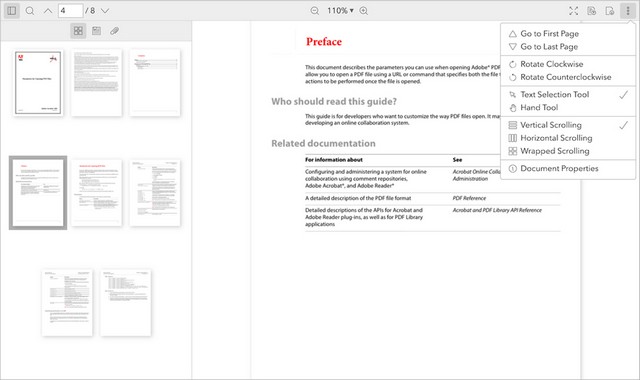
React PDF is the best free Adobe Acrobat alternatives in 2021, but it’s mainly for Geeks and tech-savvy people. The unique thing about this PDF Reader is that it’s designed on React, which is the framework of JavaScript.
You can use React PDF to read PDF Documents and even Annotate them. The installation process of React PDF is a bit different from other PDF Readers listed on this guide, but if you are a tech-savvy person, you can easily install it following the instructions from the site.
ARender
ARender is one of the best and most versatile Adobe Acrobat alternatives. The unique thing about ARender is that it can handle a variety of file formats, including PDF Files.
It’s a web-based software which means that all you will have to do is to visit the website and open a PDF or any other file. As it’s completely online, it will save your internet bandwidth, and you can access it from anywhere around the world.
Sumatra PDF Viewer
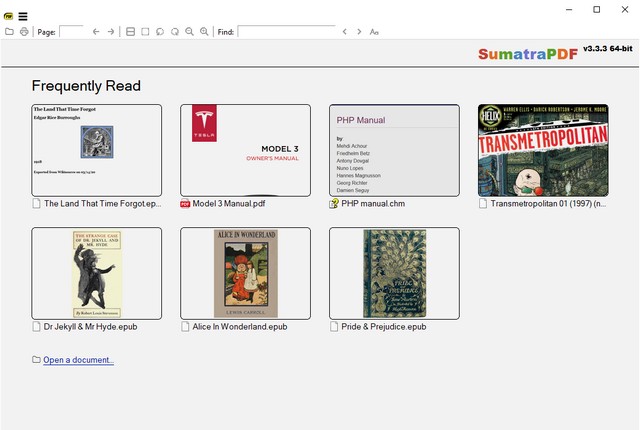
Sumatra PDF Viewer is another very popular free PDF Viewer which you can use to read your PDF Files. The best thing about this PDF Viewer is that it’s completely free to use with no strings attached.
It comes with a decent User Interface and some good features, which make it a great free PDF Viewer. On top of that, it’s also compatible with a variety of other File formats, including CBZ, CBR, XPS, and Mobi.
Nitro PDF Pro
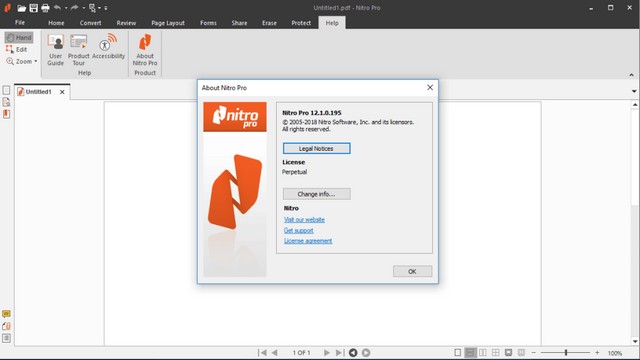
Nitro PDF Pro is arguably one of the best Adobe Acrobat alternatives. It’s a comprehensive PDF Software that you can use to create, convert, and edit PDF Documents.
On top of that, it also allows you to build & fill forms without any problem. Nitro PDF Pro is also equipped with security features that you can use to make sure that no one has unauthorized access to the documents. Pricing for Nitro PDF is $143.99, and you can also use it for free using the free trial.
Conclusion
That’s all, folks. These are the 10 best Adobe Acrobat alternatives in 2021. We have included both paid and free options, which will make it easier for you to pick one based on your requirements. If you have any questions or suggestions, please let us know in the comments. Also, check this guide where we have shared the 10 Best PDF Apps for Android.

