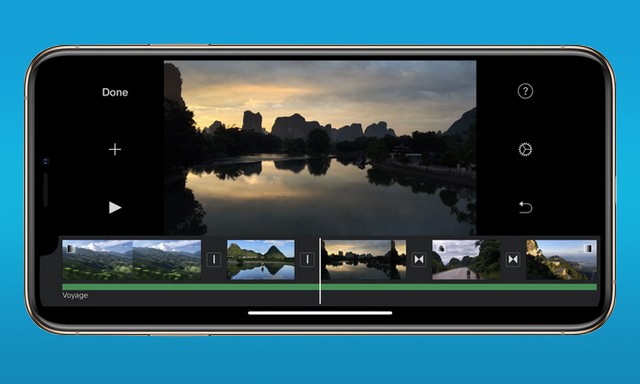Cloud Storage is the real deal these days because you can store tons of your private data without having to worry about its security. There are tons of cloud storage options available out there but not all of them are good enough. We have handpicked some of the best cloud storage apps for you. In this guide, we will share the best cloud storage apps for iPhone.
Sync
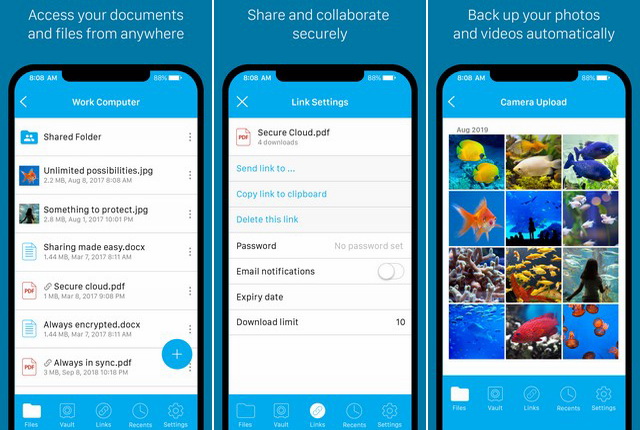
Sync is a reliable cloud storage app that ensures that your data is safe, secure and private. All the data stored on Sync is totally encrypted and only you can access it. the service also offers the end-to-end encryption between your smartphone and the storage server which means that no one can know what you are transferring to your cloud storage. Moreover, Sync also offers the 5 GB of free storage to its users which allows you to test the service. You can buy additional storage with in-app purchases.
Amazon Drive
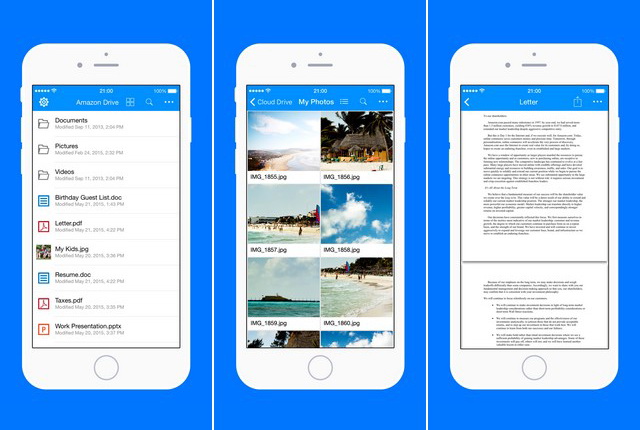
Amazon Drive is the cloud storage service by the Amazon and it allows you to store your data in secure storage. You can easily upload your photos, video, documents and other data from your iOS device. It also allows you to access the data from anywhere in the world and you can also preview the documents. The app also allows you to create a link to the large files and allow the others who have the link to access them. Amazon also offers the 5 GB of free Amazon Drive to the Amazon Prime Subscribers.
Google Drive
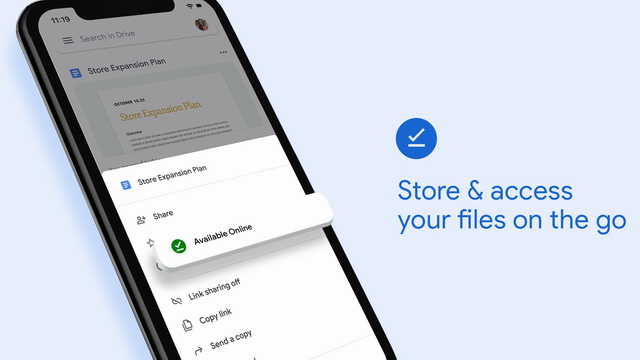
Google Drive is arguably one of the best cloud storage options out there. It allows you to store your photos, videos, documents and other documents on the storage. You can also easily preview these documents and also share access with the other users. Google Drive also offers the 15 GB of free storage to its users and you can get the additional storage by using in-app purchases.
Microsoft OneDrive
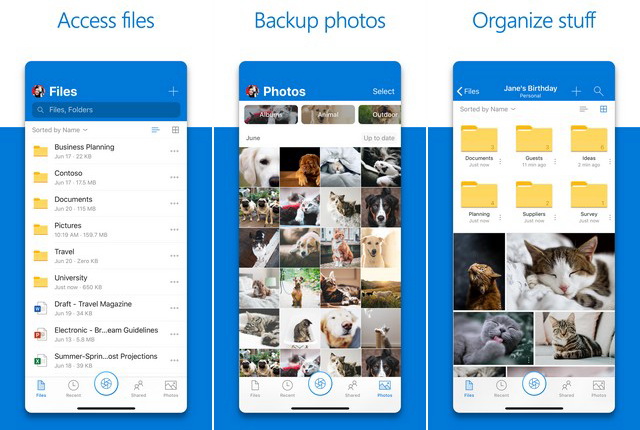
OneDrive is the cloud storage solution by Microsoft and it works with all major platforms out there. You can easily store the photos, videos, documents and other files on the OneDrive. Moreover, you can also create the shareable folder and allow the other to access it. The app also allows you to highlight, annotate and sign PDF files as well as open and save the Office Apps on the platform as well. OneDrive also offers the 1TB of free storage to the Office 365 Subscription holders.
Box
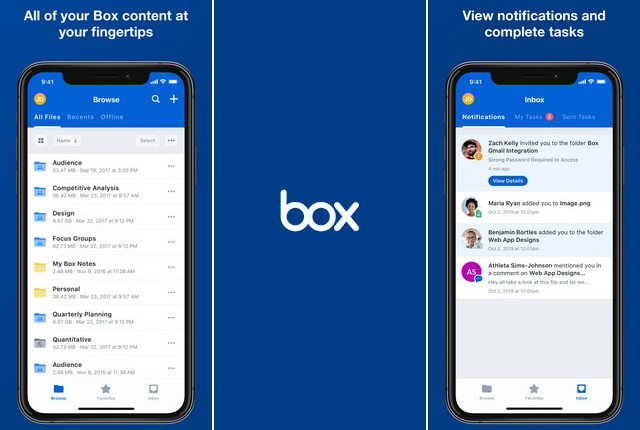
Box is another very popular cloud storage solution that allows you to store, manage and share your data without any restriction. You can easily upload the data such as your photos, videos, documents, PDFs and other files to the cloud. Moreover, you can add the comments and also search the whole stored files with the real-time search feature. Box also offers the 10 GB of free data to its users which is a plus.
Dropbox
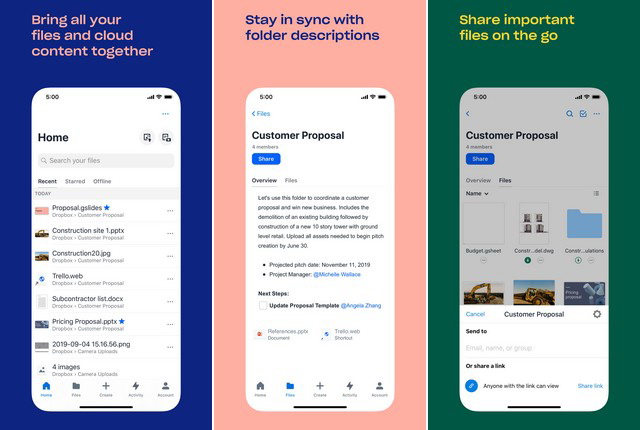
Dropbox is one of the most popular cloud storage apps available on the App Store. The platform allows you to secure your private data in a secure environment. You can add your documents, photos, videos and other files to the storage with your IOS App. Moreover, it also offers up to 3 TB of data storage which is one of the highest in the industry. You can also get the free trial of the service and test the service.
Tresorit
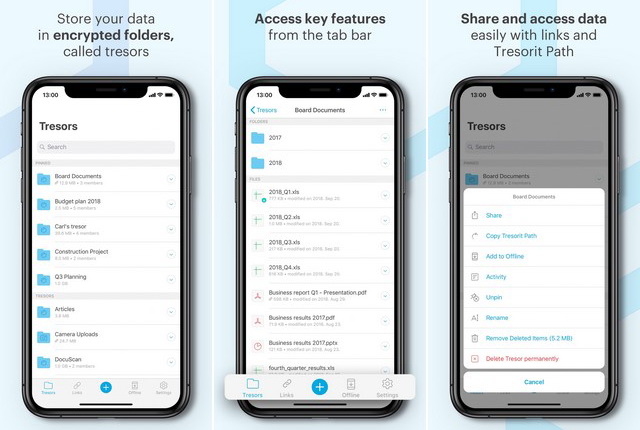
Tresorit is a newer cloud storage app that offers the end-to-end encrypted File sync and sharing feature. All the communication between the device and server will be totally encrypted and the company promises the zero-knowledge standards. Moreover, you can also enable advanced security features such as 2-Factor Authentication to secure your data. You can easily store your data and then create the shared folders to allow your, friends or colleagues, to access it.
MEGA
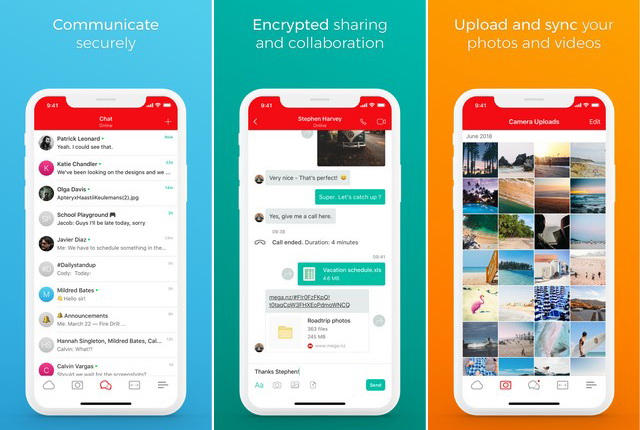
MEGA is one of the most popular cloud storage solutions available out there. The app allows you to add your data such as photos, videos, documents and other important data to the storage without any restrictions. Moreover, all the communication between the server and your iOS device will be totally encrypted. You will also have to select your encryption PIN which you would need to decrypt your data and access it. If you somehow forget or lost it, you can’t recover the data and you will lose access to your data. MEGA offers the 50 GB of free data and you can get up to 16 TB of storage with in-app purchases.
iDrive
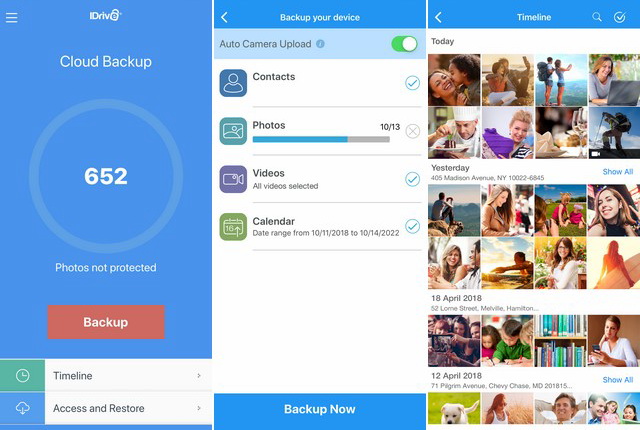
IDrive is another promising storage app that allows you to store your data in a very secure server. The server store your data with private key encryption which is the highest level of data security available in the industry. You can easily store your photos, video, contacts, files and other important data on the storage. You can also keep your important backups on the storage and the storage will sync all the files between all linked devices. Moreover, you can also share the file and folder with a shareable link that allows your friends or colleagues to access it. IDrive is a great storage solution and you should give it a try.
SpikerOakONE
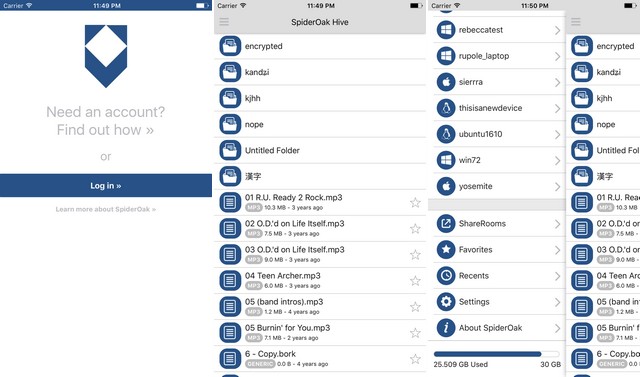
SpiderOakONE is one of the best cloud storage apps available at the App Store. The app allows you to protect your data from ransomware and other threats by allowing you to store your important data in a secure folder. You can add the files, photos, videos and other important data on the storage. It also allows you to access the data from anywhere in the world and you can also create a link to any file and then share it with anyone around the world. The service is also available on other major platforms as well and it also syncs the data across all linked devices.
Conclusion
These are the 10 best cloud storage apps for iPhone and iPad. Most of these storage does offer the free Cloud Storage as well as a free trial which you can use to test the service. If you have any questions, please let us know in the comment section below. You can also check out the best file manager apps on our website.