Drawing is one of the oldest activities, and we, humans, have been doing it for centuries. Over the years, the medium of doing Drawing changed, and in modern days, we have the drawing apps which we can use to draw the masterpieces. If you are looking for a capable drawing app, then we can help you. In this guide, we will share the best drawing apps for Android.
Adobe Illustrator Draw (Editor’s Choice)
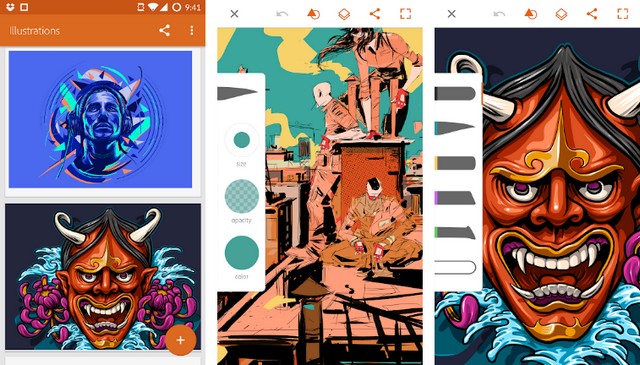
Adobe Illustrator Draw is arguably one of the best drawing apps for Android, and it’s preferred by many professionals because it’s a very capable app. It surely comes with a bit steep learning curve, but once you are over it, you will have a very capable app that you can use to draw whatever you want.
The app comes with tons of useful features that can help you with Drawing. For starters, you get the 64x zoom option, which allows you to focus on the finer details of the masterpiece. On top of that, you get a variety of pen tips and other minor features that enhance the overall drawing experience.
ArtFlow
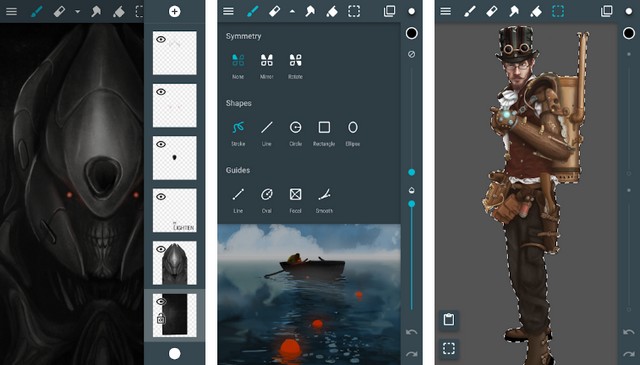
ArtFlow is one of the most respected and popular drawing apps for Android. It also the Editor’s Choice app for Google Play, which shows how good ArtFlow is. ArtFlow is a very comprehensive app, and it comes with the stylus pressure support, so if you have a stylus, you can use it for drawing.
Also, it comes with over 1000 brushes and other tools that you can use to draw the masterpieces. If that is not enough, the app also allows you to create your custom brushes as well, which is a major plus.
Dotpict
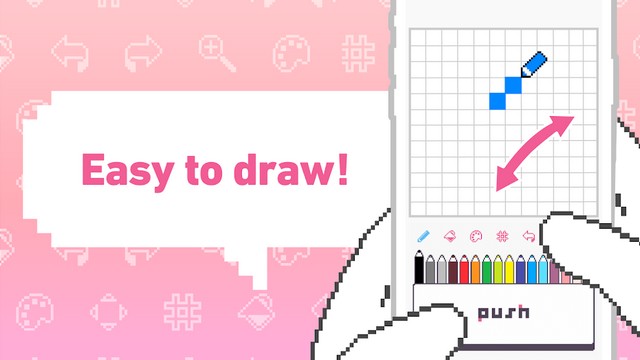
Dotpict is one of the best drawing apps for Android. The best thing about Dotpict is that it allows you to draw your masterpiece’s in pixel forms, which not only looks very cool but also givesa retro look.
It comes with very simple tools that you can use to draw different things quickly, and then you can share them with your friends or on social media. If you are into retro Drawing, you will love this one.
Ibis Paint X
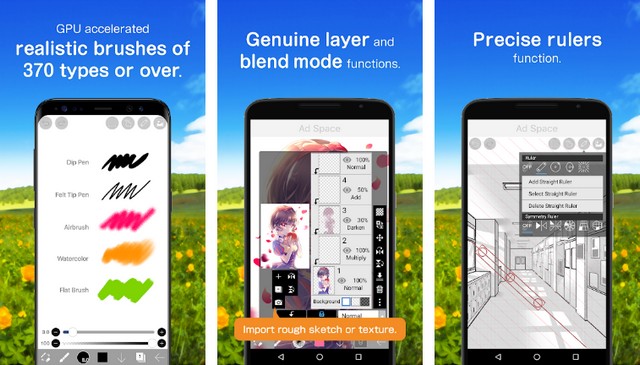
Ibis Paint X is one of the best drawing apps for Android. For starters, you will get over 379 brushes, which you can use to draw whatever you want without any restriction.
On top of that, you will have access to over 2500 materials, 800 fonts, 379 brushes, 66 filters, and tons of blending modes, which will give a unique look to your drawn masterpiece. Also, the app is equipped with features such as radian line rulers or symmetry rulers, which you won’t find in many drawing apps out there.
InspirARTion
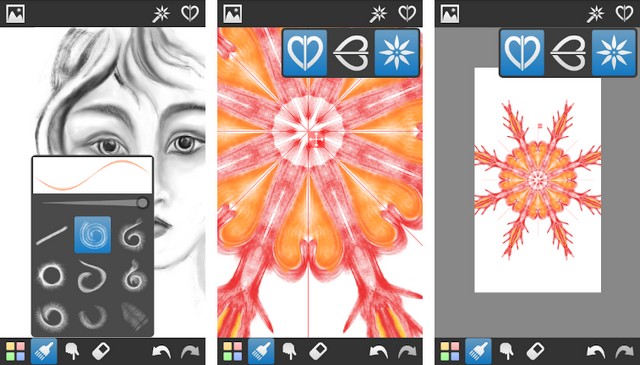
InspirARTion is one of the newer drawing apps that has great potential. Whether you are a beginner or a master artist, the app comes with features that can accommodate both types of users.
The app comes with tons of special brush effects which you can use to give a unique look to your artwork. On top of that, it features a variety of colors and symmetry modes as well, which is a major plus. Overall, InspirARTion is a great drawing app, and you can give it a try.
LayerPaint HD
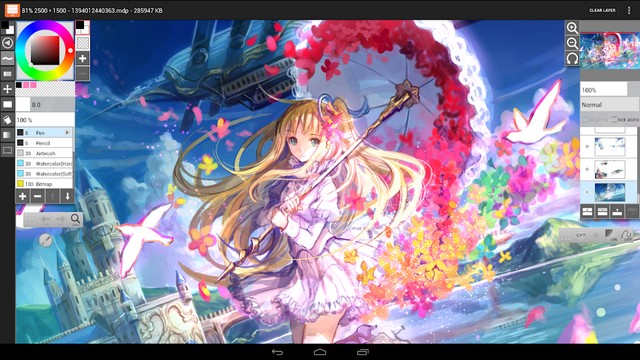
LayerPaint HD is one of the best drawing apps for Android. It is a very comprehensive app, and it comes with tons of features such as add layer, palette, watercolor edge effect, selection tool, bucket tool, navigator, Eraser, and many other useful features.
The app comes with the pen pressure support, which you can use if you have the stylus or drawing pen. On top of that, it also comes with the Wacom Tablet support, which is a dedicated tablet for drawing artwork.
MediBang Paint

MediBang Paint is one of the most popular drawing apps which can help you draw masterpieces. For starters, you will get over 100 free brushes, which you can use to draw the artwork according to your imagination.
On top of that, you will have access to over 850 unique tons, textures, and backgrounds that you can use to give a unique look to your drawn artwork. Also, if you are into comics, you can use the comic book fonts to give a professional look to your drawn comics.
PaperColor
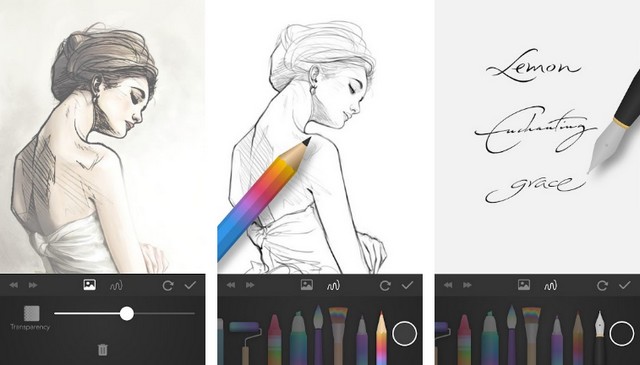
PaperColor is one of the best drawing apps for Android. Just like the other drawing apps on this list, PaperColor is also a very comprehensive drawing app, and it comes with all the necessary tools which you will need for drawing artwork.
For starters, you get a variety of brushes to get you started. On top of that, it comes with various features that you can use to refine your artwork. Also, it comes with handwriting signature support as well so that you could add your signature to your artwork.
RoughAnimator
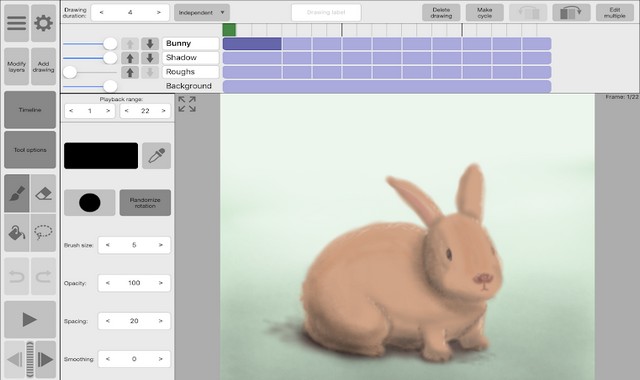
RoughAnimator is one of the best drawing apps for Android. Instead of drawing the still artwork. You can use this app to add life to your artwork by using the animation.
It’s a very comprehensive app, and it comes with tons of custom brushes and features that allow you to draw whatever you want. Also, it supports the Samsung S-Pen as well as other pressure-sensitive devices, which is a plus.
SketchBook
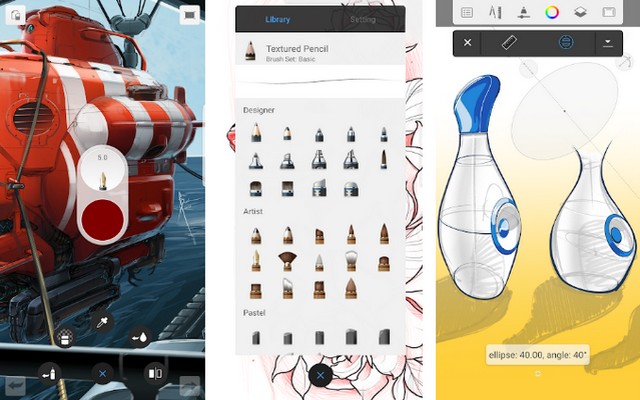
SketchBook is arguably one of the finest drawing apps for Android. The app is designed for the artists, and it comes with tons of tools and features which ensure that you have the right tools to draw your masterpiece.
It also comes with a variety of minor features as well, which you can use to refine your artwork and get it ready for your fans out there. If you are an experienced artist and looking for a comprehensive app for Drawing, SketchBook is for you.
Conclusion
That’s all, folks. These are the 10 best drawing apps for Android. Most of these apps are free to use, and you can use them to draw the artworks according to your imagination. If you have any questions, please let us know in the comment section below. Also, don’t forget to check our curated list of the best apps for artists.









