Evernote is one of the most popular and iconic note-taking software which has been around for a long time. The software comes with tons of great features that make it an ideal choice for anyone who wants to boost his/her productivity. However, the software is also pretty expensive and it costs $4.9 per month. The software is also pretty clunky because of tons of features. Considering all these downsides, you are allowed to look for cheaper and better alternatives. In this comprehensive guide, we will share the best Evernote alternatives.
Best Evernote Alternatives in 2021
1. Notion
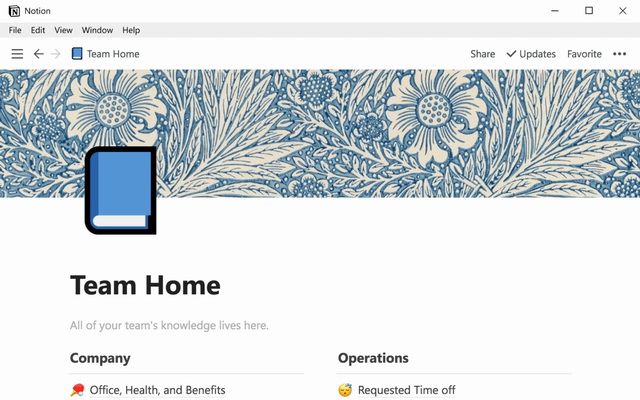
Notion is one of the best Evernote alternatives in the market right now. The software allows you to take notes, create an internal wiki of notes, collect research material in the form of links, texts, and images,create tables, databases, to-do lists and many more. It also comes with a huge collection of templates that you can use for multiple purposes. The software is available for Windows, Android, macOS, IOS, and Web. It is free to use and paid subscriptions start at $4 per month.
2. OneNote
OneNote is another very powerful note-taking app and it is developed by Microsoft. It comes with many useful features such as note-taking, text-notes, voice notes, pictures and many more. The biggest plus of OneNote is that it comes with cross-platform support which is great for those who travel a lot. Also, the software is completely free, with no strings attached. It is available for Windows, Android, macOS, IOS, Web, Apple Watch, Android Wear and the Chrome book.
3. Simplenote
Simple note is another very powerful note-taking app that comes with state of the art UI. It is a simple app that comes with intuitive UI which makes it easier to use. The app also comes with a cross-platform sync feature so you can take the notes on your Android device and then read it on your PC or MacBook. It is available for Windows, macOS, Linux, Android, and IOS.
4. Google Keep
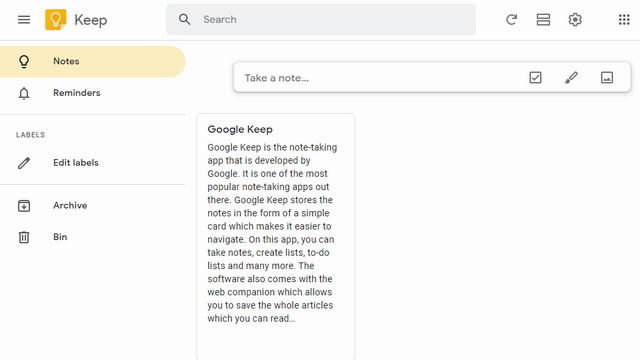
Google Keep is the note-taking app that is developed by Google. It is one of the most popular note-taking apps out there. Google Keep stores the notes in the form of a simple card which makes it easier to navigate. On this app, you can take notes, create lists, to-do lists and many more. The software also comes with the web companion which allows you to save the whole articles which you can read later. It is available for Android, IOS, Chrome, and Web. Google Keep is completely free to use, with no strings attached.
5. Notejoy
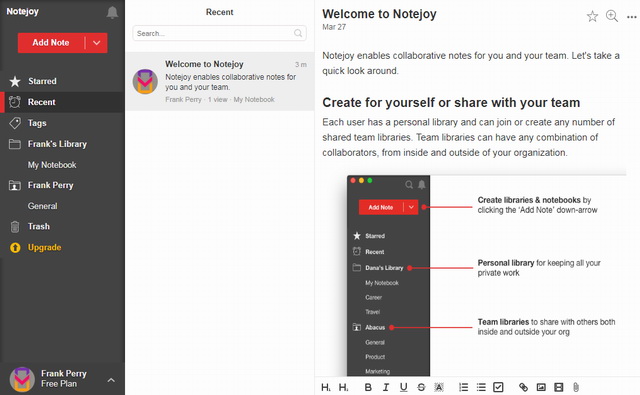
Notejoy is another note-taking app that not only allows you to effectively take notes but also shares it with your team members or friends. The app comes with a very efficient note sharing mechanism which makes it very simple to share the notes. Moreover, it also allows you to create your personal library where you cansave notes and then you can navigate them or search them. You also get the option to share the whole library with someone which makes it easier to collaborate with your teammates. It is free to use and paid subscription starts at $4 per month.
6. DEVONthink
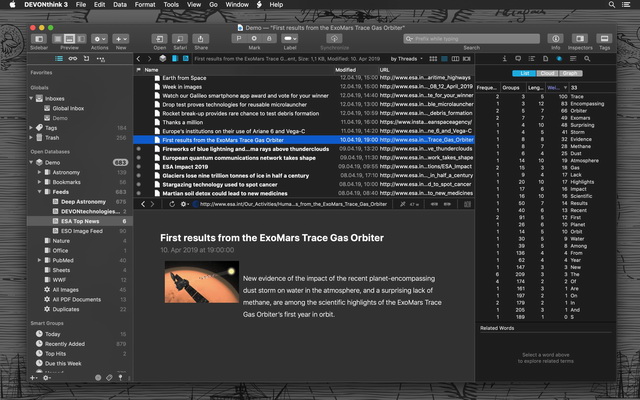
DEVONthink is another very powerful note-taking app that is ideal for those people who want more than just a note-taking app. It is not just a note-taking app but it is a complete document management system that can handle PDF files, links, texts and many more. The app also comes with the built-in browser which lets you access the internet from the app itself. Moreover, it also brings tons of automation tools that can help automate the note organization. It is a premium software and pricing starts at $14.99.
7. Elephant
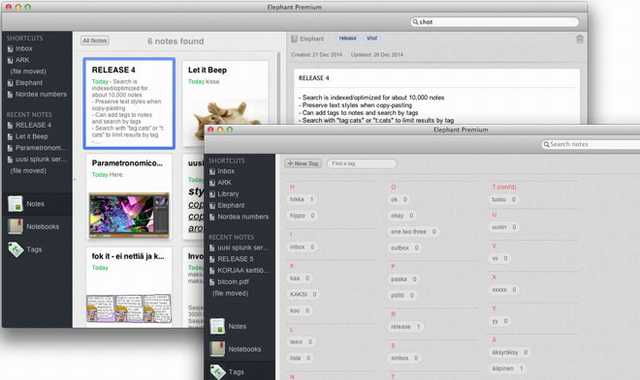
Elephant is another very popular, open-source note-taking app that is very similar to Evernote in terms of functionality. You can also say that it is the open-source version of Evernote. Just like Evernote, you get the note-taking feature, organizational features, cross-device syncing and many more. The only downside of this software is that it is only available for PCs and it doesn’t offer any apps for Android or IOS. Elephant is completely free to use, no strings attached.
8. Keep it
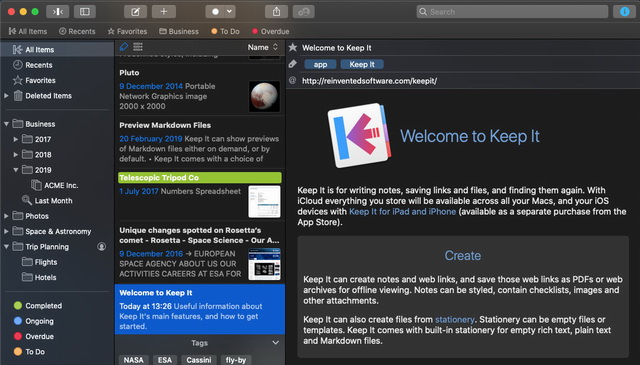
Keep it is a very powerful note-taking app that can prove to be a worthy alternative to Evernote. This app comes with a very beautiful UI which is also very intuitive. In this software, you can take notes, organize them, add tags, add bookmarks, save web articles and many more. The only downside of Keep it is that it is only available for macOS and IOS. It is also a premium software and it will cost you $49.99.
9. Zoho Notebook
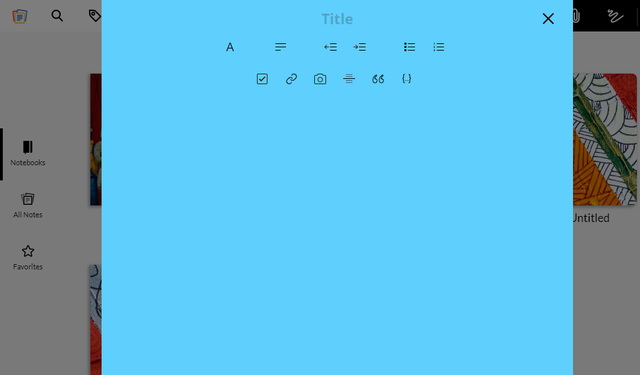
Zoho Notebook is another very promising note-taking app. In this app, you can take notes, add voice notes, add pictures and many more. You can also save web articles using the clipping tool. Another highlight of this app is its UI, which is not only good looking but also very intuitive. Just like Google Keep, Zoho Notebook also offers the color coding of your notes which can be helpful in the organization of notes and navigation. It is also completely free to use, with no strings attached.
10. CintaNotes
CintaNotes is a great note-taking app that can help you with the management of your notes. It is a very lightweight, fast and simple app. The UI of the app is not very great but if you are looking for a lightweight app then CintaNotes can be a great option for you. It can help you with the not taking and it also allows you to create your own personal wiki. You can also add the tags to the notes to make them easier to find. The only downside is that it is only available for Windows. You can use it for a free and paid subscription is available for $39 per year.
Conclusion
These are the 10 best Evernote alternatives for 2021. Some of these apps are completely free to use and they offer much better performance. You can also go for paid apps if you want some advanced features. Also, if you want to enhance the look of your smartphone and looking for a good wallpaper then you can read our “10 Best Wallpaper Apps for Android” guide.

