Back in the days, the smartphone cameras weren’t very good, but it has changed now. Modern smartphones come with powerful camera setups, which make them good enough to be used for filmmaking. If you are filmmaker or anyone related to filmmaking, this guide is for you. In this guide, we will share the best filmmaking apps for iPhone and iPad.
FiLMiC Pro

FiLMiC Pro is arguably one of the best filmmaking apps for iPhone and iPad. It’s also the best cinema video camera for iPhone, and you can use it to take stunning video shots.
The app comes with many advanced features that allow you to play with various aspects of the video. It has also been used by some of the most popular directors, such as Zack Snyder, Sean Baker, and Olivia Wilde, which is a testament to the quality of FiLMiC Pro. FiLMiC Pro is a premium app, and you can get it for $14.99.
LumaFashion
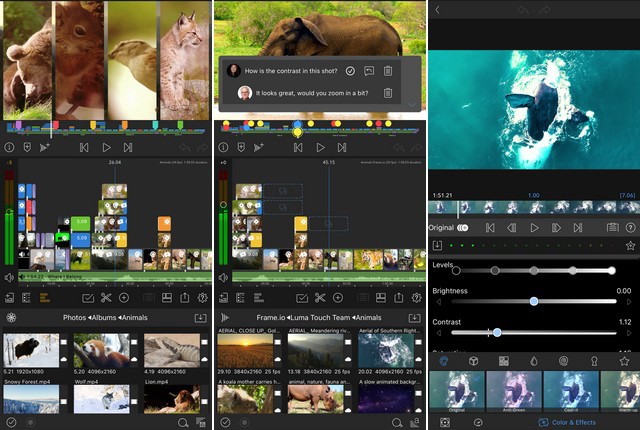
LumaFashion is arguably one of the best filmmaker apps for iPhone. It’s an advanced video editor which offers desktop-level editing options on your iPhone.
You can use LumaFashion to play with various aspects of your videos and add cool effects to give them a unique look. Also, it allows you to add audio to the videos and mix them perfectly. If you want a professional video editor on your iPhone, LumaFashion is a great option. You can get the LumaFashion for $29.99.
Helios Pro

When it comes to filmmaking, no one can deny the importance of light. If you want to take good video shots, it’s very important that you have good lighting.
Helios Pro is one of the best filmmaking apps for iPhone and iPad. The unique thing about this app is that it allows you to pinpoint the position of the sun and let you know how your shots will look like at any location. In this way, you can use that information to take stunning shots. Helios Pro is a premium app, and you can get it for $29.99.
Horizon Camera
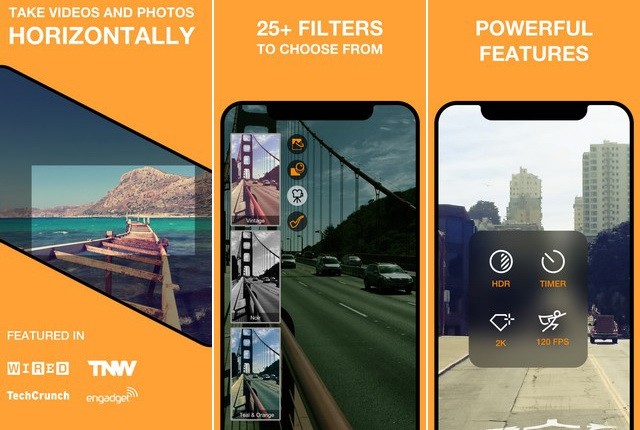
Horizon Camera is one of the best filmmaking apps for iPhone and iPad. As the name suggests, this app allows you to take videos horizontally. The good thing about this app is that it comes with a variety of useful options which you can use to play with the FPS, Aspect ratios, and other aspects of the video.
It also comes with over 2 dozen unique filters, which you can use to give a different look to the videos. Horizon Camera also supports multiple resolutions, including FHD and 4K, which is a big plus. Horizon Camera is free to use, but it comes with optional in-app purchases.
iMovie
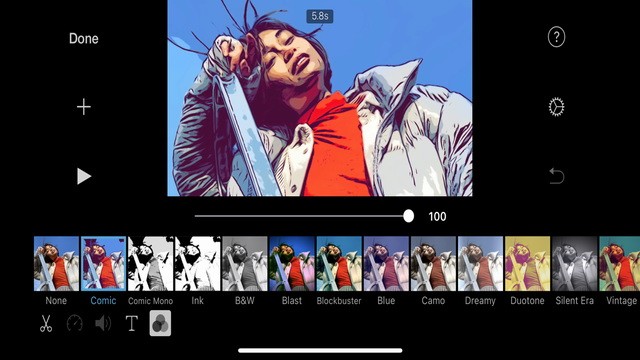
iMovie is another very useful filmmaking apps for iPhone and iPad. It’s not for professional filmmakers, but if you are an enthusiast and you want a tool to start your journey, iMovie is a great option for you.
The best thing about iMovie is that it’s not very complex, and you can easily edit your videos. It allows you to add gradient, background and play with other aspects of the videos to make them look cool. Also, it’s completely free to use with no strings attached.
Adobe Premiere Rush
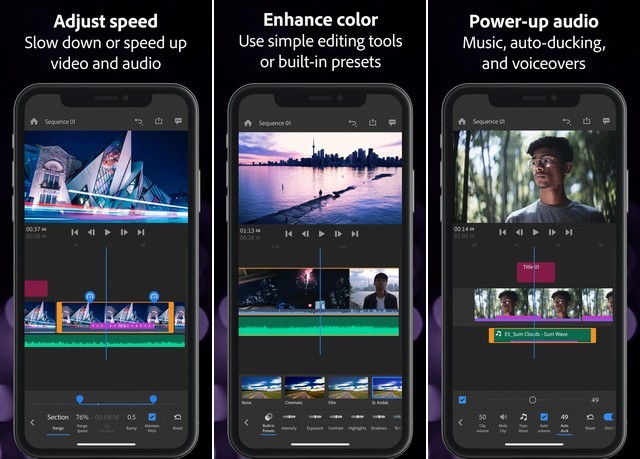
Adobe Premiere Rush is arguably one of the finest and best filmmaking apps for iPhones and iPad. This app is designed by Adobe which is a well-known name in the industry, and Adobe Premiere Rush comes with all the goodness of Adobe.
The app comes with tons of editing options that you can use to give a unique look to your video. It also comes with tons of royalty-free soundtracks, which you can add to your videos. Adobe Premiere Rush is free to use, but it comes with optional in-app purchases.
Hyperlapse from Instagram
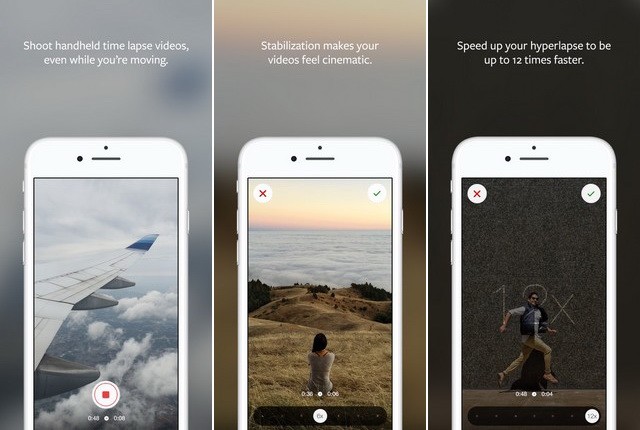
Many Filmmakers prefer to add Hyperlapse to their videos, but it’s not an easy task, especially with a smartphone. Hyperlapse from Instagram is a very useful app that you can use to take stunning hyperlapse.
The app is equipped with advanced stabilization technology, which helps you shoot the cinematic quality Hyperlapse without any problem. So, if you want to add quality Hyperlapse to your videos, you should consider this app.
Scriptation

Scriptation is one of the best filmmaker apps for iPhone. The script is part and parcel of any movie, and it’s no easy thing to write a good script.
While the script’s quality will depend on you, Scriptation is an app that can help you make the whole process much simpler for you. The app is equipped with a number of features that will help you write a better script by organizing your ideas. You can use Scriptation for free, but it comes with in-app purchases.
Artemis Pro
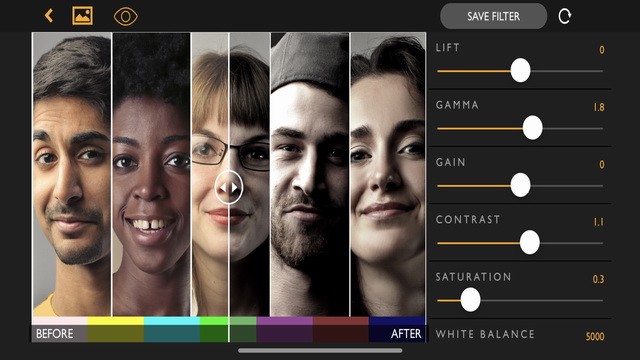
Artemis Pro is another very useful app that can help you in taking stunning shots. It’s a digital viewfinder, and it has also won an Emmy award for its contribution to filmmaking.
You can use Artemis Pro to record videos, trim them and add titles. On top of that, it also allows you to create custom frame lines for different shots and give full control over them. Also, it comes with Virtual Wide Angle mode, which you can use to overcome the limitation of your camera. Artemis Pro is a premium app, and you can get it for $29.99.
Green Screener

Green Screener is one of the best filmmaking apps for iPhone and iPad. Green Screens have become an important part of filmmaking, and Green Screener is the app that makes sure that you do it the right way.
This app will help you light up the green screen in the right way. It breaks the green screen into various bands, which makes it easier for you to light it up. It’s a simple tool, but it can save you from a lot of trouble. Green Screener is a premium app, and you can get it for $9.99.
Conclusion
That’s all, folks. These are the 10 best filmmaking apps that will help you with various aspects of filmmaking. Most of these apps are paid because they offer advanced features which you won’t normally get on smartphones. Also, if you are interested, check this guide, where we have shared the best video editing apps for iPhone.









