iPhones come with a great storage capacity which allows you to install dozens of apps but with time these apps also install a lot of data and files which become useless with time. These files and data compromise the performance of your iPhone, which you can fix by installing a good cleaner app. Here are the 10 best iPhone and iPad cleaner apps.
Cleaner Pro
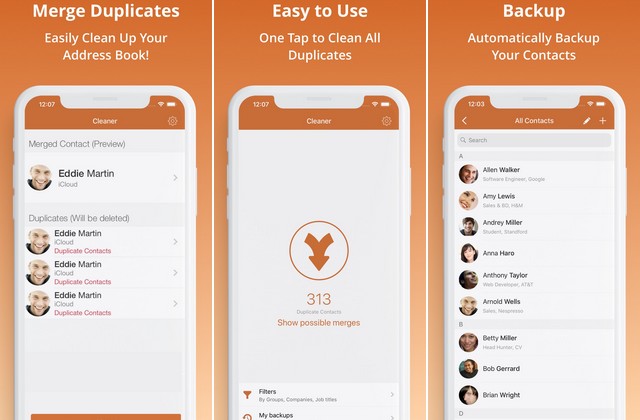
Cleaner Pro is one of the best cleaner apps out there. You can use this app to delete the useless files as well as duplicate contacts to save the storage, there is also an option to backup your contacts just in case if you lose your access to the iPhone. Moreover, the app also comes with support for more than 15 languages including the English, Dutch, Italian and more. Cleaner Pro is free to use with in-app purchases.
Phone Cleaner by saar baruch
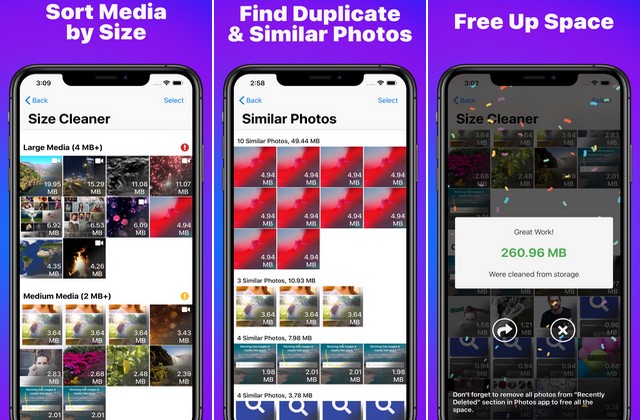
Phone Cleaner is another great cleaner app which helps you get rid of useless data. The app comes with 4 different modes that you can use to get rid of data you don’t want on your iPhone. It also removes duplicate photos from your gallery which helps you save a lot of storage. Moreover, it also comes with Ad-blocker which comes very handy to block the Ads on the web. You can use the app for free but it comes with in-app purchases.
Slidebox – Photo Manager
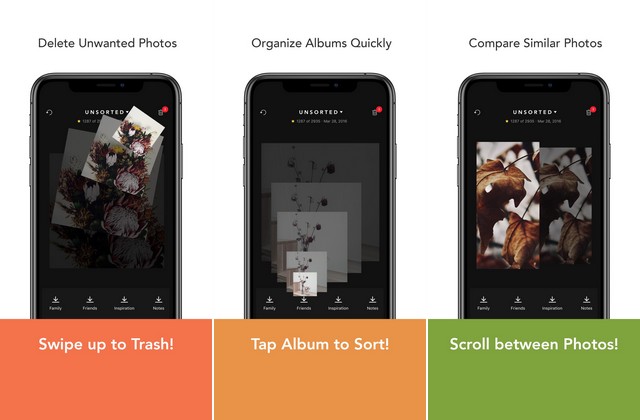
Slidebox is basically a photo manager that helps you manage your photos and you can delete the useless photos with a simple swipe. It is a perfect app for those who take a lot of photos and you can use this app to manage your photos more effectively. The app also comes with GIF support and it also allows you to mark your favorite photos. Overall, it is a great app and it is also free to use. However, you will need a premium version to unlock advanced features such as backup photos and others.
Remo Duplicate Photos Remover
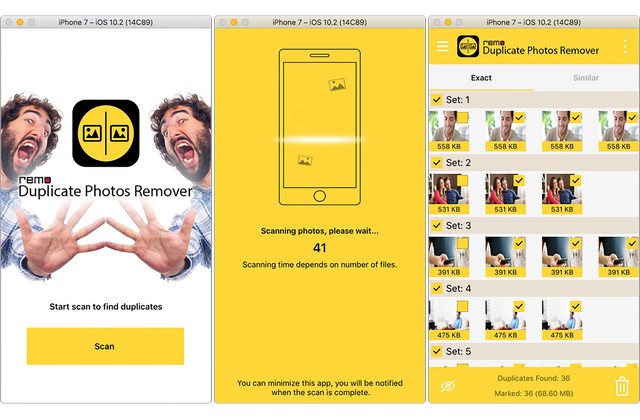
We know that photos take the majority of the space in our iPhones and it is very important to have the dedicated app to get rid of duplicate photos. Remo Duplicate Photos Remover is a dedicated app that quickly identifies the duplicate apps and then you can easily mark or unmark the duplicate photos and get rid of them. The app doesn’t come with any additional features and that is the beauty of this app. It is also completely free to use, no strings attached.
Gemini Photos
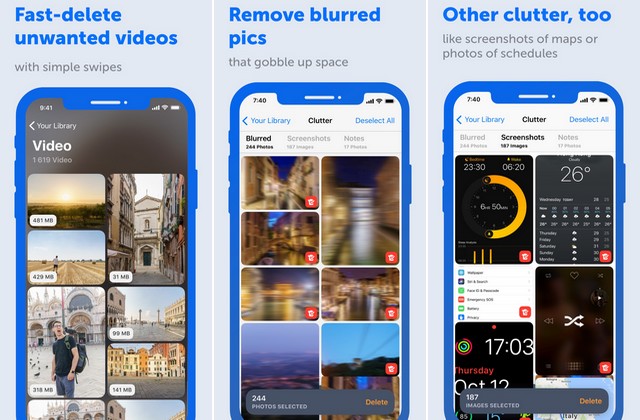
Gemini Photos is another great cleaner app which helps you get rid of unwanted photos. It comes with the algorithm which suggests good photos from your gallery and also the bad ones. Basically, it is your photo assistant which tells you which app is potentially good and which one doesn’t deserve the place in your gallery. You can use the app for free but you will need a premium subscription to access the premium features.
Smart Cleaner
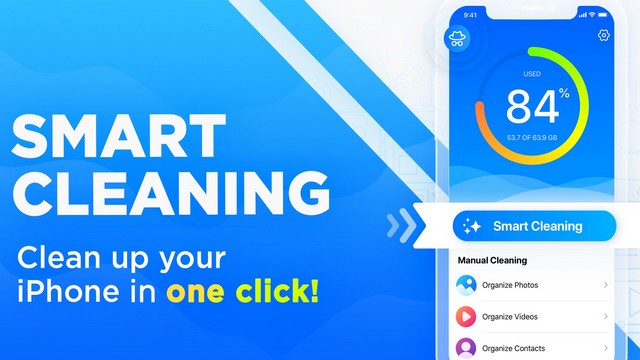
Smart Cleaner is one of the best cleaner apps out there. The app allows you to remove unwanted files, pictures, large videos, and even duplicate contacts. It also comes with backup contacts features where you can save your contacts as a backup. Smart Cleaner is a very effective cleaner app and you should give it a try. You can get the app for free but it comes with in-app purchases. The premium version starts at $7.99 and goes up to $24.99 for a 12-month subscription.
Clean Doctor
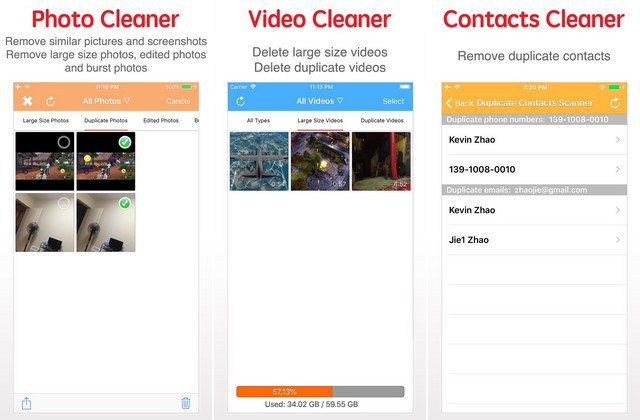
Clean Doctor is one of the best cleaner apps out there which helps you clean the useless files from your iPhone. The app helps you remove the duplicate or large photos from the gallery. It also searches and removes the duplicate videos and contacts from your iPhone. Moreover, it also removes the expired calendar events and reminders to save space. The app also helps you secure your private photos by separating them from the regular photos and protect them from prying eyes. There is also a dark mode in the app which you won’t find in many Cleaner Apps out there. It is also completely free to use, with no strings attached.
Phone Cleaner

Phone Cleaner is a very comprehensive cleaner apps out there. The app intelligently finds and removes the large photos and videos from the iPhone. It also identifies the duplicate photos which you can easily remove. You can get rid of these useless files with simple steps, open the app and it will show you all useless files, swipe down to send the photos to the trash section, now go to the trash section to get rid of that file. You can use this app for free, no strings attached.
Quick Heal Optimizer
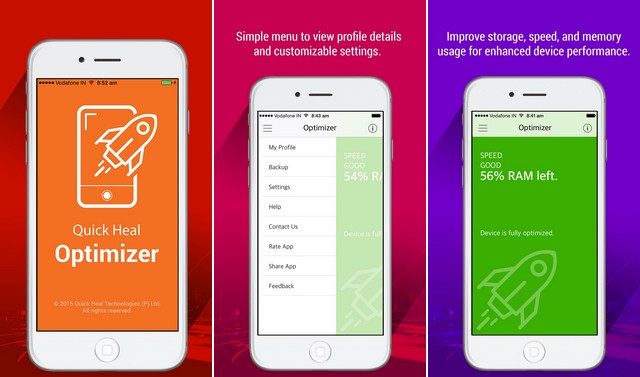
Quick Heal Optimizer is one of the better cleaner apps out there. The app not only helps you get rid of useless files from your iPhone, but it also tells you about the health of your iPhone. The app represents the health of your iPhone by showing different colors if the color is green than the health of your iPhone is good. Similarly, it displays the orange, brown and red color to show the worst health status, red being the extreme. The app also comes with a backup feature where you can backup your contacts at Quick Heal Cloud sever. It is also free to use, with no strings attached.
Mobile Cleaner
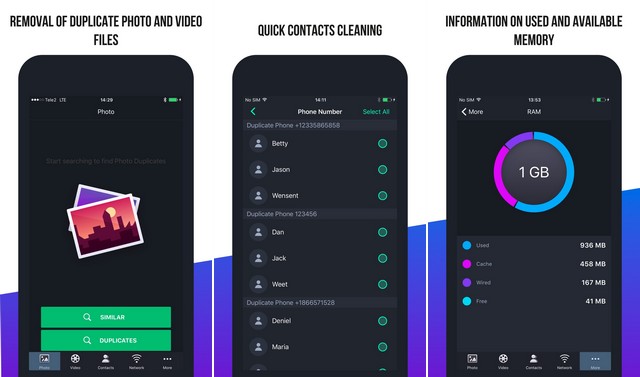
Mobile Cleaner is one of the best looking cleaner apps out there. It provides complete information about the RAM in the form of a diagram where you get the information such as used memory, cache, wired and free memory. It also helps you know about the battery charge, capacity, and network usage as well. Moreover, it also helps you remove duplicate and useless files from your iPhone. It is a premium app and you can get it for $9.99.
Conclusion
These are the 10 best iPhone cleaner apps. These apps will help you get rid of useless data which will improve the performance of your iPhone. Let us know your favorite cleaner app in the comment section below. You can also check out the best free Antivirus for iPhone on our website.









