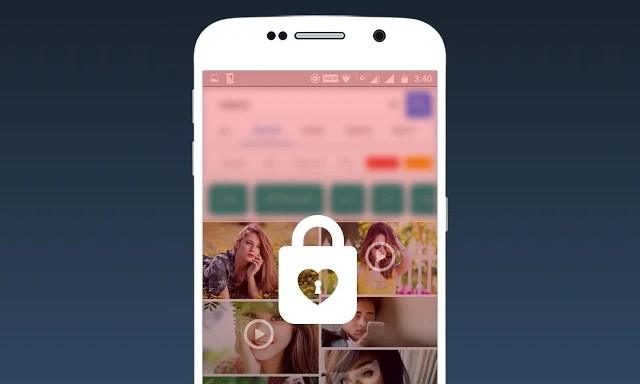Navigation used to be a major issue in the past, but nowadays, you can easily find the exact Location of your loved one with location sharing apps. You can also use these apps to find the locations of your kids. In this Vodytech guide, we will share the best location sharing apps for Android, which will help you find your loved ones’ exact location. Let’s get started.
WhatsApp Messenger
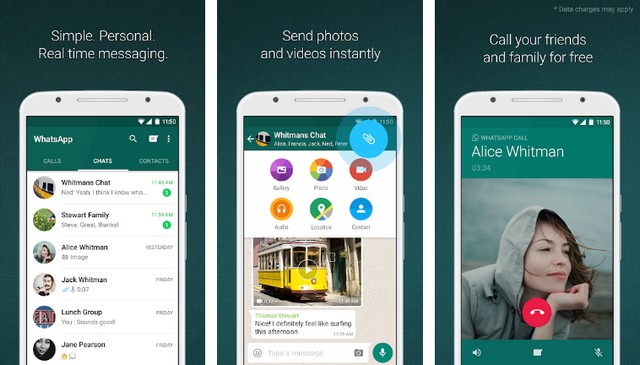
WhatsApp Messenger is arguably one of the best location sharing apps for Android. The app comes with the built-in live Location Sharing feature, which allows you to broadcast your location for a certain period.
Once that period is over, your smartphone will stop broadcasting your location. It’s a very handy feature, especially if you are in a crowded area and you want someone to track your location in real-time. The best thing about WhatsApp is that it’s completely free to use, and there are high chances that your smartphone already have this application as it’s a very popular app.
Google Maps (Editor’s Choice)
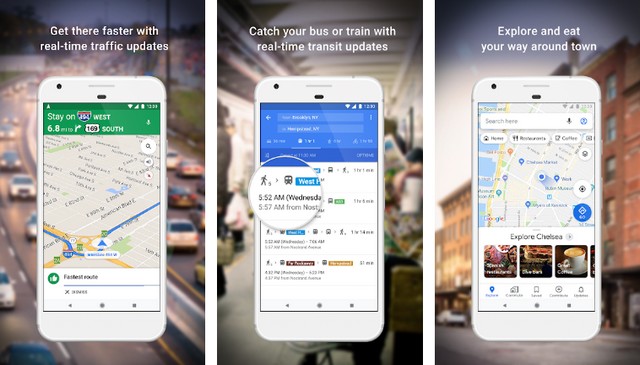
Google Maps is arguably the best location sharing app for Android. The best thing about Google Maps is that it’s a very accurate app, and it allows you to share your location with your loved ones in real-time.
It also allows you to set the duration of live sharing, and once the duration is completed, the app stops sharing the Location. Apart from Location Sharing, Google Maps is really good with navigation as well, and it’s also featured in our Best Navigation Apps for Android.
Messenger

Messenger is the official messaging app for the Facebook platform, and it comes with tons of great features. Facebook has worked a lot on improving Messenger, and now it’s better than ever.
The app is packed with tons of useful features such as video calling, audio calling, voice notes, GIF Support, Emojis, and stickers. It also allows you to share your location with your friends with few taps, and they can easily reach you by following the location marker.
Find My Kids

If you want to keep track of your Kid’s location, you can use the Find My Kids app. You can connect the app with the GPS tracker, or you can simply install this app on your Kid’s smartphone, and it will handle the rest.
The app allows you to track your Kid’s movement in real-time. It also allows you to hear what’s happening around your Kid. On top of that, you can also send a loud signal to your Kid’s smartphone if you are having trouble finding your Kid. You can use the app for free, but it comes with in-app purchases.
GeoZilla
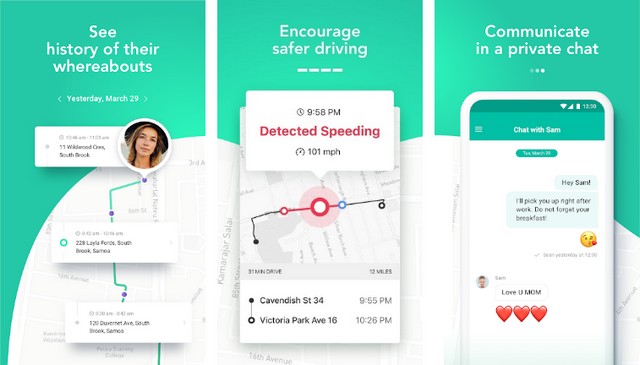
GeoZilla is one of the best location sharing apps for Android. You can use the GeoZilla to share your location with your loved ones, and they will stay updated with your movement. It also provides information such as when your Family leaves the house and comes back.
Similarly, it provides complete data on where yourFamily has been during the whole week. You can also set the emergency contacts, and the app will send the message to the emergency contact when you need any help. GeoZilla is free to use service, but it comes with in-app purchases.
Glympse
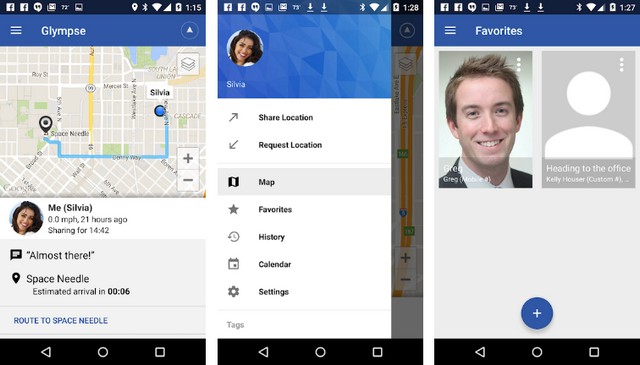
Glympse is one of the most popular location sharing apps for Android. The best thing about this app is that it allows you to track your loved ones in real-time. You can also send the request to your friends to share their Location.
On top of that, it provides the ETA notice, which helps your friends know when you will be arriving at the Location. Another promising thing about Glympse is that it’s completely free to use, with no strings attached!
Life360
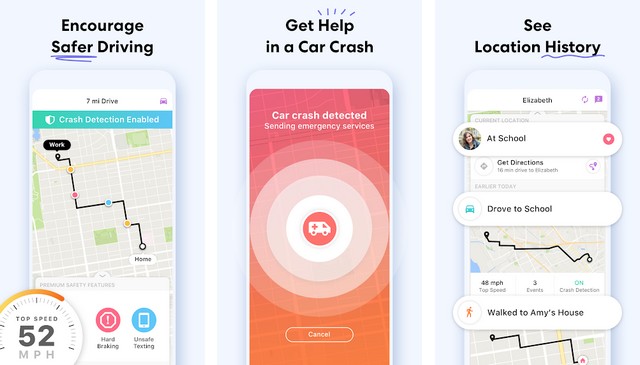
Life360 is one of the best location sharing apps for Android. It’s a very comprehensive app that not only allows you to share your Location but also keeps track of your location history.
The app also allows you to send SOS alerts, and support ensures that emergency services dispatch to your location. You can use the Life360 app for free, but you will need to get a subscription to use most of the features.
My GPS Location
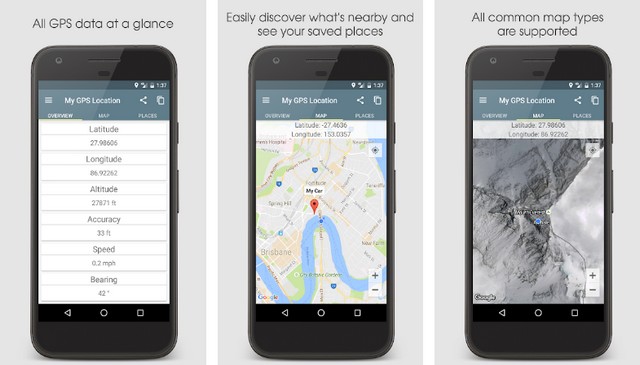
My GPS Location is one of the best location sharing apps for Android. It’s a simple location sharing app that allows you to share the real-time location with your loved ones.
The app also allows you to save the locations which you want to visit again in the future. Also, the app provides information such as Longitude, Latitude, Accuracy, and speed, which ensures that you share an accurate Location. You can use the My GPS Location for free, but it comes with Ads.
Snapchat
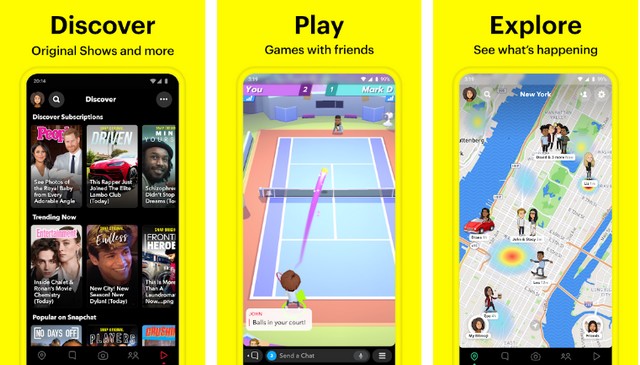
Snapchat is surprisingly a really good location sharing app for Android. The app comes with the location sharing feature, which you broadcast to your friend.
You can use this feature in the “Snap Map,” where you will find the locations of all of your friends. It’s not an ideal app for Location Sharing, but if you want a casual app, Snapchat is a solid option.
My Family
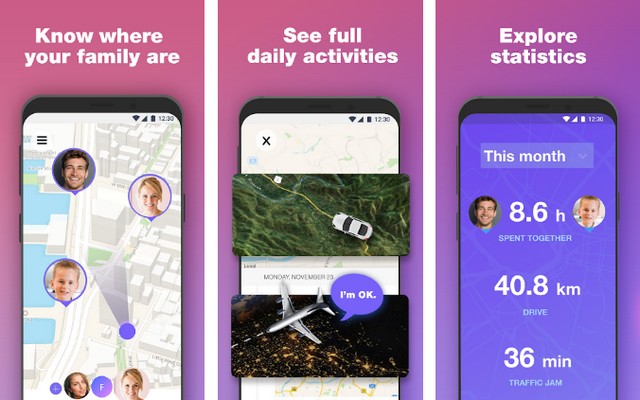
My Family is one of the best location sharing apps for Android. Like other services, My Family also allows you to share your location in real-time. On top of that, you can set the custom alerts for when your loved ones reach home, school, or other customer places.
On top of that, it also provides information such as location history and driving style analysis, which is a major plus. Also, you can set the custom alerts when your loved ones are nearby your location.
Conclusion
Now you don’t have to worry about your loved ones as you can easily track and share the Location with them using the location sharing app. We have listed the 10 best location sharing apps for Android, and you can’t go wrong with any of them. If you have any questions, please let us know in the comment section below. Also, if you are thinking of going on a road trip, make sure to check our guide “10 Best Road Trip Apps for Android“.