Microsoft Office is arguably the most popular productivity suite, and it has been on the top for years, but things are changing now. The competitors like Google Workplace and WPS Office are giving a tough time to Microsoft office by offering more competitive pricing. If you also want to switch from Microsoft office to another Productivity suite and looking for the best option, this guide is for you. In this Vodytech guide, we will share the best free Microsoft Office alternatives. Let’s get started.
1. Polaris Office
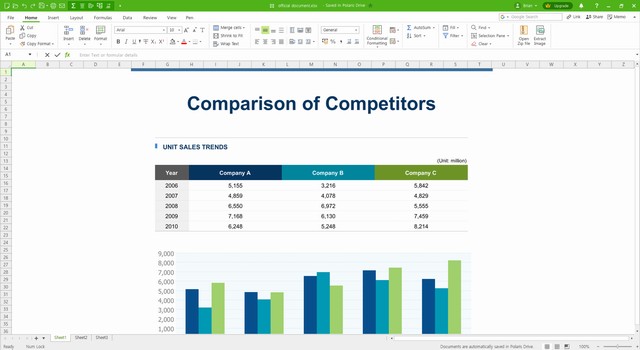
Let’s start with Polaris Office, which is arguably one of the best Microsoft alternatives in 2021. The suite comes with a number of products, including Word, Sheet, Slides, PDF Viewer, and ODT Documents.
Polaris Office is certainly different from Microsoft office when it comes to usability, so you will definitely need some time to get used to it. Polaris Office is not free to us, but it does come with a trial, which you can use to test the suite.
2. Zoho Workplace
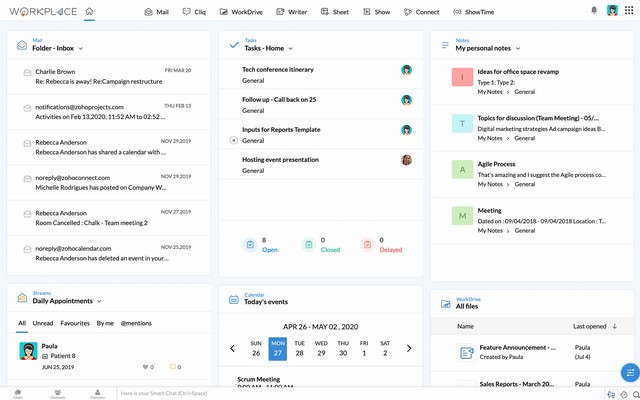
Zoho Workplace is another very popular alternative for Microsoft office. The suite comes with a wide range of products, including Word Processor, Presentation, Spreadsheet, File Management, Email, Char, Social Intranet, Online Training, and Online Meeting.
It also offers great collaboration tools which allow you to share documents with your team and work together on various projects. On top of that, it also features the chat and mail option, which makes it easier to communicate with your team. The company offers a 15 days trial period, which you can use to test the suite.
3. WPS Office
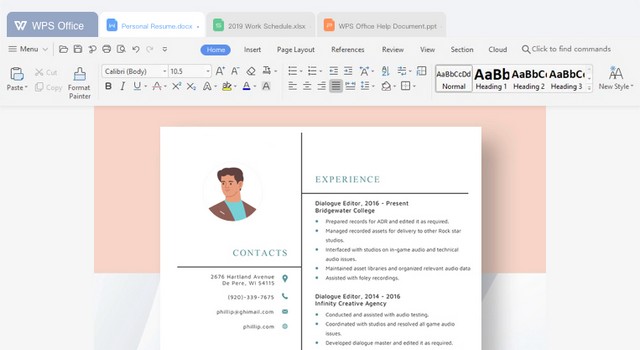
WPS Office is one of the best free Microsoft Office alternatives in 2021. It’s a lightweight office suite, and it comes with a Presentation, Words, Spreadsheets, and PDF Module.
The good thing about WPS Office is that it supports more than 8 languages and allows the users to use the suite in their native supported language. WPS Office is free to use, but you will need the pro version if you want to access more features.
4. Apache Open Office
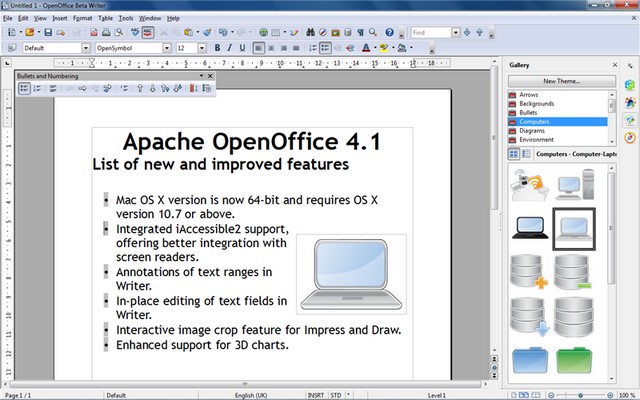
Apache Open Office is arguably the best Free Microsoft Office alternative. It’s an open-source software which means that it’s maintained by the community and it’s completely free to use.
When it comes to usability, it’s not refined as Microsoft Words, but still, it’s better than many Office suites. So, if you are looking for a completely free Office Suite, you should consider Apache Open Office.
5. Libre Office
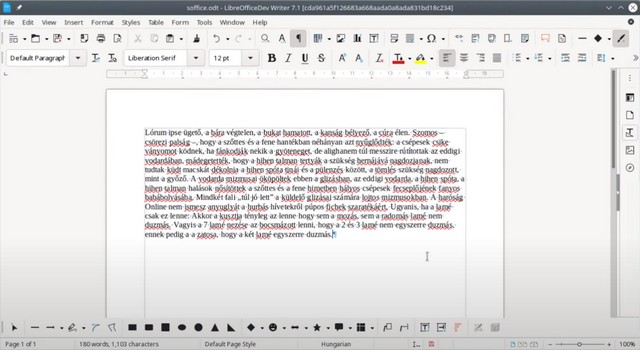
Libre Office is another very popular Office Suite which you can use for your work. The suite is based on Apache Open Office but offers some additional features of its own.
Libre Office comes with a wide range of modules, including Word, Spreadsheet, Presentation, and ODF. The overall look and feel of the Libre Office is very similar to Microsoft Word, which means that the transition to Libre Office will not be very hard.
6. FreeOffice
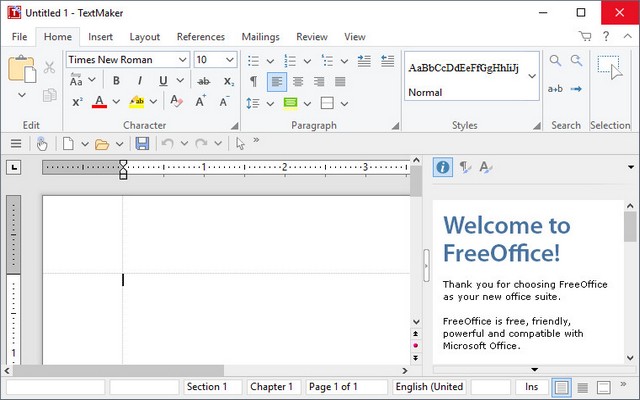
FreeOffice is one of the best Free Microsoft Office alternatives. In this office suite, you get the TextMaker, PlanMaker, presentation, and comparison module.
The good thing about FreeOffice is that it’s completely free to use, and it doesn’t come with any strings. On top of that, it also offers some customization options which you can use to customize the look of the toolbar.
7. Dropbox Paper
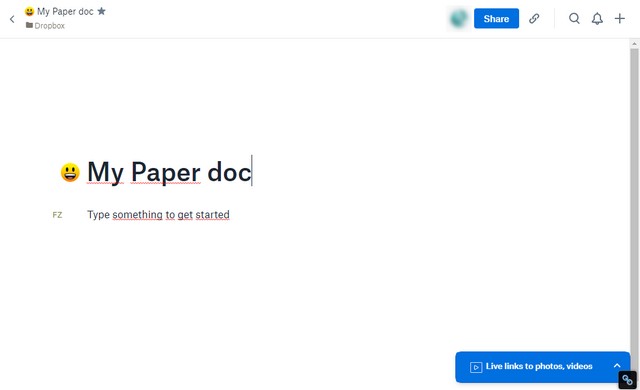
Dropbox is mainly known for its cloud platform, but the company also offers Dropbox Paper which is an online collaboration tool.
You can use Dropbox Paper to create an online Doc and allow your team to work on it. It can surely not be an alternative to Microsoft Office, but if you just want to do some online collaboration, you can consider Dropbox Paper.
8. iWork by Apple
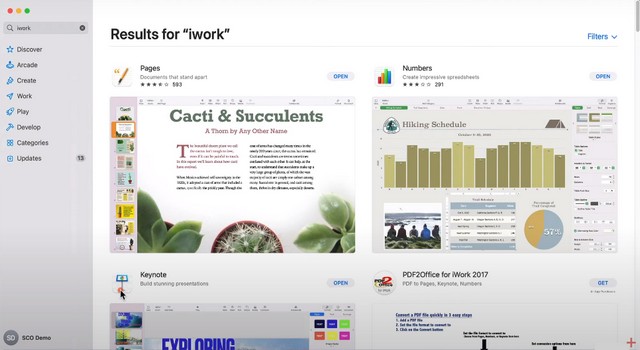
If you are part of the Apple Ecosystem, then you can definitely consider iWork, which comes with a combination of Documents, Spreadsheets, and Presentations.
The best thing about iWork is that it is designed for Apple Products, and it comes with tons of useful features, which make it an ideal option to use on MacBook or iMac. Also, it works online, and you can easily sync all of your data across all of your Apple devices without any problem.
9. Google Workspace
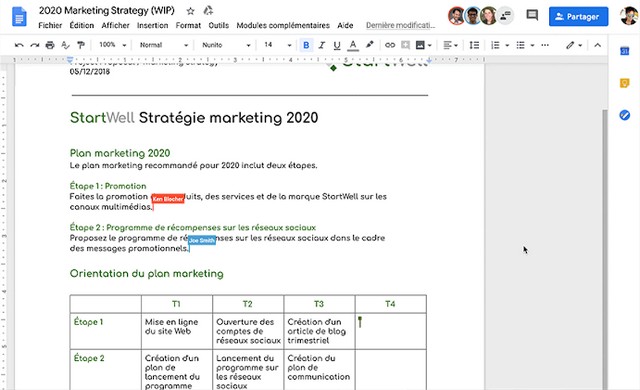
Google Workspace is arguably one of the best free Microsoft alternative. In this suite, you get the combination of various products, including Gmail, Google Docs, Google Meet, Google Chat, Google Sheets, Google Slides, Google Form, and Google Drive, which results in a very powerful and useful combination.
The best thing about Google Workspace is that it works flawlessly on all platforms, whether it’s Windows or Mac. Also, it’s an online suite which means that you can access your documents from anywhere you want. Some of the modules also work offline, and once you get online, they will sync them with other apps. Google Workspace is a premium suite, but you can get the trial to test it.
10. Microsoft 365
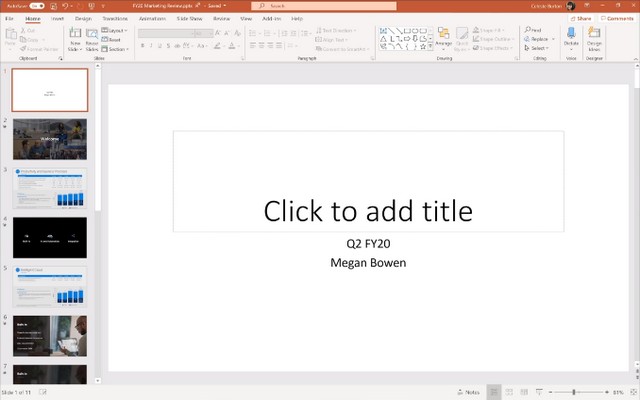
One of the main reasons why most users prefer to switch from Microsoft office to other suites is that it doesn’t work online, but recently the company has launched the Microsoft 365 Service, which is basically the online version.
In Microsoft 365, you get Office Apps like Word, Excel, and PowerPoint. On top of that, you get Editor, AI-Powered Premium Templates, and access to OneDrive, where you can store all of your data. As Microsoft 365 is a cloud service, you can access it from anywhere in the world. So, if you are looking for the best Online Alternative to Microsoft Office, you can consider Microsoft 365.
Conclusion
That’s all, folks. These are the 10 best Microsoft alternatives in 2021. Most of our recommended Suites are free to use, but we have also included the premium ones, which offer much better service and features. If you have any questions or suggestions, please let us know in the comments. Also, if you want to protect your PC, check this guide where we have shared the best free Antivirus software for PC.

