iPhone comes with a very high-quality camera that you can use to take stunning photos, but the problem is that it gets very confusing when organizing hundreds of photos. That’s where photo organizer apps come to rescue you and help you manage your photos in an organized manner. So, if you also want help with managing your photos, this guide is for you. In this guide, we will share the best photo organizer apps for iPhone and iPad.
Google Photos (Editor’s Choice)
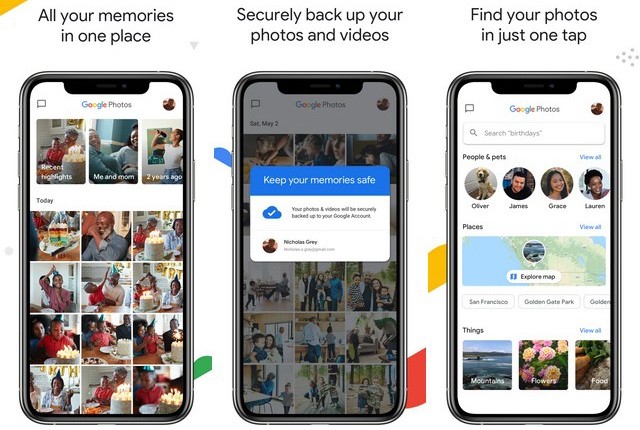
Google Photos is arguably the best photo organizer App for iPhone and iPad. The most promising thing about Google Photos is that it comes with unlimited Storage. It allows you to upload up to 16 Megapixel Photos in FHD resolution.
Also, you can create folders to organize the photos. It also automatically creates albums of the best photos after each trip or event, which helps you make memories. Google Photos is free to use service, but it comes with optional in-app purchases.
Flickr
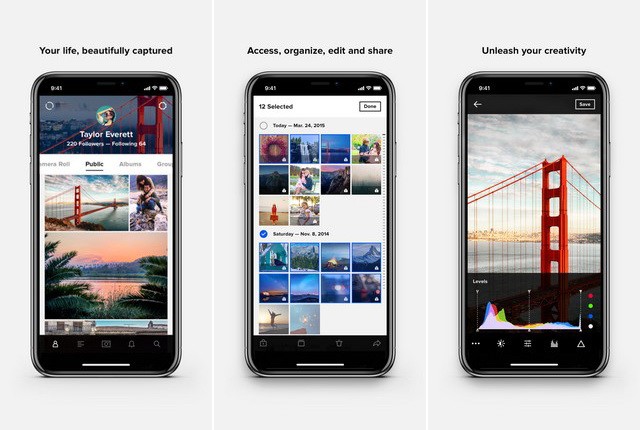
Flickr is one of the best photo organizer apps for iPhone and iPad. The app used to offer 1 TB of free Storage, but it only allows up to 1000 photos, which is still not bad. You can always get the extra Storage by using in-app purchases.
The great thing about Flickr is that it allows you to share your photos with others. You can upload your photos with few taps and share them with potential clients. Flickr is free to use service, but it comes with in-app purchases.
Keepsafe

Keepsafe is one of the best photo organizer apps for iPhone and iPad. The best thing about Keepsafe is that it allows you to store your photos in a secure environment.
You can create the custom albums in the app and protect them with a PIN so that only you have access to them. Also, the User Interface of Keepsafe is very intuitive, which makes it easier to use. You can use the Keepsafe for free, but it comes with in-app purchases.
Scene
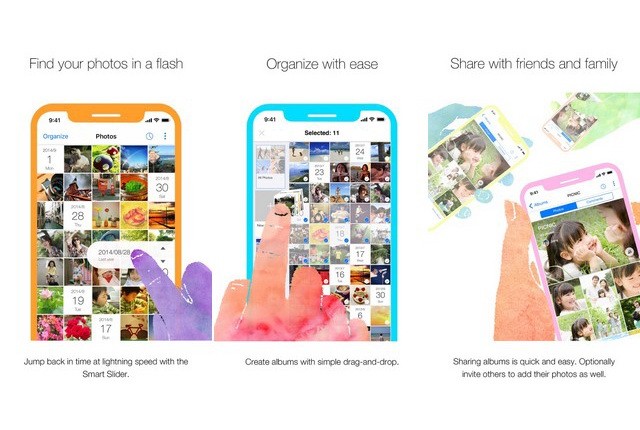
Scene is one of the newer photo organizer apps that comes with great potential. The great thing about the Scene is that it comes with tons of great features. For starters, it organizes the photos in the calendar view, which will help you find the photos you are looking for.
On top of that, it also allows you to create private albums and directly share it with your family and loved ones. You can also invite your friends to collaborate on albums by adding photos. Scene is free to use the app, but it comes with in-app purchases.
Mylio
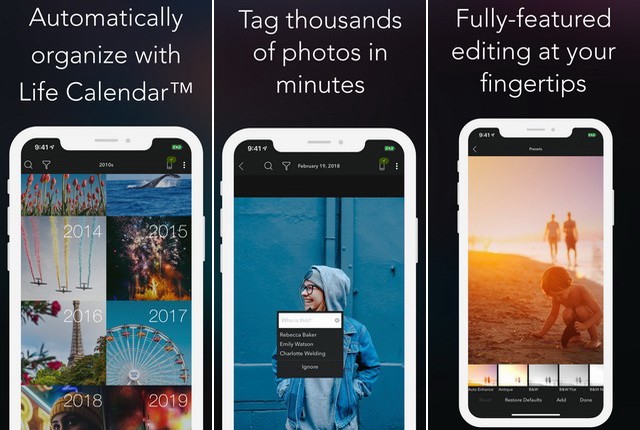
Mylio is one of the best photo organizer apps for iPhone and iPad. It’s a very comprehensive photo organizer app that makes it easier to organize the photos.
The app comes with the “Life Calendar” feature, which makes it easier to find the photos. You can create the folders and use them to organize your folders. Another promising thing about Mylio is that it can easily handle the large libraries of photos without breaking a sweat. Mylio is also completely free to use.
Amazon Photos
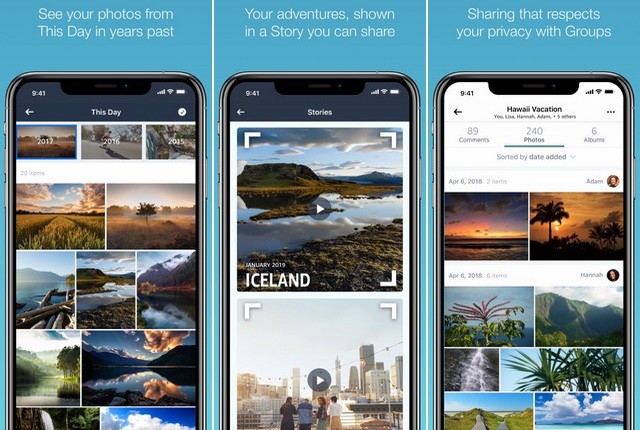
Amazon Photos is one of the best photo organizer apps for iPhone and iPad. It’s basically a cloud service that allows you to add photos and videos to the service.
The great thing about Amazon Photos is that it offers the 5 GB of free storage, which is more than enough to store a decent amount of photos. If you want unlimited storage, you can get the Amazon Prime membership, and you will get complimentary Storage for free.
Safe Lock

Safe Lock is arguably one of the best photo organizer apps for iPhone and iPad. It’s basically a photo and video vault app, which also serves as an organizer app. You can easily save your photo and videos in a password-protected secure folder.
It also allows you to categorize the photos and videos into different folders,makingthem easier to find. Also, Safe Lock allows you to share the photos over the WiFi to folks on your local network, which is a plus. If you are looking for a capable Organizer app with great protection, Safe Lock is a solid option for you.
MyPics

MyPics is another very promising photo organizer App for iPhone and iPad. The best thing about MyPics is customization options. It allows you to create and organize the albums the way you want. On top of that, you also get the 45 unique themesthat you can pick to give the app a unique look.
Also, it comes with a calendar view that categorizes the photos on the basis of the date when it was taken. Overall, MyPics is a very capable photo organizer app, and you will love it.
Photo Album Private Manager

If you want to hide your photos from prying eyes, you can use the Photo Album Private Manager. The best thing about this Photo organizer is that it allows you to organize your photos in password-protected private albums.
Also, it allows you to organize the photos with drag and drop, which is surely a very handy feature. The app also comes with cross-platform sync, and it syncs all the photos on other devices as well. Photo Album Private Manager is a free app, but it comes with in-app purchases.
Slidebox
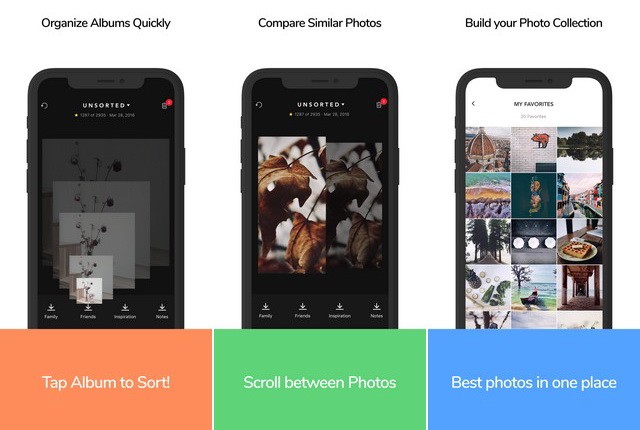
Slidebox is one of the best photo organizer apps for iPhone and iPad. The reason why you should get this photo organizer is that it comes with very advanced features.
For starters, you get gesture support, which makes it easier to organize the photos efficiently. Also, if you accidentally delete your photo, you can easily recover it using the “Undo Last Action” feature. Slidebox is free to use photo organizers, but it comes with in-app purchases.
Conclusion
Organizing photos is surely a very hectic task, but you can make it simple with the photo organizer app. We have shared the best photo organizer apps with you, and you can’t go wrong with any of them. If you have any questions, please let us know in the comment section below. Also, if you want to hide your photos from prying eyes, you can use a photo vault app, and you can find the best ones in our guide on 10 Best Photo Vault Apps for iPhone.









