Instagram is arguably one of the most popular social media platforms in the world. On Instagram, you can share your photos and videos with your friends around the world and get compliments. However, it’s also true that sometimes good comments can get lost in a sea of comments, and naturally, you would want to stay good comments on the top. Luckily, Instagram allows you to do it with Pinned comments. In this Vodytech guide, you will learn how to pin comments on Instagram on Android. Let’s dive right into it.
How to Pin Comments on Instagram on Android
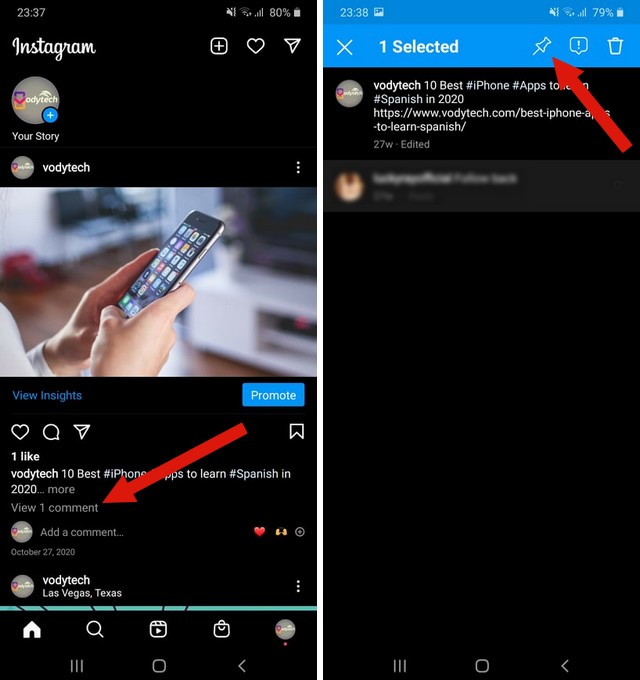
The whole process of pinning comments on Instagram is very straightforward, and you can easily do it by following these steps.
- Open the post in which you want to pin the comments.
- Now tap the comment icon in the post, which will open all the comments.
- Navigate to comments you want to pin.
- Press and hold the pin until the options appear on the screen.
- Now find the Pushpin icon at the top of the screen and tap it.
Congratulations! You have successfully pinned the comment on your post. Instagram will also notify the commenter that his/her comment is pinned on your post.
How to Unpin Comments on Instagram on Android
If you want to remove the pinned comments from your posts, you can easily do it following these steps.
- Open the post from which you want to remove the pinned comments.
- Tap the comments icon to show all comments.
- Now navigate to comment which you want to unpin.
- Swipe left on the comment, which will reveal a sub-menu.
- Tap on the pushpin to remove the comment from the list.
In this way, you can unpin other comments from your Instagram Post.
How many comments can I pin on Instagram?
Instagram allows you to pin up to 3 comments on a post. If you already have 3 pinned comments, you can’t pin another comment, and you will have to unpin the existing comments to make room for a new one.
Why can’t I pin a comment on Instagram?
Normally, you can pin up to 3 comments on an Instagram post, but if you are unable to pin a comment, there could be three scenarios.
- There’s a possibility that the user might have deleted the comment.
- You have already pinned 3 comments.
- You are not connected to an internet connection.
These are the 3 possible scenarios that might be stopping you from pining your favorite comment. If the problem still persists, it could be due to an issue on the Instagram side. Just wait for a few minutes and then try again!
Conclusion
That’s all, Folks. Now you know how to pin and unpin comments on Instagram on Android. If you have any questions, please let us know in the comments. Also, if you want to make cool videos for your Instagram followers, you can check our guide 10 Best Instagram Video Editor Apps for Android.




