Instagram is a very popular platform, and you can use your number to create your Instagram account. The benefit of using the number is that you can easily reset your password if you ever forget it. However, the disadvantage here is if someone has your number, Instagram will show your profile in the suggestions. So, if you don’t want it to happen and want to remove your number, we can help you. In this Vodytech guide, you will learn how to remove the phone number from Instagram. Let’s get started.
Why Instagram need my number or email to make an account?
The main reason why Instagram requires your number or email to make an account is to verify your identity. It’s to make sure that only genuine humans get access to the platform. Also, another purpose is to allow you to reset your password if you ever forget it. That’s why it’s important that you add your number or email to your Instagram Account.
How to Remove Phone Number from Instagram?
If you want to remove your phone number from Instagram, make sure that your email is added to the account. Once you add the email address, you can follow these steps to remove your phone number.
- Open your Instagram Account.
- Go to your profile section by tapping the profile icon at the bottom right corner of the app.
- Now find Edit Profile and tap it.
- Scroll down and tap Personal Profile Information.
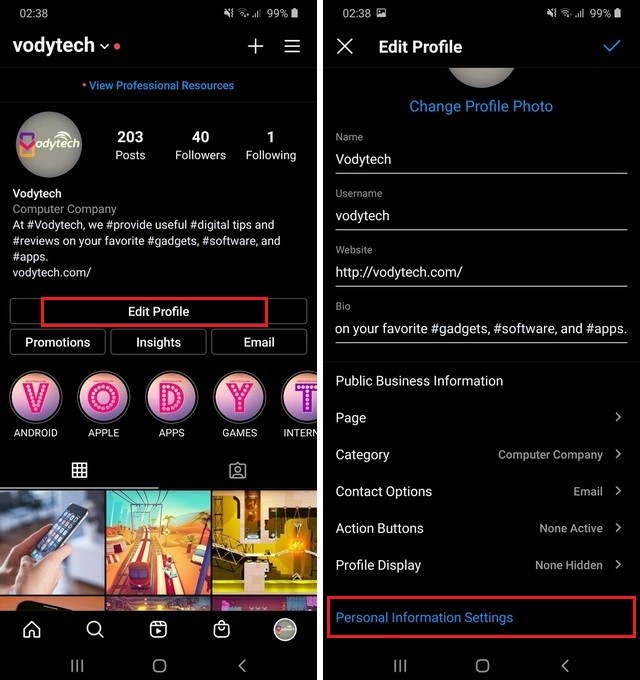
- In the personal profile section, tap Phone Number.
- Tap on the section where your phone number is written and remove it.
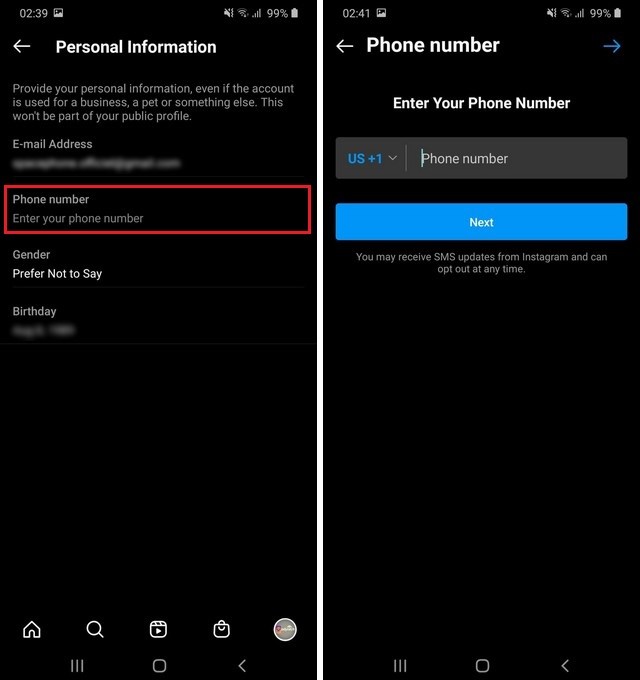
- Now simply go back, and that’s it.
Congratulations! You have successfully removed your phone number from your Instagram. Now, if you ever want to reset your password, you will get the verification email at your email address. If you wish to add the number again, follow the same steps, and tap “Verify,” which will send you a verification code. Just enter the verification code, and your account will be verified.
Can someone get your phone number from Instagram?
No, it’s not possible to get anyone’s phone number from Instagram because it is personal information, and no one can access it. However, if someone already has your number, then Instagram will show your profile in suggestions, but it won’t show your number to that person.
Why I’m unable to remove the phone number from Instagram?
If you want to remove your phone number from Instagram, it’s important you add your email address to personal information and verify it. Once you verify your email address, you can easily remove your Phone number.
Conclusion
Now you know how to remove the phone number from Instagram. Even if you remove your phone number, your account will still be safe, and you will get the notifications and password reset requests at your email address. If you have any questions, please let us know in the comments. Also, don’t forget to check our guide if you want to hide your online status on Instagram.




