Android is all about customization, and the platform offers various permissions to customize your Android smartphone the way you want. Google Play comes with thousands of customization apps for Android, and there’s no doubt that many of them are really good. However, we have handpicked the best ones for you. In this guide, we will share the best customization apps for Android.
Sharedr
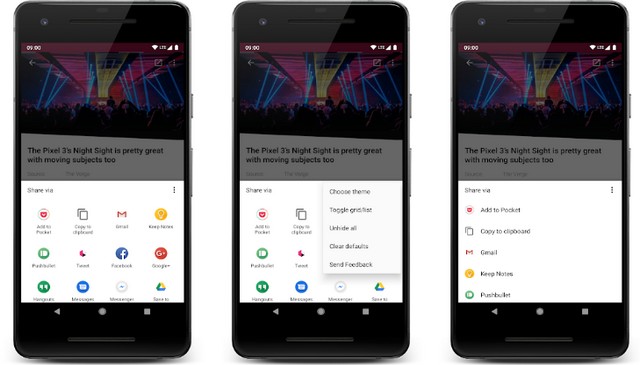
Sharedr is one of the best customization apps for Android. Android smartphone these days are capable of handling tons of apps, and when it comes to sharing content, we get tons of options in the share bar, which makes it difficult for us to find our favorite apps.
Sharedr is an app that will make it easier for you to reorder apps in the share bar, and you can customize it the way you want. It also comes with various themes, which you can pick depending on your choice.
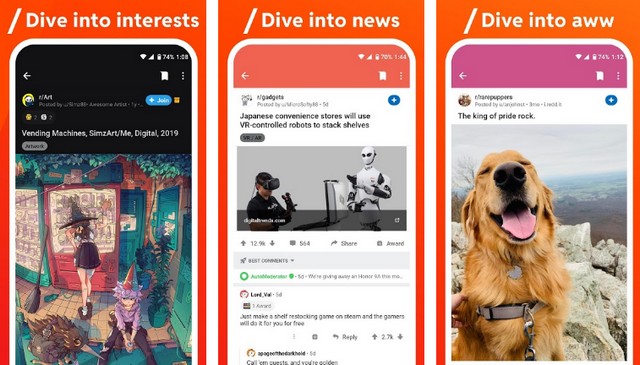
There’s no doubt that Android offers tons of customization options, and it can be overwhelming. Reddit is the app that will help you provide tons of customization options and how you can do it.
There are tons of Subreddits available, which you can join and get a variety of customization options. So, if you need help with customizing your Android and looking for unique ideas, Reddit is for you.
KGWT

KGWT is arguably one of the best customization apps for Android. Widgets are an important part of Android OS, and they allow you to do tons of stuff. Many popular apps come with their own widgets, which you can use.
KGWT is a widget maker which allows you to make your custom widgets. It also offers tons of customization options that you can use to give a custom look to your widgets. KGWT is free to use the app, but it comes with ads and in-app purchases.
Tasker
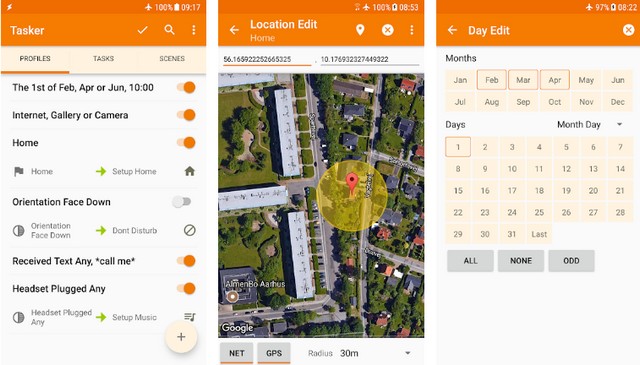
If you don’t want basic customization and looking for an app that can do more than just basic customization, then you should Consider Tasker. Tasker is one of the best Customization Apps for Android.
From automating tasks to creating various actions, you can do almost everything using Tasker. However, please note that it’s a very complex app, and you will have to go through a steep learning curve to get things done. Tasker is a premium app, and you can get it for $3.49.
Volume Control Panel Pro

Volume Control Panel Pro is another very popular customization app for Android. The default Volume Control Panel on Android smartphones is very basic, but with this app, you can customize it the way you want.
It also comes with various other options, which allows you to pick various color gradients, custom Vibration intensity, Left-Hand mode, and more. Volume Control Panel Pro is a premium app, and you can get it for $0.99.
ZEDGE

ZEDGE is one of the best customization apps for Android. The app comes with thousands of unique HD Wallpaper, which you can display on your smartphone.
On top of that, it also features a wide range of ringtones which you can set as your custom ringtones. If you want a steady supply of Quality Wallpapers and Ringtones, ZEDGE is the best option for you. ZEDGE is free to use the app, but it comes with Ads and in-app purchases.
Nova Launcher
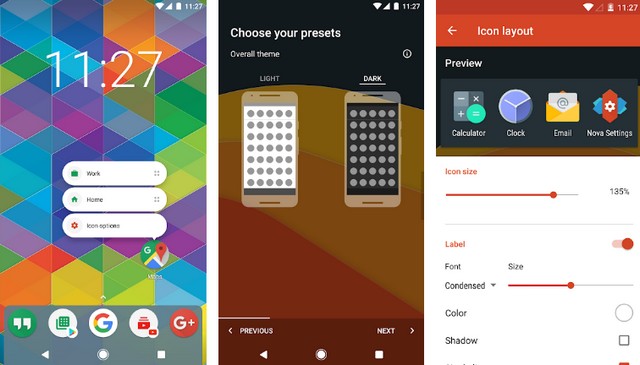
Nova Launcher is another very popular customization app which you can use to give a customized look to your smartphone. The best thing about Nova Launcher is that it offers tons of customization options such as App Drawer, hidden Apps, Gestures, and many more.
Also, it comes with thousands of icon themes which you can use to give a personalized look to your smartphone. Nova Launcher is free to use the app, but you will need the pro version to unlock all features. Also, don’t forget to check our guide where we have shared the best Launchers for Android.
SwiftKey

SwiftKey is arguably one of the best keyboards for Android. It comes with tons of useful options which will enhance the overall experience of using Android.
The keyboard comes with support for stickers, emojis, GIFs, Gestures, and many more. On top of that, it also learns how you type and then uses the information to personalize the whole experience for you. Also, SwiftKey is completely free to use with no strings attached. If you are interested in exploring other options, check our guide on 10 best Keyboard apps for Android.
Energy Ring

Energy Ring is a very interesting customization App that uses the camera cut on the screen. Most Android smartphones these days come with whole punch cameras, and this app uses them to display the battery levels in a very attractive way.
The app displays the energy bard around the hole-punch camera, and you get various options to customize it. Energy Ring is only optimized for certain smartphone models. Also, we would recommend you to take caution as some users have reported screen burn-in issues on some smartphones while using the app.
IFTTT
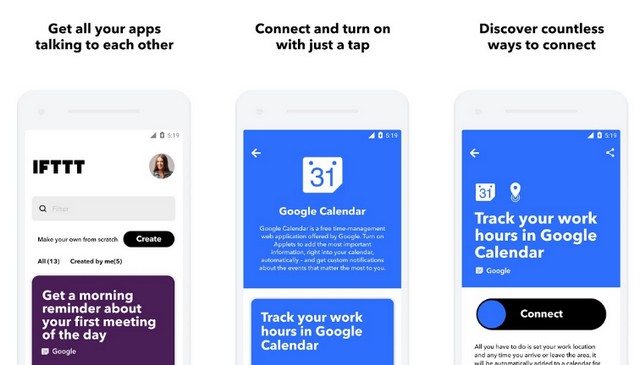
IFTTT is arguably one of the best customization apps for Android. It’s a very powerful app, and you can use it to control almost everything. You can create series of actions that will execute when certain things happen.
If you have Smart Home, you can use IFTTT to create various actions. For example, if it’s raining outside, you can create action to set the thermostat to an optimal temperature and so on. IFTTT is free to use customization App, but it comes with optional in-app purchases.
Conclusion
In this guide, we shared the 10 best customization apps for Android. You can use these apps to customize your smartphone and give it a distinct look. If you have any questions or suggestions, please let us know in the comments. Also, if you are interested in exploring more customization options, check this guide where we have shared 10 Best Icon Packs for Android.









