Smartphones have become our digital assistants, and they help us with almost every aspect of our lives. Whether it’s quick research or paying our bills, smartphones come in handy. Smartphones are also a really good driving companion, and they offer a number of Driving Apps that can make the whole session fun for you. If you are interested in exploring these apps, keep reading because we will share the best driving apps for Android.
JustPark
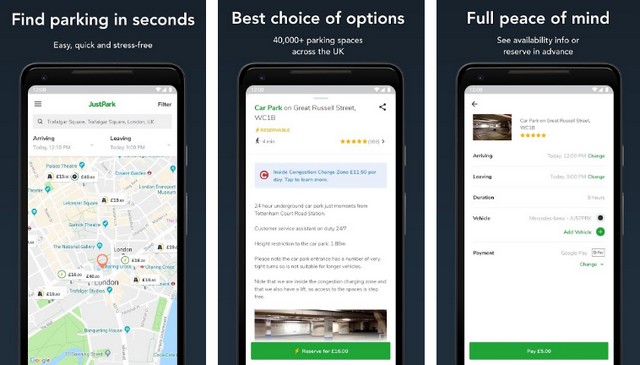
JustPark is one of the best driving apps for Android. Let’s admit the fact that finding a good parking spot is no easy task, but you can easily find the number of parking spots using JustPark.
It’s a community-driven app where more than 4.5 million drivers contribute to the app and help you find the right spot near your location. If you don’t want to waste your time finding a good parking spot, JustPark is the best option for you.
Spotify
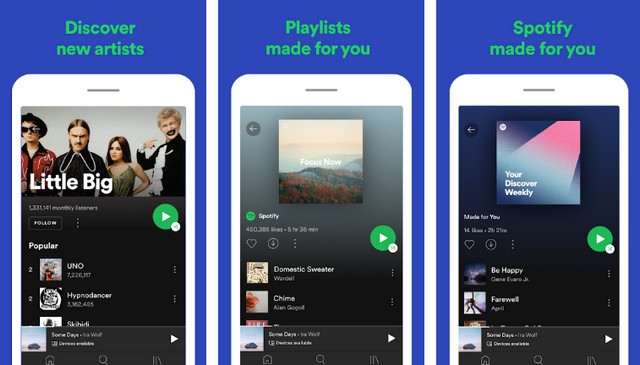
If you are traveling alone, you must need some good music which will keep you from getting bored and stay focused. There are tons of music streaming apps available, but Spotify is our favorite one because it offers the best overall experience.
The app comes with millions of songs from popular singers around the world. In the app, you get thousands of playlists that you can enjoy while driving. Also, the pro version doesn’t come with any ads which enhance the overall experience.
Android Auto
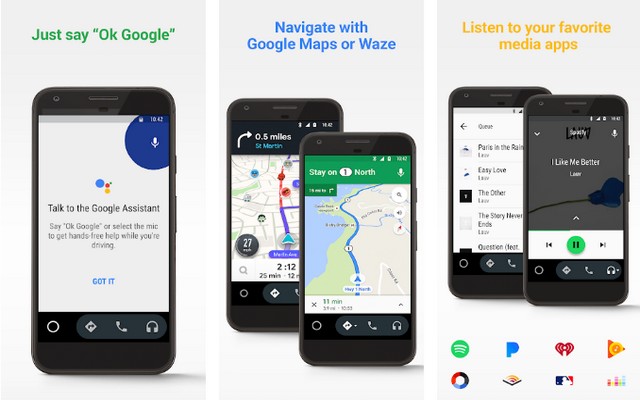
Android Auto is one of the best driving apps for Android. If your car comes with Android Auto Support, then you should consider this app as it will make your driving sessions more fun.
The best thing about Android Auto is that it comes with a built-in Google Assistant, and you can do a lot of things such as make calls, get updates on your route ETA, check your calendar, manage music, and many more with just saying “OK Google!”.
AutoMate
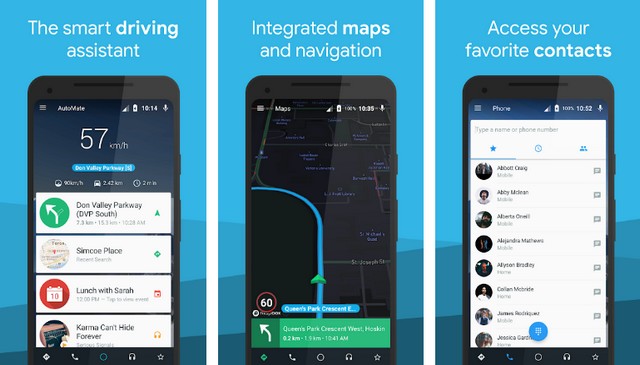
AutoMate is one of the best driving apps for Android. The overall functionality of the app is very similar to Android Auto, which makes it a decent alternative to Android Auto.
In this app, you get access to basic services such as making calls, sending replies, receive speed limit alerts, control media and Maps. The good thing about this app is that it supports voice commands, and you can use the services with voice commands which will help you stay focus on driving. You can use AutoMate for free, but it comes with in-app purchases.
Google Maps
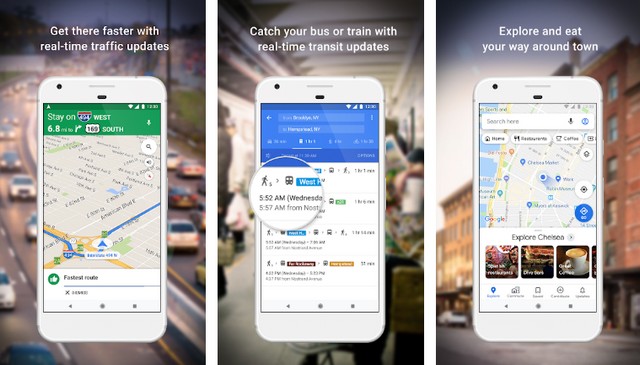
Google Maps is arguably one of the must-have driving apps which will help you reach faster at your destination. The app comes with comprehensive maps, which you can use for traveling.
It offers detailed, turn-by-turn voice guidance and provides real-time updates of traffic, which you can use to avoid traffic. The app also offers alternate routes to your destination, which you can pick according to your choice. You can use Google Maps for free, but it comes with Ads.
Drivemode
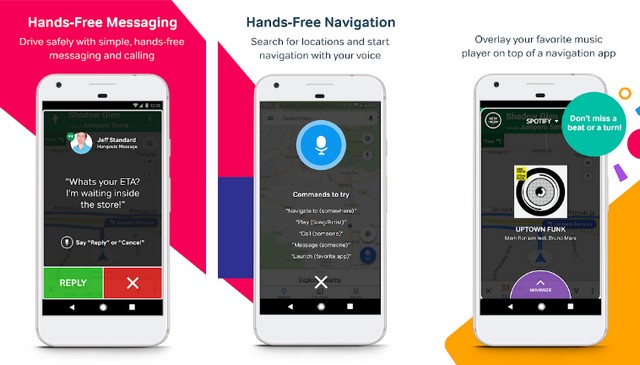
Using a smartphone while driving is one of the leading causes of road accidents, and Drivemode is the app that makes the whole process very simple for you.
The app allows you to send messages, make calls, receive calls, and do other stuff using voice commands. On top of that, you can also integrate your favorite navigation, music, messaging, and voice assistant apps with Drivemode and use them directly from the app. Drivemode is free to use, but it comes with Ads.
Google Assistant
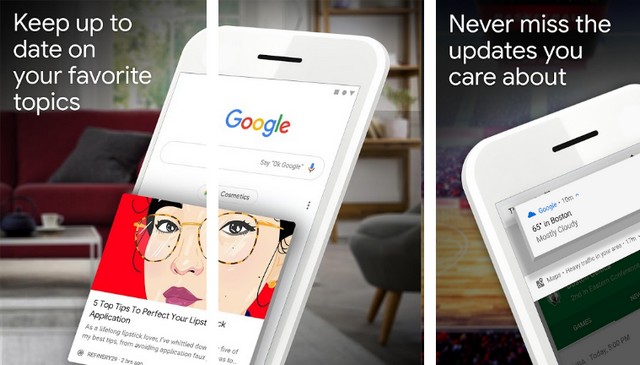
Google Assistant is one of the best Voice Assistants, and you can use it to do a lot of things. All you will have to do is to setup your voice assistant, and then you can command it to do things using the “OK Google” command.
Google Assistant is very efficient, and you can use it to perform various tasks such as setting up reminders, making calls, google searches, and many more. Google is free to use, but it comes with Ads.
HERE WeGo
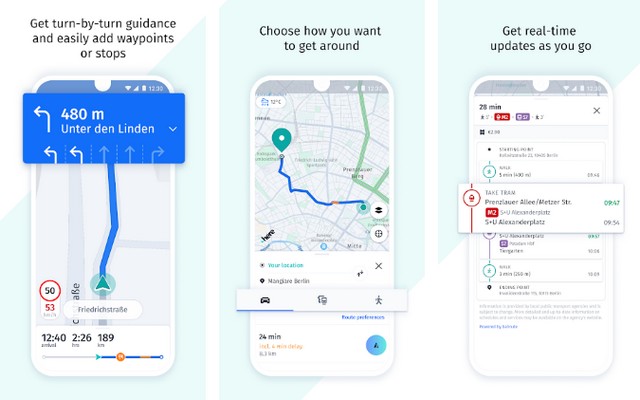
HERE WeGo is one of the best driving apps for Android. It’s a popular Maps and Navigation App which you can use to travel from one place to another.
The app offers detailed turn-by-turn voice guidance, which makes it easier to reach your destination. On top of that, it also offers navigation for public transport in more than 1900 cities around the world. It also comes with integrated services such as hotel booking and parking, which are icing on the top. You can use HERE WeGo for free, but it comes with Ads.
GPS Speedometer and Odometer
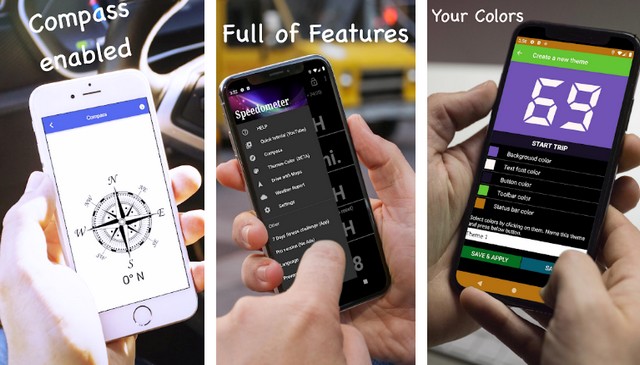
GPS Speedometer and Odometer is one of the best driving apps for Android. The best thing about this tracker is that it’s 98% accurate, making it a highly accurate speedometer.
You can use this speedometer app to find your current speed, average speed, total distance, maximum distance, and other aspects. It also comes with many alarms which inform you when you drive more than the specified speed limit. GPS Speedometer and Odometer is free to use, but it comes with Ads.
Waze
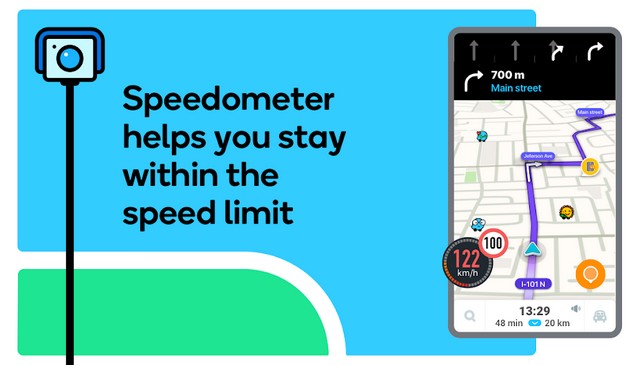
Waze is another very popular Maps and Navigation App which directly competes with Google Maps. Like Google Maps, Waze is also packed with features and offers accurate guidance.
On Waze, you get the turn-by-turn traffic updates, real-time traffic alerts, and other hazards on your route. It also comes with a built-in speedometer that sends you an alert when you cross the speed limit. Also, it provides toll costs on your route so that you have money for it. Waze is free to use, but it comes with Ads.
See Also: 10 Best Car Apps for Android
Conclusion
That’s all, folks. These are the 10 best driving apps for Android. Most of these apps are free to use, and you can use these apps to enhance your driving experience. Also, we would strongly urge you not to use a smartphone while driving and stay safe. If you have any questions, please let us know in the comments. Also, if you are interested in getting yourself a new car, check this guide where we have shared the best car shopping apps for Android.









