The Pedometer is basically a small device that actively tracks your step. Majority of the modern smartphone comes with the built-in Pedometer, which can help you track your steps. The accuracy of the pedometers in smartphones is surely debatable, and it is surely not as accurate as of the ones in the fitness trackers, but it can get the job done. If you just want to simply track your steps, then you can use a pedometer app to track your steps. Here are the best pedometer apps for iPhone and iPad in 2023.
Google Fit: Health and Activity Tracking
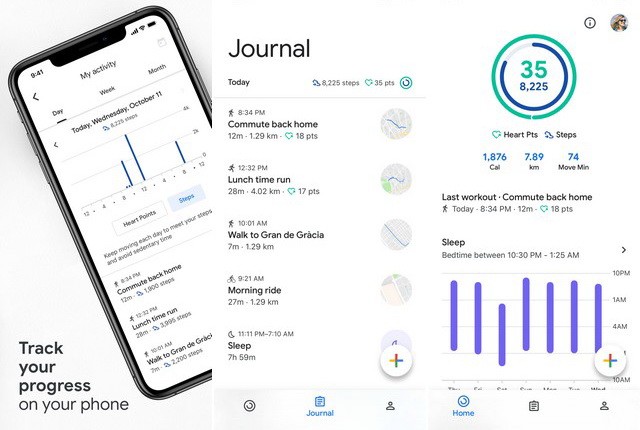
Google Fit is one of the best pedometer apps for iPhone. It uses the Pedometer in your smartphone to track your step counts. The app also works well with other fitness apps such as Nike+, Runkeeper, Strava, MyFitnessPal, Xiaomi Mi Bands, and many more. Moreover, it also comes with the health points system, which is designed with the help of AHA and WHO, which ensure that you do the recommended amount of physical activity to reduce the risks of heart diseases and improve sleep.
Step Counter – Pedometer Free & Calorie Counter

Step Counter is one of the best pedometer apps for iPhone. Just like other Pedometer Apps, Step Counter also uses the built-in Pedometer of your smartphone for step counts. It also doesn’t use the GPS to track your activity, which means it will not drain your battery. The app also comes with a minimalistic design and User Interface, which makes it easier to use the app.
MyFitnessPal
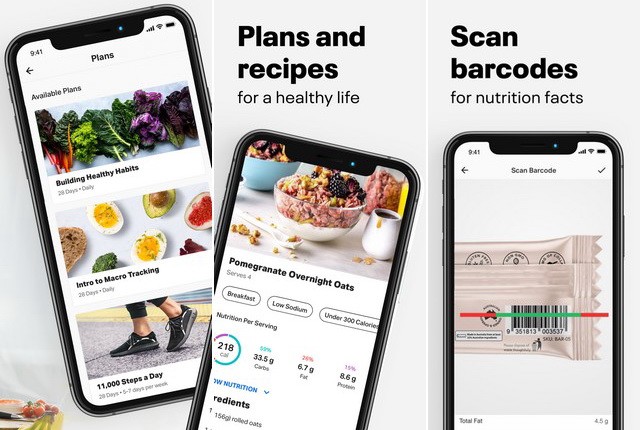
MyFitnessPal is arguably one of the most popular pedometer apps for iPhone and iPad. It is a very comprehensive app, and it comes with a lot of great features, which can be pretty useful if you want to stay fit. The app effectively tracks your steps, and it also keeps the history of your step counts and shows it in the form of a graph. On top of that, it also allows you to track your food intake, and it comes with a database of more than 11 million foods that you can pick and know how many calories are in the food.
Pedometer – Step Counter

Pedometer – Step Counter is one of the best pedometer apps for iPhone. It is a simple step counter app, and you can also use it very easily, just hold the phone in your hand for accuracy and start walking. The app will track your steps and keep all the information in the app. Once you are done walking, open the app, and it will show you your number of steps, burned calories, walking time, and other data.
Pacer Pedometer
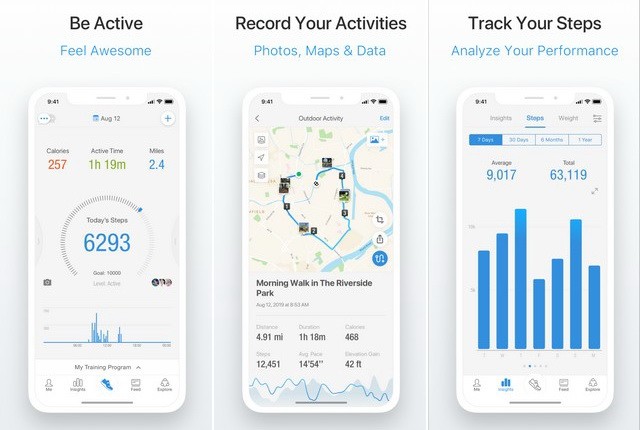
Pacer Pedometer is another very promising pedometer app that you can use to track your steps. The best thing about this app is its user interface, which is well designed and intuitive, which makes it easier to use. Also, the app works well with the other fitness apps such as MyFitnessPal and Fitbit, so if you have a fitness tracker band, then the app will get the data of that band as well.
Runkeeper
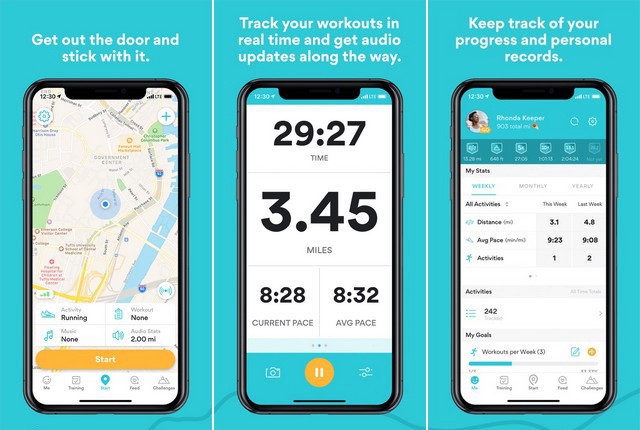
Runkeeper is one of the best pedometer apps for iPhone. As the name suggests, this app is designed to track your running and other sports activities. It also uses GPS technology to accurately track your activity, but as it uses the GPS, it will also drain some battery. The app is also compatible with most of the health apps and Spotify as well. It also allows you to share your fitness activities on social media platforms to motivate others.
Map my Walk by Under Armour
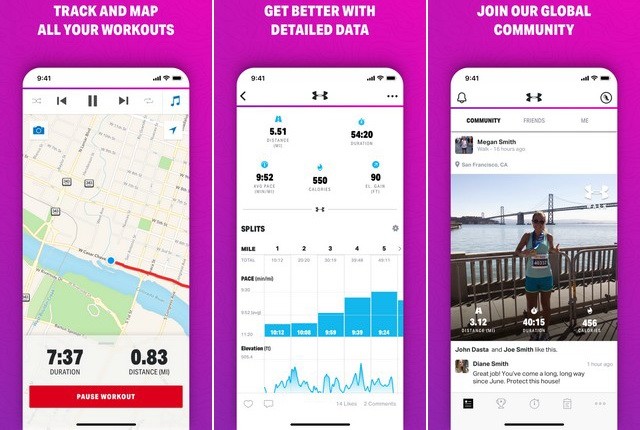
Map My Walk is another very promising pedometer app that comes with an inspiring community of more than 60 million athletes around the world. You can use this app to effectively track your steps, but it also comes with some additional features which you can use if you want to take your fitness to the next level. It comes with the Training plans and workout routines, which will help you achieve your desired fitness level.
Fitbit
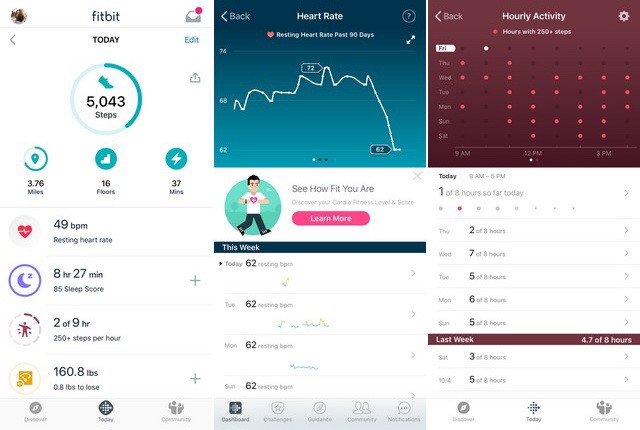
Fitbit is the companion app for the Fitbit devices, but you can also use it without the Fitbit devices. It will be using the built-in Pedometer of your smartphone to track your steps and offer all the data on the dashboard. The app also comes with the 3 months of a free trial of Fitbit premium where you can get customized health programs, guidance, and 100s of workout videos. It also comes with other useful features such as tools for stress management, food logger, set goals, water intake, track calories, and many more.
Charity Miles
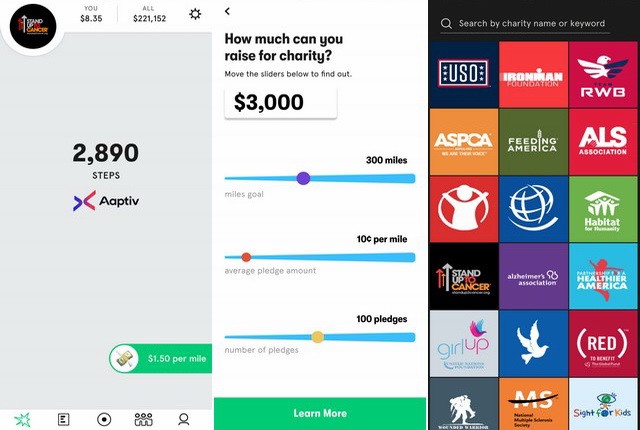
Charity Miles is a unique pedometer app that allows you to donate your miles to the charity of your choice. It doesn’t require you to enter any payments or anything, just start walking and donate your miles to the support the charities who are fighting for great causes. The app itself is also very easy to use thanks to the intuitive interface. So, if you want to participate in a great cause and want to improve your fitness, then Charity Miles is a great option for you.
StepsApp Pedometer

StepsApp Pedometer is one of the best pedometer apps for iPhone. It is a simple app that uses the Pedometer of your smartphone to keep track of your steps. The app also offers a quick overview of your daily steps, distance, times, and active calories. It also maintains the history of step counts, and you can see it in weekly, monthly, and yearly charts. If you want a simple app to track your steps, then StepsApp is a great option for you.
Conclusion
That’s all, Folks. These are the 10 best pedometer apps for iPhone and iPad. You can use these apps without any fitness tracker, but we would recommend that you should invest in a good fitness tracker if you want to accurately track your steps, calories, and other metrics. If you have any questions, please let us know in the comment section below. Also, if you are want to improve your fitness without leaving your home, then you can check our guide on “10 Best Home Workout Apps for iPhone“.









