TeamViewer is one of the most popular remote desktop software out there and it has been on the top for years. However, it is a complex software which is pretty difficult to configure. If you are not a tech-savvy person, you might want to use any other remote desktop software which is comparatively easier to use. In this comprehensive guide, we will share the best TeamViewer alternatives for 2023.
VNC Connect
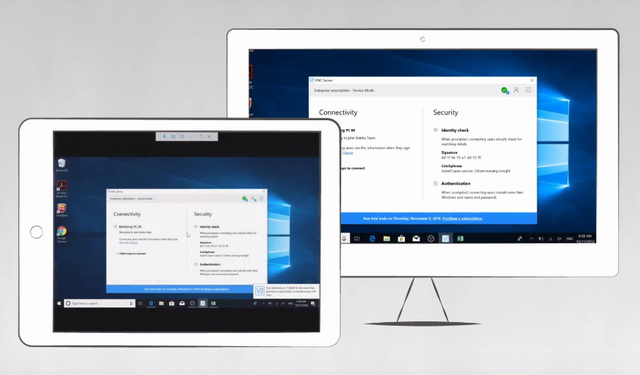
VNC Connect is a worthy alternative to TeamViewer because it comes with many great features. It was previously known as RealVNC but later its name was changed to the VNC Connect. The software comes with the screen-sharing technology and it also supports the cross-platform support for Windows, Linux, Android, and IOS. It uses the RFB/VNC Protocol to ensure that you get the fast and secure access to the remote desktop. You can get the software for free and the paid version starts at $40.
AnyDesk
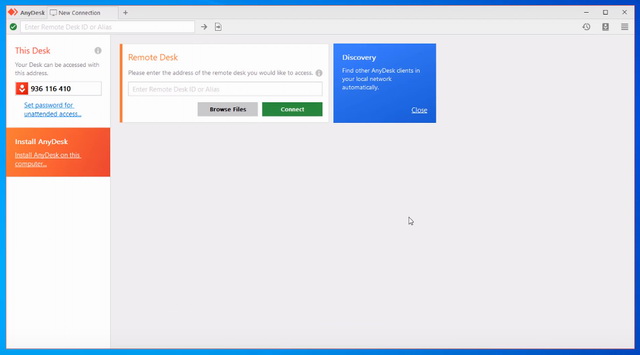
AnyDesk is another very popular remote desktop software and a worthy alternative to TeamViewer. It is one of the very few remote desktop software that can transmit the video with 60 FPS. The software also uses the technologies to ensure that you get the low latency in transmission and you get smooth access to the remote desktop. It comes with cross-platform support and it is available for Windows. macOS, Android, iOS, Linux and free BSD. You can use the software free for evaluation use and paid subscription starts at $79 per year.
LogMeIn
LogMeIn is one of the best TeamViewer alternatives. It comes with the state of the art technologies which not only allow you to access the remote desktop but it also allows you to share the files with just one click. The software is designed to enable users to work on their desktop from anywhere in the world. You also get the 1 TB Free cloud storage with the software which you can use to share your files with anyone, anywhere in the world. The company offers a free trial and a paid plan starts at $30 per month.
Splashtop

Splashtop is another remote desktop software that can prove to be a worthy alternative to TeamViewer. The software mainly focuses on secure access to the desktop and that is the reason why the software uses the TLS and AES 256-bit Encryption for all sessions. These sessions are further protected by the device authentication, two-step verification, and multiple 2nd-level password options. In short, you will get the top of the line security level when accessing the remote desktop. You can use the software for free and paid subscription starts at $60 per year.
Parallel Access
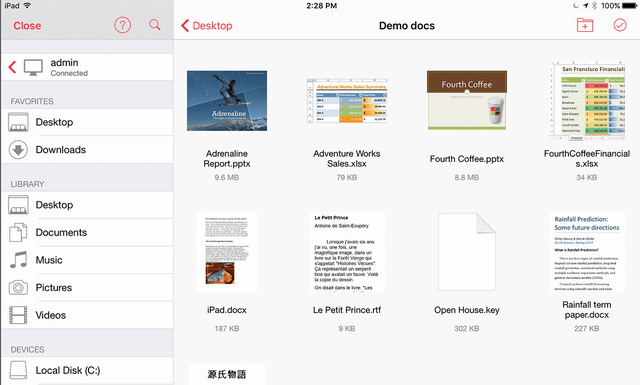
If you are looking for a simple and reliable remote desktop software then Parallel Access is a great option for you. The applications are the biggest plus of this software as they provide the most reliable connection. It uses the state of the art Application technology which offers the native apps level performance. The software is available for Android, IOS, macOS, and Windows. It is free for personal use and paid subscription starts at $19.99 per year.
Supremo
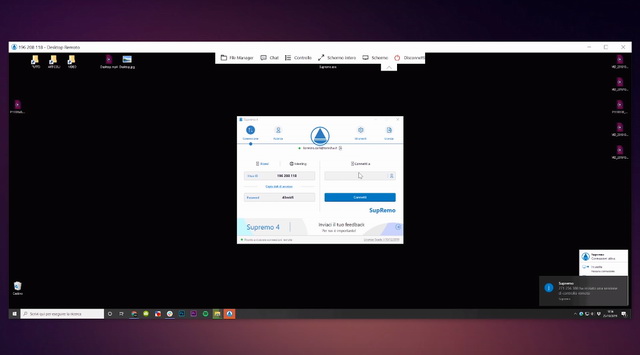
Supremo is another very powerful remote desktop software which ensures that you get the smooth access to remote desktop within seconds. It uses the state of the art AES-256 bit encryption to ensure that you get the secured access. Moreover, it also allows the businesses to customize the software and add their logo which is another plus for the businesses. The best thing about Supremo is that it is very simple, just download the executable file and you can start using it. It doesn’t require any configuration or anything. The software comes with 21 days trial and paid subscription starts at $113 per year.
Chrome Remote Desktop
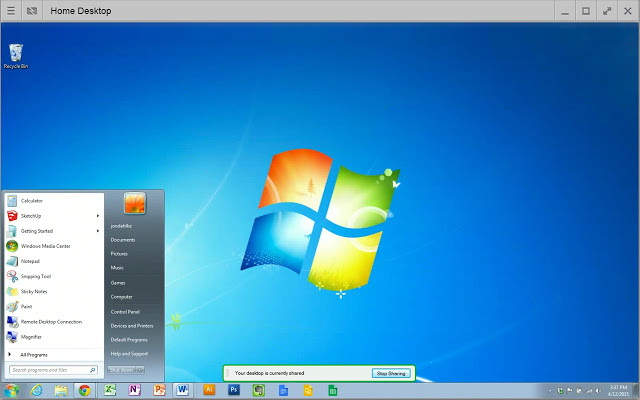
Chrome Remote Desktop is one of the best free remote desktop software. It is not as powerful as the TeamViewer or any other paid software on this list but still, it can get things done and it is also completely free. The software allows you to access the remote desktop via chrome browser or the Chrome book. In spite of being free, it still uses end-to-end encryption which is a great plus. If you are looking for a simple alternative to TeamViewer then you can use Chrome Remote Desktop.
ConnectWise Control
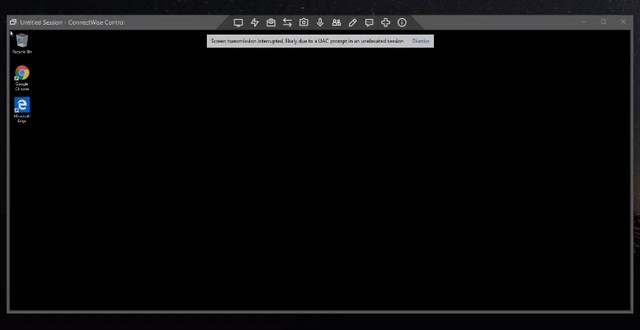
ConnectWise Control is another great remote desktop software that is designed for businesses. It comes with tons of features that ensure that you get seamless access to the remote desktop. The software works well with third-party solutions such as Slack, Google Analytics, Fresh Desk and many more. It also uses the AES 256 bit encryption and two-factor authentication to ensure that you get a secure connection. You can use the software for free in the free trial and paid subscription starts at $19 per month.
Bomgar Remote Desktop
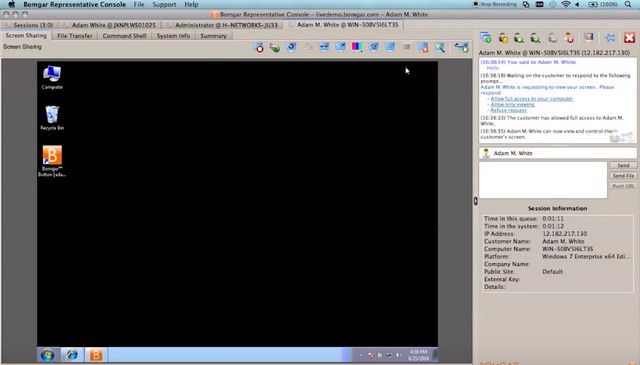
Bomgar is another remote desktop software which is geared toward the ultimate security. The software is designed with a security point of view and it comes with tons of security features to ensure that your connection is secured. It also provides seamless third-part integrations and it also supports all major systems including Android, Windows, macOS, and IOS. The software comes with a free trial and paid subscription starts at $1995 per year.
Lite Manager
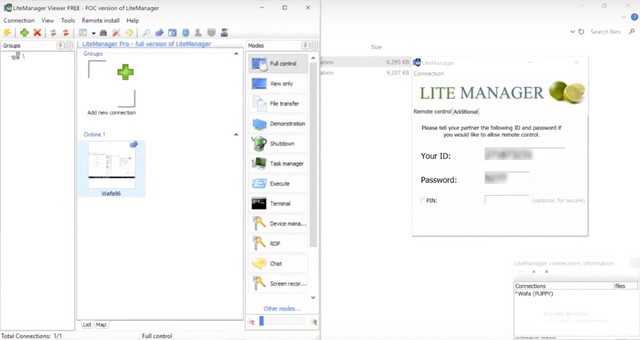
Lite Manager is one of the better TeamViewer alternatives and it provides the remote administration of computers on the internet as well as on the local network. It also comes with cross-platform support and it is available for Windows, macOS, Linux, Android, IOS and Wine. You can use the software for free and it also comes with a one-time paid plan which also offers really good value for money. The only downside of Lite Manager is that it is comparatively difficult to setup.
Conclusion
These are the 10 best TeamViewer alternatives. Most of these software comes with a trial period which you can use to test the service and then pick the one which meets your requirements. You can also check out the best Android emulators for PC and Mac on our website.

