Cybersecurity is one of the biggest challenges of the digital world. According to one estimate, 6.85 million accounts get hacked every day, which roughly translates to 158 accounts every second. One of the major reasons why accounts get hacked is the weak password on the user’s ends. So, if you don’t want your account compromised, then pick a good strong password and save it in a secure password manager. On top of that, enable the two-factor authentication, which will add the additional layer of security over your account, so even if someone gets access to your password, the hacker won’t be able to access your account due to 2FA. Here are the best two-factor authentication apps for Android, which you can use to make your account secure.
Google Authenticator (Editor’s Choice)
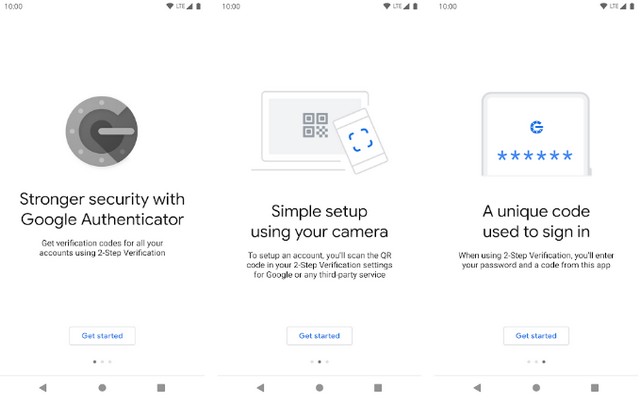
Google Authenticator is arguably one of the best two-factor authentication apps for Android. The best thing about Google Authenticator is that it is designed by Google, and you can be sure that your data will stay safe with this app.
Using the Google Authenticator, you can attach your different platforms such as Instagram and Twitter with the app. Whenever you login to connected accounts, you will need to get the unique code from the Google Authenticator to verify your identity.
Microsoft Authenticator
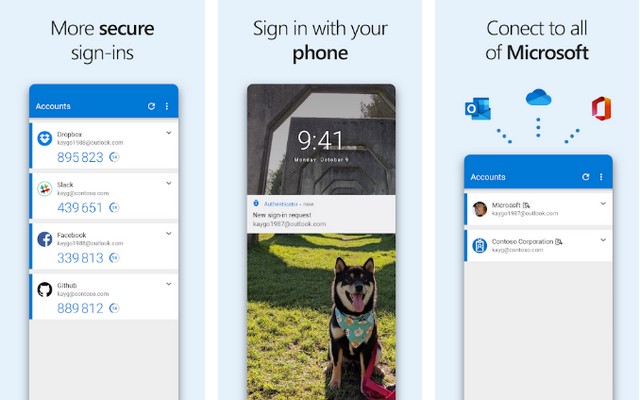
Microsoft Authenticator is another very trusted two-factor authentication app for Android. Just like the Google Authenticator, Microsoft Authenticator also requires you to connect your accounts with the Authenticator.
Once the accounts are connected, you will need a unique One Time Password (OTP) from the Microsoft Authenticator to access the account. Microsoft Authenticator is compatible with all major platforms such as LinkedIn, Amazon, Dropbox, Google, Facebook, and more.
2FA Authenticator (2FAS)
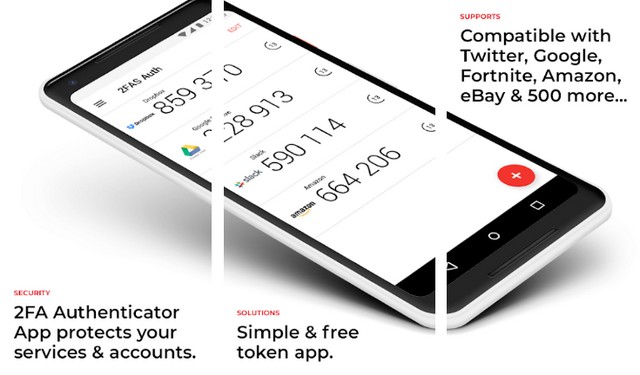
2FA Authenticator is one of the best two-factory authentication apps for Android. The app comes with a very clean User Interface, which makes the app easier to use.
If we look at the functionality, it’s very similar to the other apps on this list. You can connect your accounts with the 2FA Authenticator, and the app will generate a Time-based One-time Password (TOTP) every time you or anyone try to login to the connected account.
Aegis Authenticator
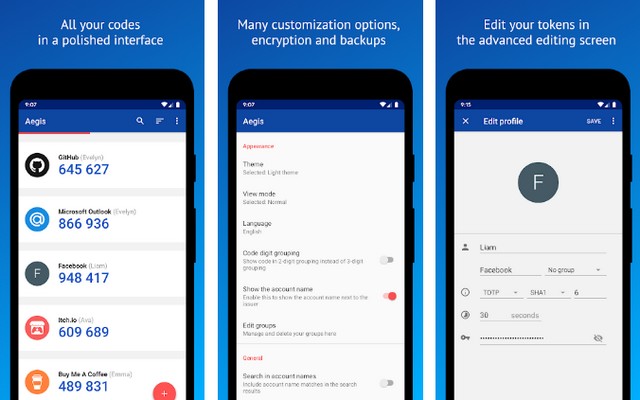
Aegis Authenticator is one of the best two-factor authentication apps for Android. The main highlight of the Aegis Authenticator is that it’s an open-source app, which means it’s completely free to use.
In terms of security, the app uses state of the art AES-256 encryption standards to encrypt all of your stored data. So, even someone gets his hands on the data, he won’t be able to misuse it due to encryption. Also, the app creates one-time passwords (OTP) using the industry-standard algorithms to ensure that only you get access to your account.
Blizzard Authenticator
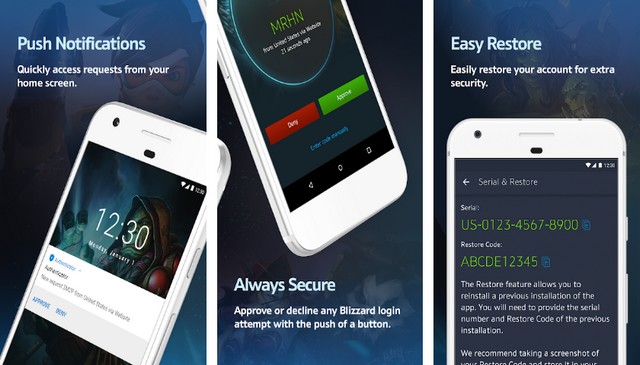
The gaming industry is on the rise, and that’s the very reason why hackers try to hack gaming accounts with valuable premium games. World of Warcraft is a very popular PC Game by Blizzard, and it’s prone to hackers due to valuable characters.
So, if you are a Blizzard user and play the Blizzard Games such as World of Warcraft or Hearthstone, then you can use the Blizzard Authenticator to protect your games. Using the Authenticator, only you will be able to get access to your account.
andOTP
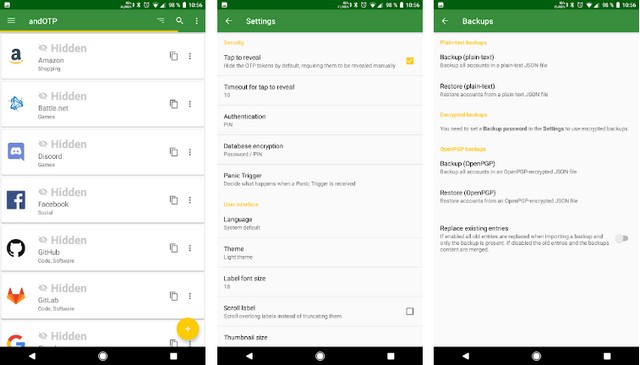
andOTP is another open-source app that you can use to add the additional layers of 2FA to your accounts. The best thing about this app is that it’s very lightweight, and it requires only essential permissions for working.
Using the andOTP, you can add the two-factor authentications to your online accounts. Whenever you login to connected accounts, you will need to authenticate your identity using the OTP generated by andOTP.
Twilio
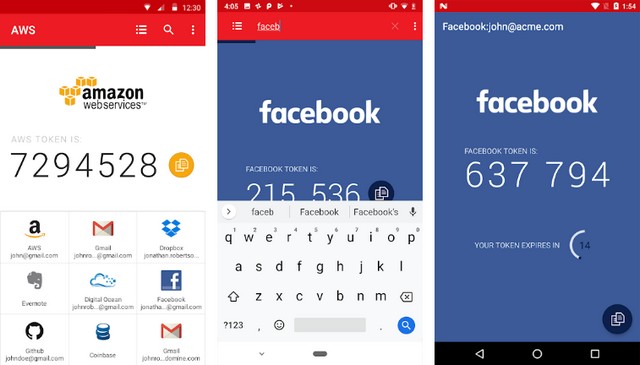
Twilio is one of the best two-factor authentication apps for Android. The app comes with state of the art security features to ensure that your data is safe. It uses the same algorithm to protect your data, which is used by banks and government agencies such as the NSA.
On top of that, you also get the cloud backup option, so even if you lost your smartphone, your data would stay safe, and you will have access to your accounts. Twilio is also completely free to use.
FreeOTP Authenticator
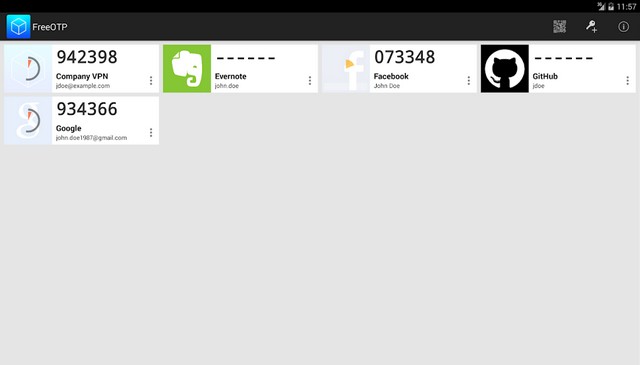
FreeOTP Authenticator is one of the best two-factor authentication apps for Android. Just like other authentication apps on this list, FreeOTP Authenticator also generates a One-time Password, which you can use to access the connected accounts.
FreeOTP Authenticator also supports multiple platforms such as Google, Facebook, Github, Instagram, Evernote, and more. Also, FreeOTP is completely free to use.
TOTP Authenticator

TOTP Authenticator is another very popular two-factor authentication app which you can use to protect your accounts. The app comes with many useful features such as Cloud Sync, Dark Theme, organization feature, multi-device usage, and more.
You can connect all of your online platforms with the app, and then you can access them using the TOTP generated by the app. TOTP Authenticator is free to use, but it comes with in-app purchases.
ESET Secure Authentication
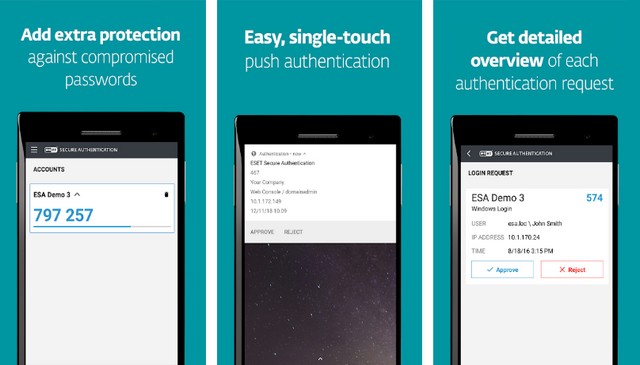
ESET Secure Authentication is one of the best two-factor authentication apps, which is mainly designed to be used by Businesses. This app doesn’t work on its own, and it only works if you have the ESET server-side installation on your company’s server.
The app comes with integration for VPNs, Remote Desktop protocols, Microsoft web pages, and more. If you are a business owner and have the ESET security on your servers, then you can use this app to add the additional layer.
Conclusion
That’s all, folks. These are the 10 best two-factor authentication apps for Android. Most of these apps are free to use, and but some of them offer in-app purchases. Also, don’t forget to check our Best Password Managers to find the best password manager for your smartphone.









