Password manager has become one of the essential apps for every smartphone because it is impossible to learn the password of each and every website. The security experts also recommend to have the different password for each website for security purpose and it is not possible to remember each individual password and here we use the Password Manager app to learn the various passwords and secure them. In this guide, we will share the best password manager apps for Android.
1Password
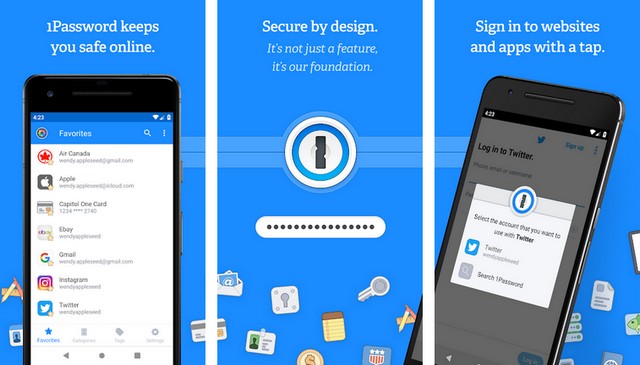
1Password is one of the best password managers out there and it comes with many useful features such as password management, password generator, cross-platform support and many more.
The app also allows you to share the passwords securely with your friends and colleagues. It also supports the fingerprint unlock feature. In the app, you get the 30 days free trial and after that, you will have to subscribe to one of their premium plans which starts at $2.99 per month.
aWallet Password Manager
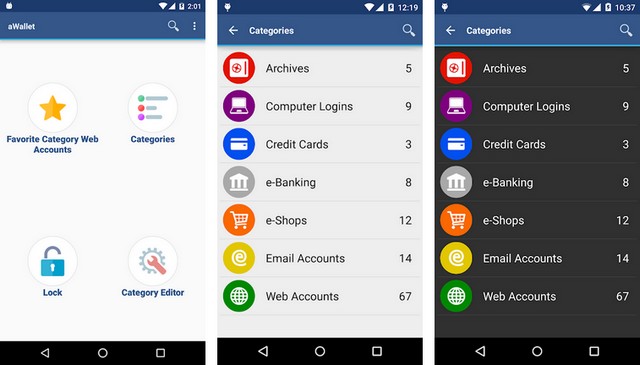
aWallet is one of the big boys and it has been around for years. The app comes with many useful features such as password management, storing banking info, credit card info and other information. It also has the built-in search option and you can also assign custom icon to each password.
You can also use the built-in password generator which creates unique passwords. It also supports the AES and Blowfish encryption to secure your passwords. There is a free version of the app is available which come with restricted features and to unlock the full features you will have to pay $3.49.
Bitwarden Password Manager
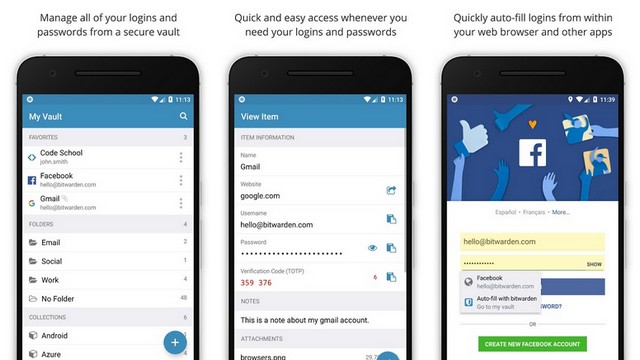
Bitwarden Password Manager is a relatively new app but it is a good one. The main highlight of this app is its security as it comes with many security protocols and technologies such as AES-256 bit encryption, salted hashing, and PBKDF2-SHA-256 which is basically a technology to prevent the brute force attack which is a very common way of an attack on password manager services. It is an open-source app and it also completely free to use. If you want a security-centric password manager then Bitwarden is an excellent choice.
Dashlane Password Manager
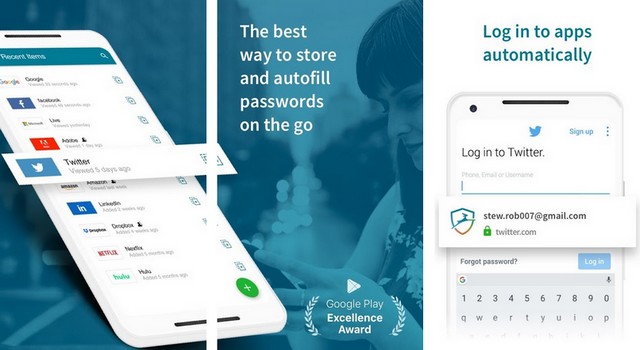
Dashlane is arguably the most popular password Manager and it has been around for years. The app comes with many useful features and great security features. The free version of the app comes with basic functions such as security alerts, saving up to 50 passwords, auto-fill and single device support.
The premium version come in two packages. The $4.99 version offers unlimited passwords storage, device syncing, dark web monitoring, and a VPN service. The $9.99 version comes with credit monitoring service, identity restoration support and insurance of $1 million for identity theft. If you want the best possible features then Dashlane is an excellent choice.
Enpass Password Manager
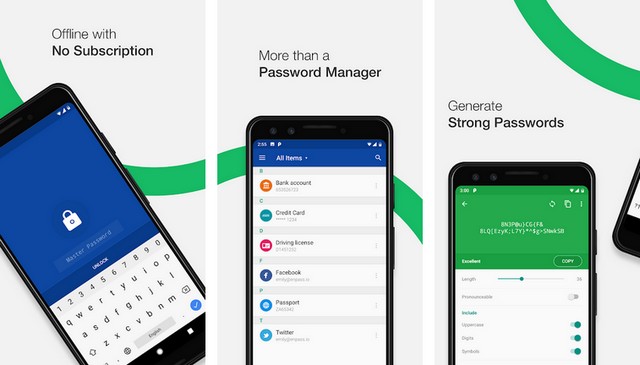
Enpass Password Manager is a basic yet powerful password manager. The company offers the desktop version of the app as well for platforms such as Mac, Windows, and Linux. It comes with basic feature such as backup support, 256-bit AES encryption, cross-platform support and migration of password. It also supports the auto-fill password for Google Chrome. The free version comes with limited functionalities and the paid version is available for $9.99.
Keepass2Android
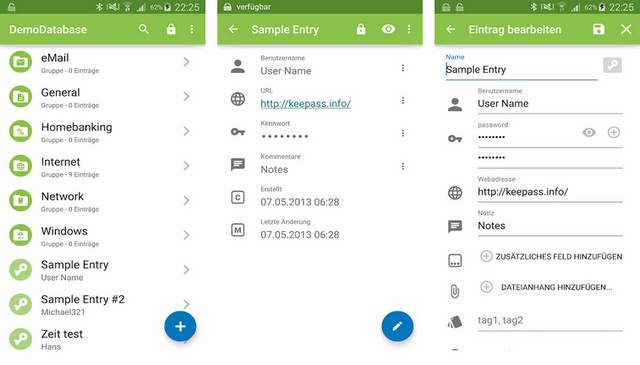
Keepass2Android is another basic password manager and it comes with basic functionalities such as password management. It doesn’t have the advanced feature such as other apps in this list but this one is completely free to use. If you are looking for a basic password manager then Keepass2Android is a great choice.
LastPass
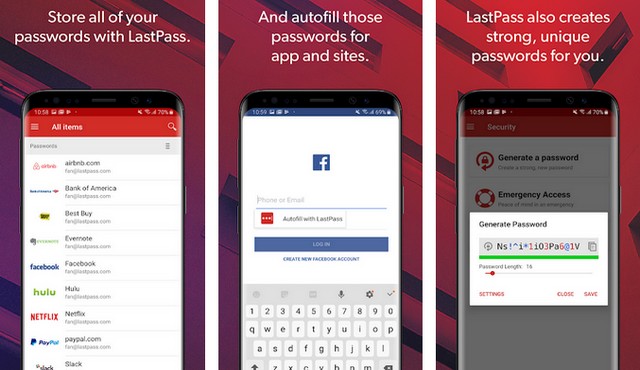
LastPass is another very popular password manager just like Dashlane. It comes with many useful features such as password management, auto-filling passwords into various apps, sites and even forms. Apart from password management, you can also store your sensitive photos and audios on it securely.
It also has a built-in password generator and password auditor to generate strong passwords and analyze them. It also offers emergency access to your family members. The free version comes with in-app purchases and paid version starts a $2 per month.
Password Safe and Manager
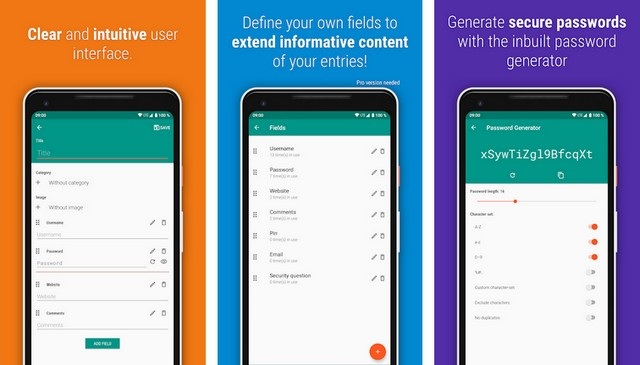
Password Safe and Manager is another security centric password manager which doesn’t require the internet connection for working and it also rocks the 256-bit encryption to secure the passwords.
It also has Material Design UI which make it easy to use. You can also categorize the passwords for easy navigation and generate the passwords. The free version comes with in-app purchases and the paid version is available for $4.99.
RememBear
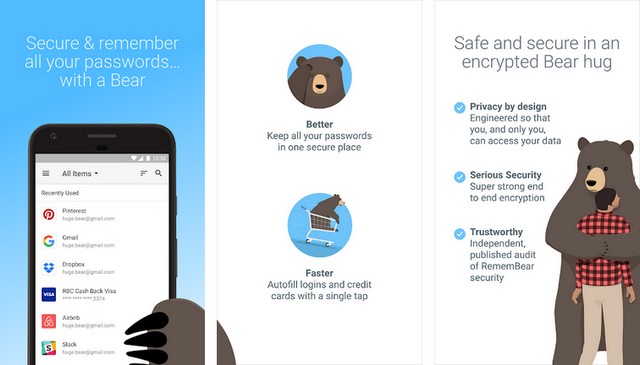
RememBear is developed by the TunnelBear VPN which is the popular VPN service. It comes with all regular features such as password management, saving credential for websites as well as apps and many more.
You can also store the credit card info into it. The free version supports the single device and the paid version unlocks the many premium features such as cross-platform syncing, data backup and priority support. The paid version is available for $36 per year.
Google Smart Lock Password
Google Smart Lock Password is another very popular password manager. Basically, it works natively for Android Platform, Google Chrome, and Chrome OS. Whenever you login to any website, the system shows the prompt if you want to remember the password. When you approve it, the password gets stored on Google server and it shows the password when you want to login the site next time. It is a basic password manager but it is not as secure as other apps. It depends on the overall security of your device for its security. So we would not recommend storing your sensitive passwords here if you visit the non-secure websites or the dark web.
Conclusion
These are the 10 best password manager apps for Android. Some of them are pretty basic but some of them are very comprehensive password managers. You can pick the one according to your requirement. Please let us know your favorite password manager in the comment section below. Also, You can also check out the best AppLocks apps for Android on our website.









