In this guide, you will learn how to show the battery percentage on the Galaxy S20. Galaxy S20 is the latest and greatest flagship by Samsung. It comes with all bells and whistles which you can expect from a flagship smartphone in 2020. Moreover, It comes with the Qualcomm Snapdragon 865 processor which is arguably one of the most powerful processors out there. It can knock any game out of the park. The Galaxy S20 is also equipped with the 6.2 inches Dynamic AMOLED panel which offers the best colors on the screen. It comes with the 400 mAh Battery which is not a lot especially when you consider the powerful components it has. Therefore, you will need to have the battery percentage enabled which will provide the status of your battery. If you want to learn how to enable it then keep reading because we will show you how you can do it. Let’s get into it.
Why you should enable the Battery Percentage on Galaxy S20?
Galaxy S20 comes with the Li-Po 4000 mAh battery which is not a lot when you consider the powerful specs it has. Samsung compensated its users with the 25W fast charging which can top up the battery very quickly. However, you will still need to enable the Battery percentage which will allow you to know if your battery level is getting low and you can use the quick charger to recharge your S20.
How to Show the Battery Percentage on the Galaxy S20
You can show the battery percentage on your Galaxy S20 from the notification settings. Here’s how you can do it.
- Swipe down from the top of the screen and tap the gear-shaped icon on the top right corner to access the settings. Alternatively, you can access the settings by tapping the setting apps in the app menu.
- Navigate to the Notifications section and tap it.
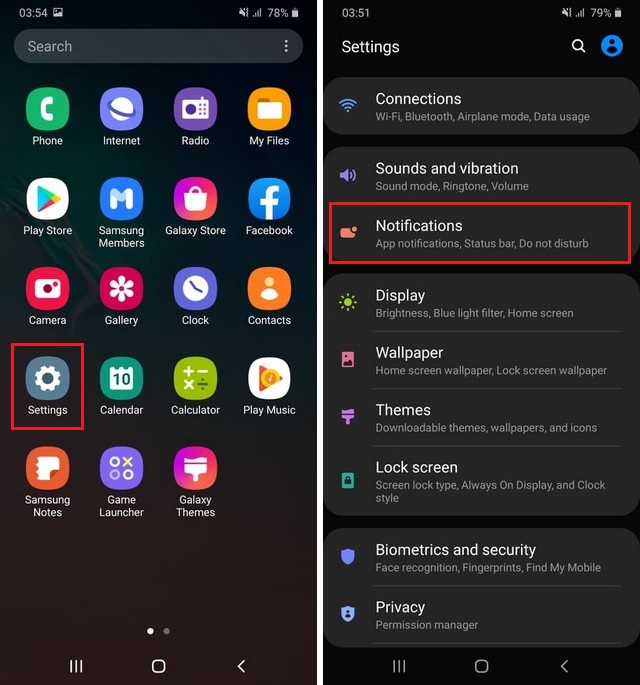
- Now go to Status Bar and tap it.
- Here you will see the various options. Find Show Battery Percentage and toggle it blue.
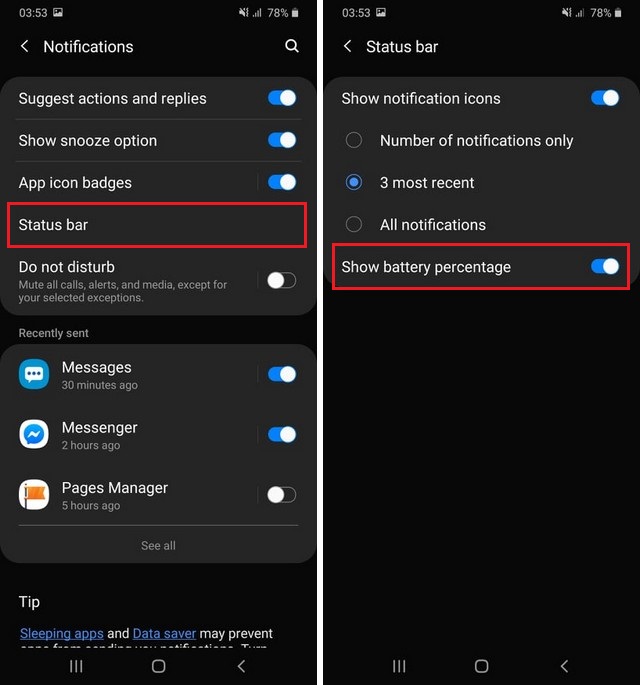
Congratulations! You have successfully enabled the battery percentage on your S20.
Conclusion
That’s how you can show the battery percentage on the Galaxy S20. The whole process is very simple and you can do it without any technical knowledge. If you have any questions, please let us know in the comment section below. Also, if you want to learn how to disable Bixby on Galaxy S20 then you can read this guide. You can learn more by reading the guide.




