iPhone is part of the Apple Ecosystem, and as compared to other Ecosystems, Apple Ecosystem is pretty regulated and has tight quality control, which makes the iPhone pretty secure as compared to Android. However, like other smartphones, iPhone can also get compromised if you don’t follow the precautions and have the right security apps. In this Vodytech Guide, you will learn how to secure your iPhone from intruders and other online threats in 2021. Let’s dive right into it.
Best Ways to Secure your iPhone in 2021
1. Update your IOS and Apps

One of the best things about the iPhone is that it regularly gets updated with the latest features and updates, which secure the system. Apple has a very robust development team that regularly works on improving IOS and fix its security vulnerabilities. When they find any vulnerability, they immediately release the update to fix it. So, it’s important that you regularly update your IOS
Similarly, the app developers also have teams that regularly work on improving their respective Apps. So, It’s important that you also update your Apps. Also, when it comes to installing apps, take extreme caution installing relatively unknown apps.
2. Avoid Public wifi

Public wifi is the home to hackers. They use it to spy on other users and get into their smartphones and laptops. As Public wifi is not properly secured, anyone can track what you are doing online, which can compromise your privacy.
So, we recommend you don’t use Public Wifi, especially without a VPN. If you have to use public wifi, you can use it with a VPN. It will encrypt all the traffic from your smartphone, making it impossible for a hacker to know what you are doing online. On top of that, it will also hide your IP Address which is a unique address. It can be used to track you online and link all the online activities with you. If you are interested in getting a VPN, check this guide where we have shared the best VPN Apps for iPhone.
3. Set up a Strong Passcode

Modern iPhones come with the biometric Verification system, which is very secure and difficult to bypass. So, the intruders will most likely go for your Passcode, which is comparatively easier to crack. So, make sure that you pick a unique Passcode. Make sure that it isn’t your birthday or anything easier to guess. Always go for a random Passcode which will make it difficult for intruders to guess it.
4. Limit your presence on Social Media

Social Media Platforms are very popular these days. Many of us spend hours on them, often giving away very important information which can be misused. So, make sure that you have set the privacy on your social media accounts. Only a handful of friends should have access to your birthday date, number, email address, and other private details.
Hackers often use the publicly available details on social media for social engineering, where they will trick you into giving away your personal financial information. Also, they use the available information to crack your passwords and then get access to your private information resulting in extortion.
5. Use Password Manager & 2FA

There are tons of social media platforms available, and it’s not humanly possible to remember the password of each platform. So, many of us usually set the same password for all platforms, which is a big security risk. If the password of one platform gets hacked, there are chances that your other accounts will also be targeted.
If you don’t want it to happen to you, always pick a unique password for your accounts. In this regard, you can use a reliable Password Manager. It will allow you to set up a secure password and store it in encrypted form so that only you could access it. The good thing about Password Managers is that all you will have to remember is your Master Password, and that’s it. Whenever you access any of your accounts, the password manager will pop up and fill in the password for you, making it easier to access your accounts without any effort.
Another great thing about password managers is that they come with built-in Password generators. You can use the password generator to generate a secure password. Instead of using a common password such as “IamJohnDoe”, go for a more complex password such as “$f%8G@2j(s[@r#”, which is almost impossible to guess and crack.
On top of that, we would also recommend you to use Two Factor Authentication (2FA) on your important accounts. It will provide an additional layer of security to your accounts. Whenever you access your account, you will have to authenticate your attempt using the 2FA App or code, which will secure your account.
6. Avoid Phishing Emails

Phishing is one of the most effective techniques which hackers use to lure users into giving up their important information. For this purpose, they often use emails, and they send emails including information that trick users into providing their important information.
For example, they can send you a phishing email where they will tell you that your account is about to expire. If you don’t want it to happen, then provide certain information at the given link. Now many users often get afraid, and they provide all the details because they don’t want to lose their bank account, which is not the right way. If you have received such an email, the first thing you should look for is the email address and verify if it’s from your bank. Even if it’s from your bank, don’t provide information online. Call the official helpline of your bank and verify it. In most cases, banks will never ask for sensitive information online, and they will most probably call you to the nearest branch for verification. So, don’t fall for these traps and always be wary of such emails.
Conclusion
That’s all, folks. In this guide, we shared some of the most effective tips which will definitely secure your iPhone from intruders and online threats. We would recommend that you be wary of what you download online and only download files from the verified sources. If you get a file or link in the email or message from an unknown number or address, never open it because often it is linked to a malicious website. If you have any questions, please let us know in the comments. Also, check this guide where we have shared the best Privacy Apps for iPhone.


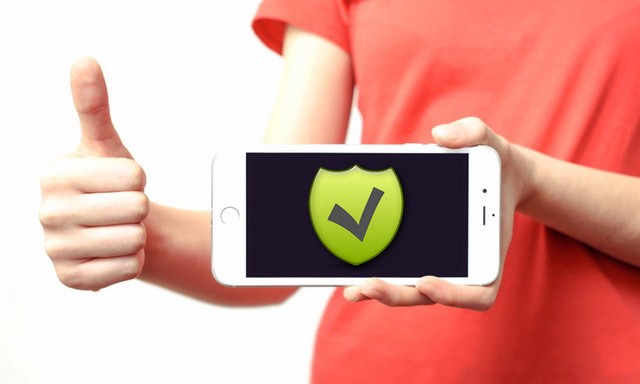


2FAS app for 2FA is the best. Seriously, guys divorce Google auth and look for some other alternatives.