One of the best things about Android phones is the customizations they offer. You can literally change everything from the home screen look to the ringtone, and today we will focus on the ringtone part of the customization for Galaxy M51. So, if you are interested in setting up the custom ringtone for your Galaxy M51, this guide is for you. In this Vodytech guide, you will learn how to set custom ringtone on Samsung Galaxy M51. Let’s get started.
How to Set Custom Ringtone on Samsung Galaxy M51
If you want to set the custom ringtone on your Galaxy M51, the first thing you need is the custom ringtone. You can either use the ringtone apps or select your favorite song as a ringtone. Once you are clear with the ringtone you want to set, we can move on to the setup process.
- Unlock your Samsung Galaxy M51.
- Go to the Settings by tapping the Settings app in the Apps menu. Alternatively, swipe down from the top and tap the gear-shaped icon to access the settings.
- Once you are in the settings, find Sounds and Vibration and tap it.
- Find the Ringtone section and tap it.
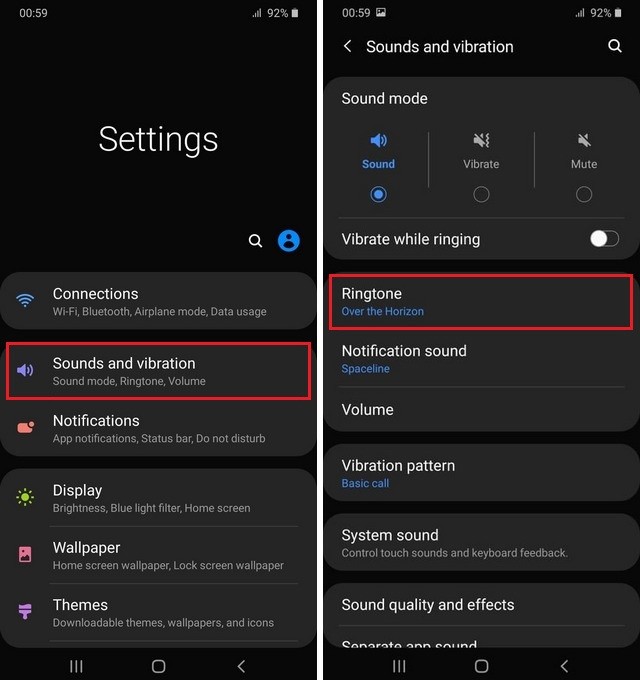
- Here you will find the list of preloaded ringtones, but as you want to set a custom ringtone, tap on “+” at the top right corner.
- Now select the ringtone of your choice.
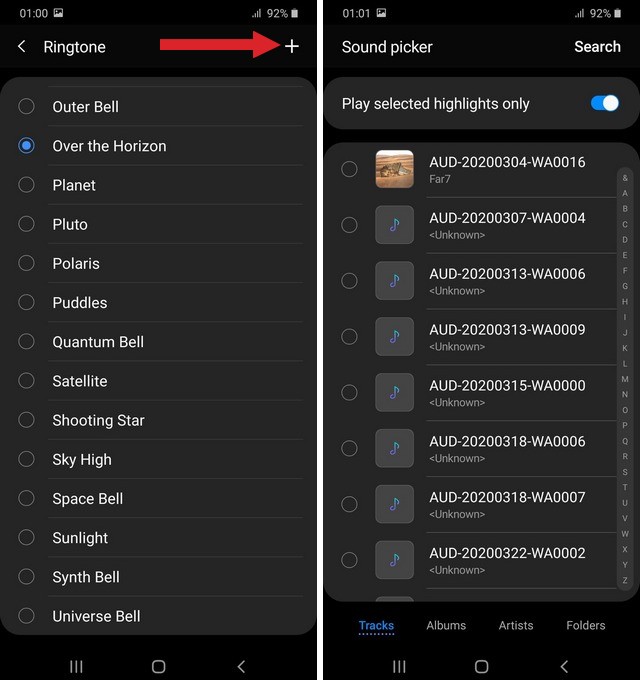
That’s how you can set a custom ringtone on your Samsung Galaxy M51. Now, if you wish to set it for a specific contact, please refer to the next section.
How to Set Custom Ringtone for a single contact on Samsung Galaxy M51
If you want to set a custom ringtone for a single contact, you can do that as well. Here’s how you can do it.
- Unlock your Samsung Galaxy M51.
- Go to the Apps menu, navigate to the Contacts app, and tap it.
- Once you are in the Contacts app, find the contact for which you want to set the custom ringtone.
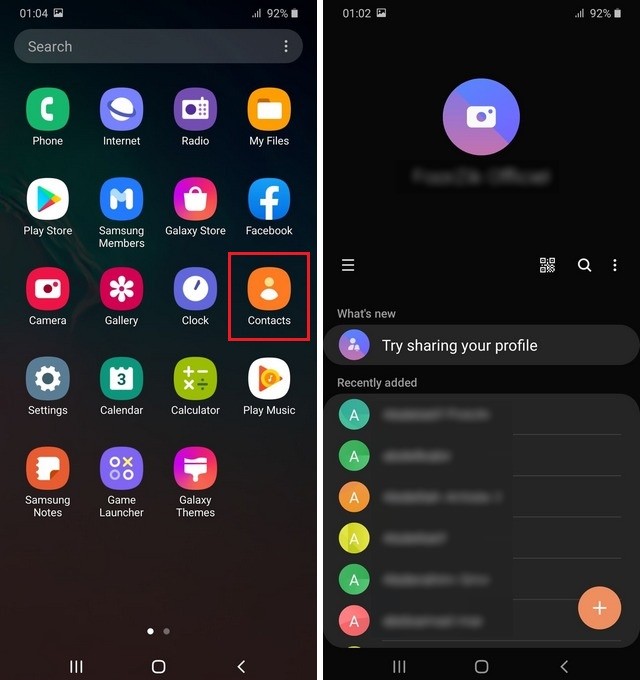
- Open it and tap the Edit icon at the bottom.
- In the settings, navigate to the Ringtone section and tap it.
- Select the ringtone of your choice.
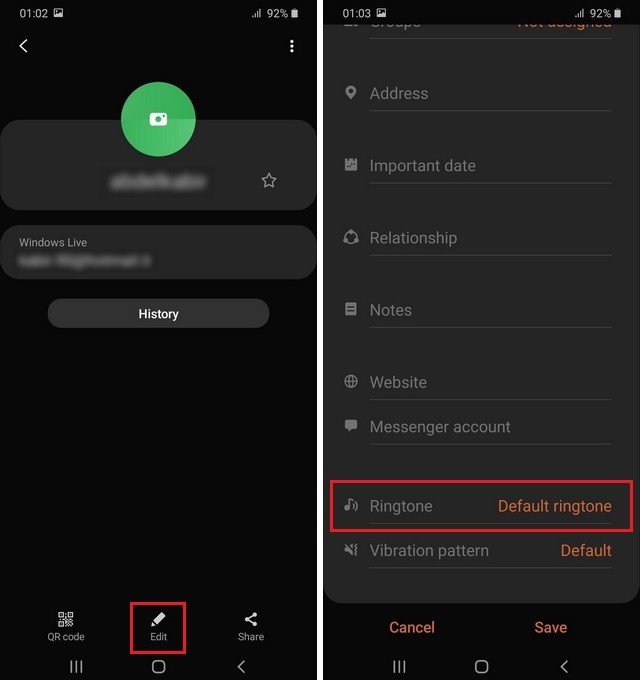
- That’s it.
FAQ
Can I use the MP4 Audio format for a ringtone on Galaxy M51?
Yes, Galaxy M51 supports the MP4 format, so you can choose the audio file with an MP4 format for a ringtone. The smartphone also supports the MP3, WAV, and AAC audio formats.
How can I turn my Favorite song into a ringtone?
You can easily turn your favorite song into a ringtone by using a ringtone maker. You can find the best ringtone makers on this list. Install the ringtone maker, trim the best part of your favorite song and make it a ringtone.
Conclusion
In this guide, you learned how to set a custom ringtone on Samsung Galaxy M51. We also shared the way which you can use to turn your favorite songs into ringtones. If you have any questions, please let us know in the comments. Also, make sure to check this guide if you want to learn how to change wallpaper on Samsung Galaxy M51.




