Samsung Galaxy Note 20 is a premium smartphone that comes with advanced hardware and great specs. It also comes with tons of customization options, which you can use to personalize your smartphone. There are many ways to do it: Like you can change wallpaper, theme, and launcher, but today, we will solely focus on the custom ringtone. If you are interested, keep reading because we will explain how you can set a custom ringtone on Samsung Galaxy Note 20. Let’s get started.
How to set Custom Ringtone on Samsung Galaxy Note 20
The whole process of setting up the custom ringtone on Galaxy Note 20 is very simple and easy. Here’s how you can set a custom ringtone on Samsung Note 20.
- Go to the home screen and swipe down from the top of the Note 20’s screen, and tap the settings icon (gear-shaped icon) to get into settings. You can also access settings by tapping the settings icon in the apps menu.
- Once you are in the settings of Galaxy Note 20, Find your way to the Sound and Vibration section and tap it.
- Now navigate to the Ringtone section and tap it.
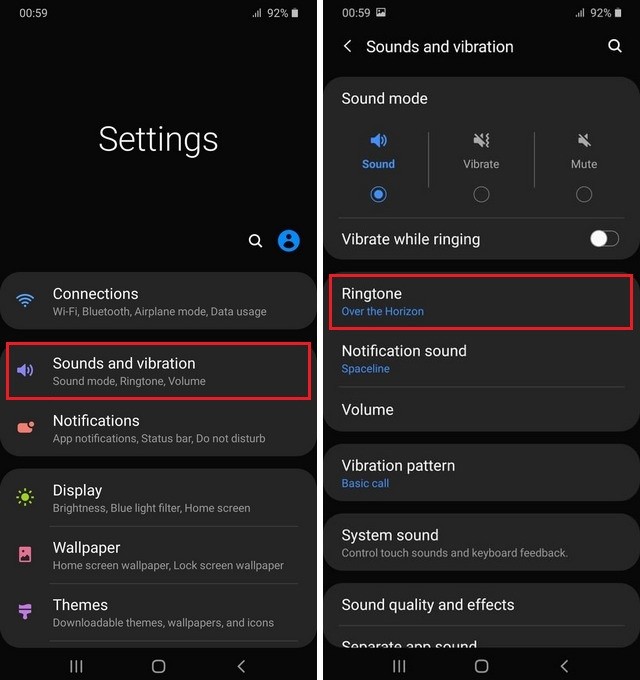
- Here you will find the list of all available ringtones which you can set on your Note 20. As you want to set a custom ringtone, tap the “+” icon at the top right corner.
- Now you will get the list of all ringtones from your smartphone, which you can pick.
- Pick the ringtone of your choice and set it.
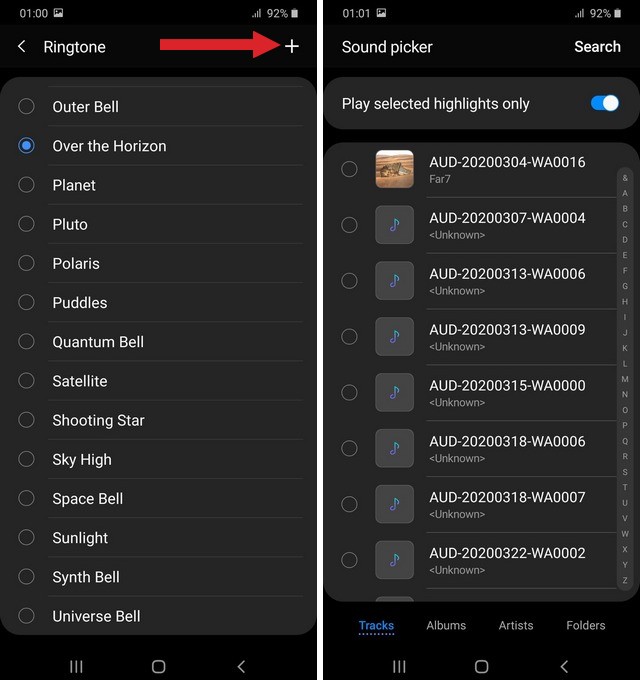
Congratulations! You have successfully set the custom ringtone on Samsung Galaxy Note 20. If you want to set the custom ringtone for a single contact, please check the guide’s next section.
How to set a custom ringtone for a single contact on Samsung Galaxy Note 20
Setting up the ringtone for a single contact is a very useful feature that can help you in many ways. You can set the custom ringtones for business contacts. In this way, you will know when business contacts will call you. So, if you want to set a custom ringtone for a single contact on the Galaxy Note 20, here’s how you can do it.
- Open the Contact App on your Samsung Galaxy Note 20
- Now find the contact for which you want to assign the custom ringtone.
- Open the contact and scroll down to the bottom.
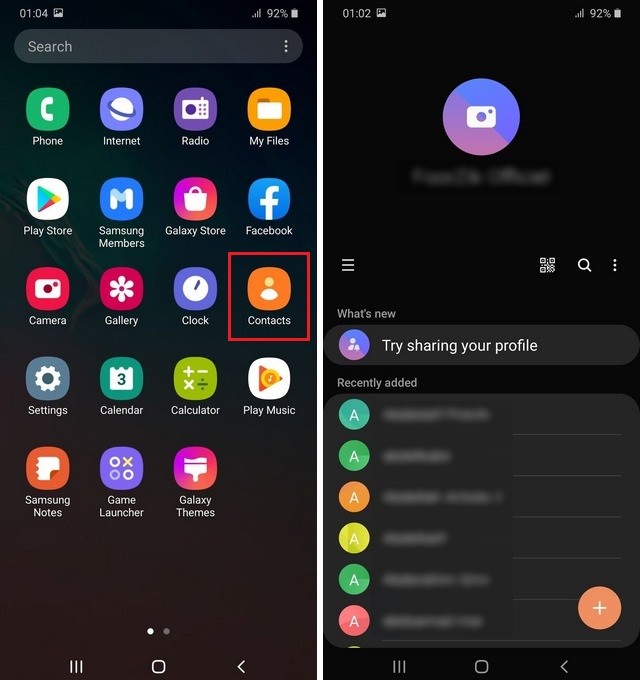
- Tap the Edit icon at the bottom.
- Now in the contact settings, find the Ringtone section and tap it.
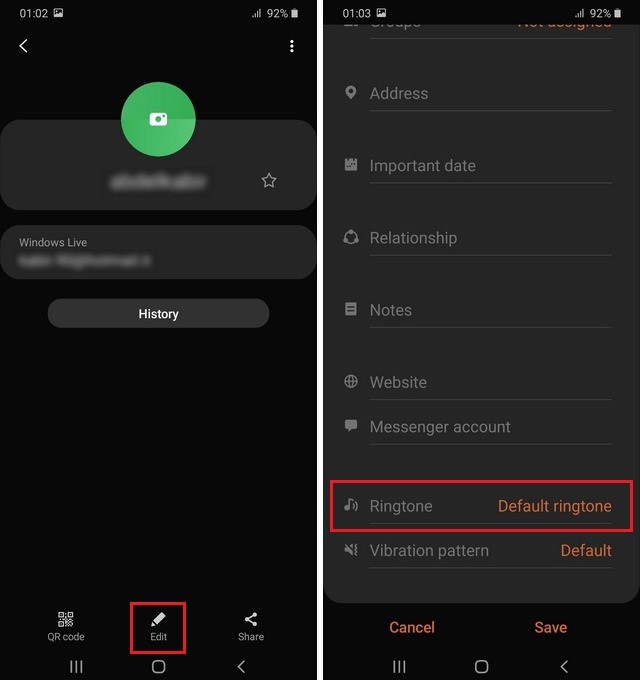
- Tap on the “+” icon to select the custom ringtone from your smartphone.
- Set it.
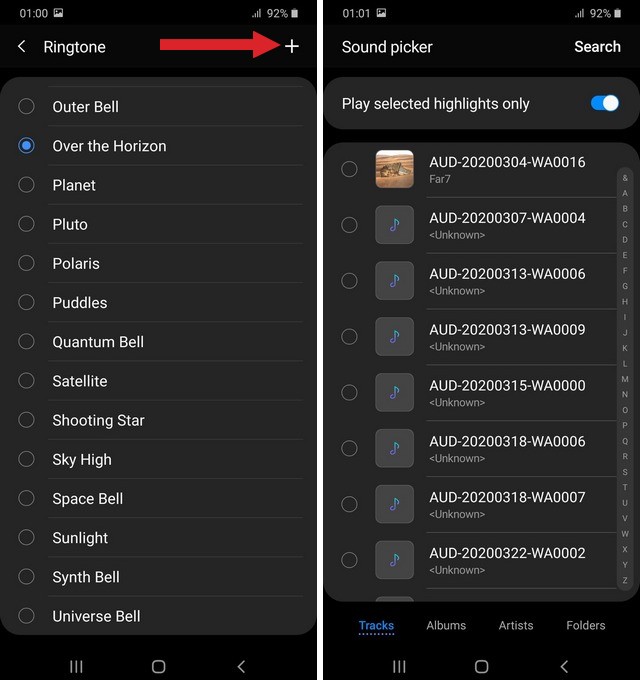
Congratulations! You have successfully set the custom ringtone on Samsung Galaxy Note 20. In this way, you can set the custom ringtones for different contacts.
Conclusion
That’s all, folks. In this guide, you learned how to set a custom ringtone on Samsung Galaxy Note 20. We also explained how you can set a custom ringtone for a single contact. If you have any questions, please let us know in the comments. Also, check this guide to improve the fingerprint speed on your Samsung Galaxy Note 20.




