In this guide, we will show you how to turn off auto correct on Samsung Galaxy Note 7. Auto correct is the feature that is hated by millions of Android users out there as often it causes a lot of trouble and it can be pretty annoying when you are typing something important and auto correct predict the other word with a totally opposite meaning. However, this feature has improved a lot over the years and now it is much better but still it needs a lot of improvement and it has a long way to go. If you are done with this feature and want to get rid of it then you are in the right place because we will tell you how to do it.
How to turn off Auto Correct on Samsung Galaxy Note 7
In Samsung Galaxy Note 7, the auto correct option is available as Predictive Text and you can disable it in different ways.
The first way is to do it directly from the keyboard. Open the keyboard and press and hold the Microphone button which will pop up the various options. Tap the gear-shaped icon to access the keyboard settings and here find the “Predictive text” and toggle it to turn it off.
Now the second way is through the settings and here’s how you can do it via settings.
- Swipe down from the top of the screen and tap the gear-shaped icon on the top right corner to access the settings.
- In the settings, find the General Management and open it.
- In General, Management section find Language & input and open it.
- Here tap the Samsung Keyboard or the name of the keyboard you are using as your main keyboard.
- Turn off the Predictive Text by toggling it. You can also disable the other features such as Auto Punctuate, Auto check spelling and Auto Capitalize.
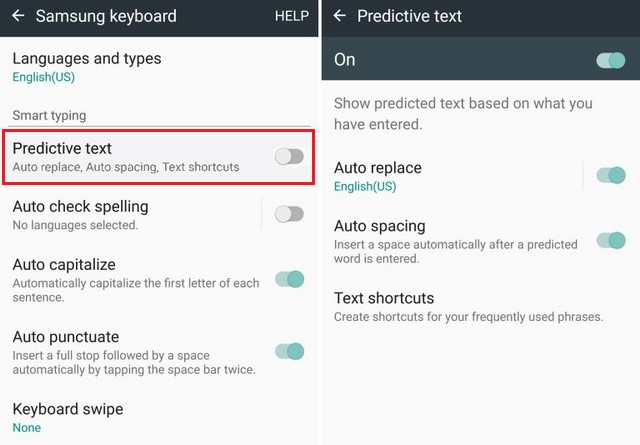
Conclusion
Congratulations! You have successfully turned off Auto Correct on Samsung Galaxy Note 7. If you want to enable it in the future then you can follow the same steps mentioned above and then toggle it to enable Predictive Text. Let us know your thoughts about the Auto Correct feature in the comment section below. Also, visit our website for more useful guides.




