Samsung Galaxy A12 is one of the best budget smartphones in the market. It comes with a decent processor and 3 GB RAM, which make it capable enough to handle modern games at decent settings. However, like other Android smartphones, Galaxy A12 can also experience issues like Freezing, App Crashes, and other performance issues. So, if you are also experiencing these issues, we would recommend that you wipe the cache partition as it potentially solves these issues in most cases. In this Vodytech guide, you will learn how to wipe cache partition On Samsung Galaxy A12. Let’s get started.
What is Cache?
The cache is basically the temporary data that apps store to accommodate future requests. It includes data like your login details, personal preferences, and other temporary data.
What is Cache Partition?
Cache Partition is the dedicated space in the memory which stores the caches. Whenever an app needs to access the cache, they send the request to the Cache Partition and fetch the relevant cache.
How to Wipe Cache Partition On Samsung Galaxy A12?
Now let’s get to the process of wiping the cache partition. The whole process is very simple, and you can easily do it by following the instructions.
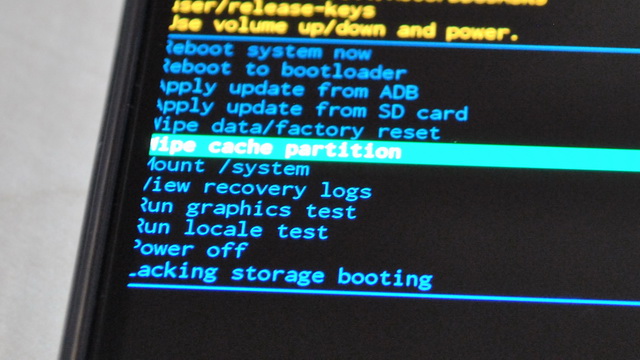
- Press and hold the power button until the power menu appears on display.
- Select the Power Off option from the menu and let the device turn off.
- Once your Galaxy A12 is turned off, press and hold the Power and Volume up button at the same time.
- Keep holding the buttons until the Samsung logo appears.
- Now let the buttons go, and the recovery menu will appear.
- Use the Volume down button to navigate to the “Wipe Cache Partition” section and highlight it.
- Press the power button to select it.
- Now you will be asked to confirm your action. Highlight the “Yes” using the Volume down button and confirm it using the power button.
- Once you confirm your action, the system will start the process and wipe the cache partition.
- After completion, the “Reboot System Now” will get highlighted. Simply press the power button to reboot the system.
- That’s it.
The system will take some time to reboot the device, and once it’s completed, you will be able to use the device.
FAQ
Is it safe to Wipe Cache Partition?
Yes, it’s completely safe to Wipethe Cache partition because when you do it, the system will only remove the temporary data.
Will I lose my data if I wipe the cache partition?
No, wiping the cache partition won’t delete your personal data like your Photos, Videos, documents, or Apps. It will only remove the temporary data, which can be download later by the respective Apps.
Conclusion
Wiping Cache Partition is a common task, and you should do it once in a while to keep your smartphone in great condition. You can easily wipe the cache partition of your Galaxy A12 using our guide. If you have any questions, please let us know in the comments. Also, check this guide if you want to learn how to take a Screenshot on Samsung Galaxy A12.




