Cybersecurity is one of the major challenges of the modern era, and every day, individuals lose millions of dollars and data to hackers. How Hackers get access to smartphones? Although there are many ways to hack a smartphone, hackers normally get access via malicious Apps. Once the users install the malicious app on their smartphones, hackers get access to the Smartphone and damage. So, if you think your Android smartphone hasa virus and you want to remove it, this guide is for you. In this guide, you will learn how to remove Virus from Android smartphone. Let’s dive right into it.
What are the different types of Viruses and Malware?
When it comes to viruses and malware, there are various types available for different purposes. For example, Trojans are notorious viruses that stay in your Smartphone silently, and when the time comes, they trigger and cause damage.
Similarly, there is spyware which only monitors your activities and passes on the information to hackers. There is ransomware that encrypts all the data, and then it asks for a ransom to unlock your data. So, there are different types of viruses available, but the one thing common among all of them is that their purpose is to hurt you.
How to check if my Android smartphone has a virus or not?

Viruses damage your smartphones in different ways, and in most cases, you won’t even notice that there’s something wrong with your Smartphone. So, If you think that your android smartphone has the virus, you will need to look for signs which will help you understand if something is wrong with your Smartphone or not.
- If you have got a newer Smartphone, but it has started to become slow or unresponsive, it could be a sign that your Smartphone is infected with a virus.
- If Apps are taking too long to load, it means that there’s something wrong with your device.
- If you are suddenly seeing too many ads on your device’s screen, it’s a major sign that your device hasa virus or malware.
- If you normally don’t use a lot of your data, but suddenly you observe a spike in data usage, it’s a sign that there’s something wrong with your mobile.
- If you haven’t installed any new app, but suddenly you seeseveral newer apps with weird or no icons, it’s certainly a virus.
How to Remove Virus from Android Smartphone

Now you have found that there’s certainly something wrong with your Smartphone, you can use the following methods to Remove Virus from Android Smartphone.
- Removing Virus with Antivirus.
- Removing Virus Manually.
How to Remove Virus from Android Smartphone using Antivirus
If you want to get rid of Antivirus and looking for a simple solution, you can use the Antirust App. You can find a good Antivirus app from our guide 10 Best Free Antivirus Apps for Android. Once you find the Antivirus of your choice, install it, and run the scan.
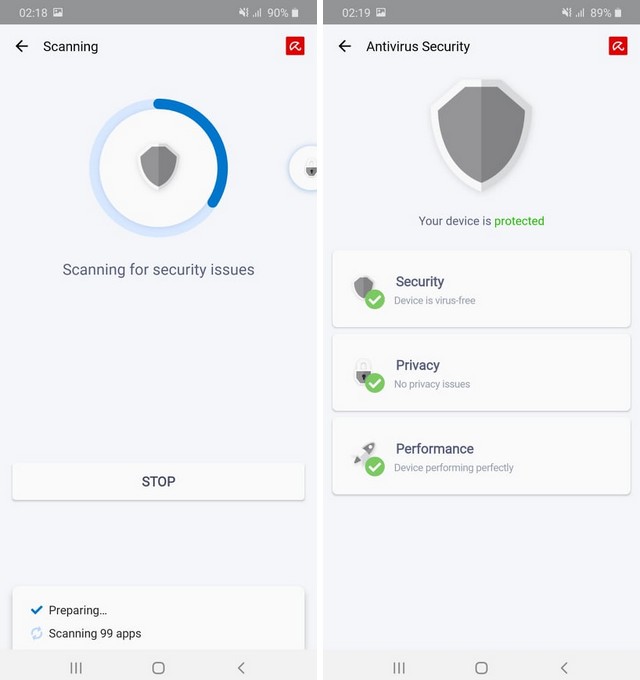
If there’s something wrong with your device, the Antivirus will detect it, and then it will help you get rid of it. We would also recommend that you keep using Antivirus App to ensure that the viruses don’t come back to your Smartphone.
How to Manually Remove Virus from Android Smartphone
If you think that the Antivirus hasn’t done its job and the virus is still there,you can manually remove it. In this case, you will need to know that a certain app is causing harm to your Smartphone.
- The first step is to enable the Safe Mode on your Smartphone. Now the process can vary depending on the Smartphone’s version you have, but most smartphones have the same process. Press the power button and restart it. When the animation appears on the screen, press and hold the volume down button and keep holding it until the phone gets in Safe Mode.
- Once the device gets into safe mode, open the list of apps and delete the apps causing harm to your system.
- That’s it.
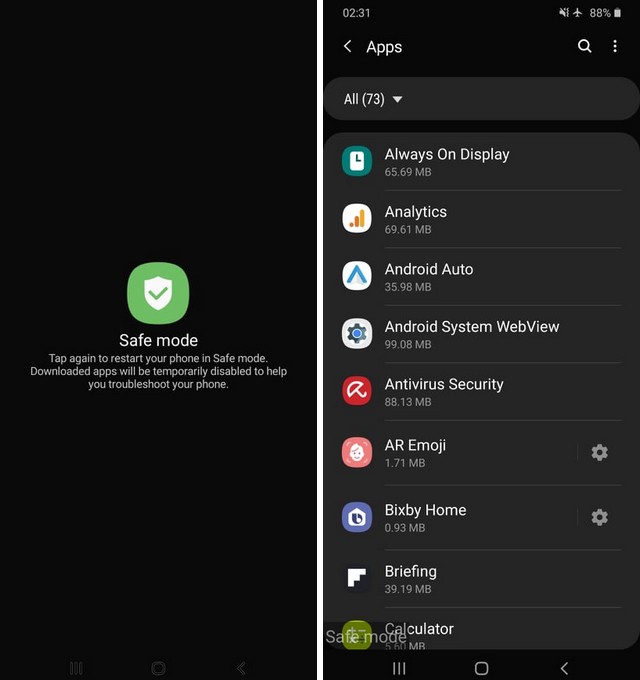
Once you have removed the infected apps from your Smartphone, run the antivirus scan again to remove any remains of the virus. Congratulations! You have successfully removed the virus from your Android smartphone.
How to protect your Android smartphone from viruses?

You can protect your Smartphone from viruses by taking caution. The following tips can help you protect your Smartphone from viruses.
- Always install the apps from trusted sources.
- Keep your Smartphone’s software updated.
- If you get any suspicious link or message, never click it as it can lead to a malicious website.
- Never pick a simple password. Always use a complex password. You can use the Password Manager to manage your passwords.
- Never use the Public Wifi Connections as they are often insecure. However, if you want to use them, always use a good VPN with it.
FAQ
Can you Get Viruses on Android from the Website?
Yes, if you have downloaded any malicious app, PDF, or Documents from the malicious Website, your Android phone can get infected with a virus.
Can a SIM Card get a virus?
Theoretically, a SIM Card can get a virus, but it would require the work that needs to be done in the SIM Card’s inner layer. Since most SIM Cards sit inside the Smartphone and there is no way the attacker gets access to the inner layer. It’s not an ideal way to propagate the virus, and hackers usually pick third-party apps for spreading the virus.
Conclusion
That’s all, folks. In this guide, you learned the different types of viruses and how you can check if your Smartphone has the virus. We also shared the process to remove the virus and tips which can protect your Smartphone from viruses. If you have any questions, please let us know in the comment section below. Also, if you want to know how to change default apps on Android, you can check this guide.




