Siri comes with its own feature to translate the different languages, but it has limited support, so if you are trying to translate a language that is not supported in Siri, then you can use a good translation app. Luckily, the App Store is filled with hundreds of translations apps, and we have picked the best ones for you. In this guide, we will share the best translation apps for iPhone and iPad.
iTranslate Translator

iTranslate Translator is arguably one of the best translation apps for iPhone and iPad. It supports over 100 different languages, which means there are great chances that the language you want to translate is supported by this app.
In the app, you can also switch between the different dialects very easily. You can also switch to male and female voices, which is a nice touch. It is free to use the app, but if you want, you can get the pro version to access the premium features.
iHandy Translator

iHandy Translator is a newer translator app, but the reason why it’s featured on this list is that it comes with support for tons of languages, and it’s also completely free to use.
The app supports more than 52 languages, including Afrikaans, Albania, Arabic, Maltese, Spanish, and Swedish. It also saves history as well so that you don’t have to search for common phrases again and again.
Microsoft Translator
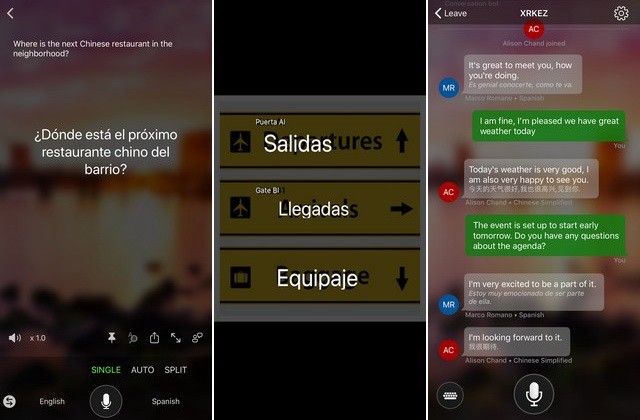
Microsoft Translator is another very popular translation app that supports over 60 translation languages, including Slovak, Urdu, Ukrainian, Turkish, Hungarian, and Icelandic.
It also comes with a very handy feature of camera translation, which allows the app to translate the text within photos and screenshots. On top of that, it also comes with different pronunciation guides, which can help you pronounce different words in various languages. These features very useful for you if you are a student or a tourist.
Google Translate
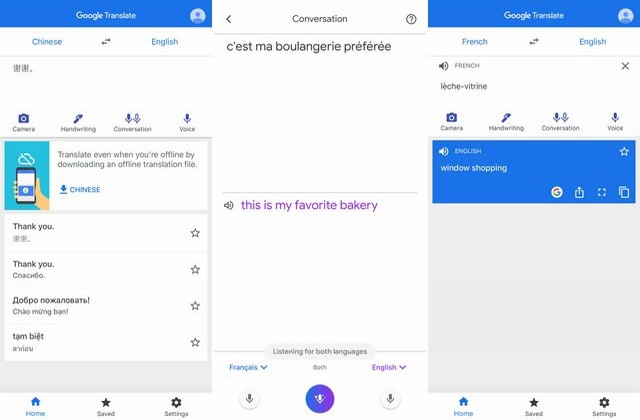
With support for over 108 popular languages, Google Translate is arguably one of the finest translation apps for both iPhone and iPad.
The best thing about Google Translate is that it supports over 59 languages in the offline mode. Also, it supports camera translation for over 90 languages, which you can simply point the camera in the direction of text, and the app will translate it for you.
SayHi
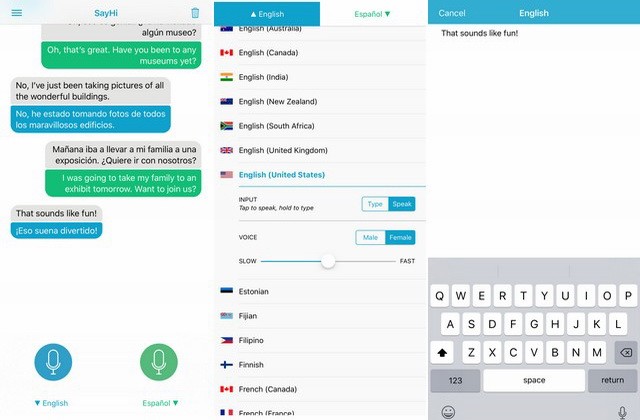
SayHi is one of the best translation apps for iPhone and iPad. It’s a modern-looking app that comes with an intuitive interface and tons of great features. The app supports tons of popular languages, including English, French, Italian, Mandarin, Portuguese, and Spanish.
Also, it comes with both male and female voices, and you can pick it according to your choice. Overall, SayHi is a very comprehensive translation app, and you will love it. SayHi is also completely free to use, no strings attached!
Speak & Translate: Translator

Speak & Translate is one of the best translation apps for iPhone. The app supports more than 117 languages in text translation and 54 languages in voice translation.
Also, it comes with a variety of built-in offline voices and tons of other features, which make it a very capable translation app. With iCloud integration, the app automatically syncs all of your translations across all the Apple devices. It’s a premium app, and you can get it for $19.99.
MyLanguage Translator
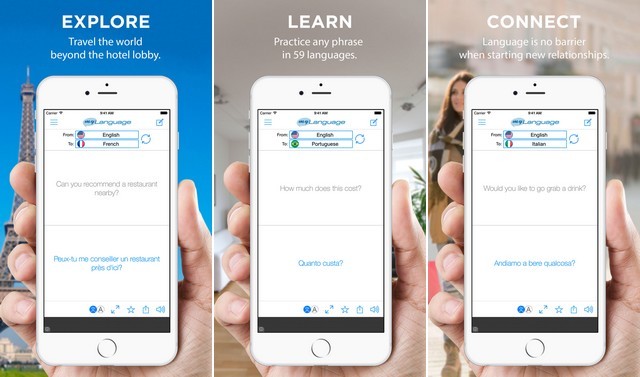
MyLanguage Translator is a 2-in-1 app as it comes with a translation feature and dictionary as well. The app comes with support for more than 59 languages, including the Finnish, Dutch, French, Haitian, Hebrew, and Danish.
On top of that, the app allows you to put on the request for a certain language, and they will try their best to include the support for request language. Also, the MyLanguage Translator is completely free to use.
Voice Translator

Voice Translator is another newer yet very promising translation app that comes with an excellent user interface. The app features a very minimalistic and intuitive user interface, which makes the app very easy to use.
When it comes to supported languages, this app doesn’t support many languages, but it does support the important ones. It supports languages such as Danish, Finnish, Polish, Malay, Korean, Swedish, Thai, Turkish, and many other popular languages. You can use the Voice Translator for free, but it comes with in-app purchases.
Language Translator

Language Translator is a premium translation app which comes with support for 3 dozen languages. The app supports popular languages such as French, German, Greek, Dutch, Czech, and English.
It also supports voice translation as well, which will not only help you in pronunciation but also in communication with other people. You can get the Language Translator for $6.99.
Vulcan Labs Translator

Vulcan Labs Translator is one of the best translation apps for iPhone and iPad. The best thing about the Vulcan Labs Translator is that it comes with support for voice input. You can use it to speak the sentence you want to translate, and the app will do the translation for you.
It also supports the camera translation as well, which is again a very handy feature, and you can simply point the camera and get the translation for the text. The app supports over 1000 languages, including Romania, Spanish, English, French, and many more. You can use the app for free, but it comes with optional in-app purchases.
Conclusion
That’s all, folks. These are the 10 best translation apps for iPhone and iPad. Most of these apps are completely free to use, but we have paid apps as well. If you are looking for just a casual translation app, then we would recommend getting the free apps as they can get the job done. However, if you want premium features and support, then you can go for paid apps. Also, if you are into learning languages, then don’t forget to check our guide on Best Language Learning Apps.








