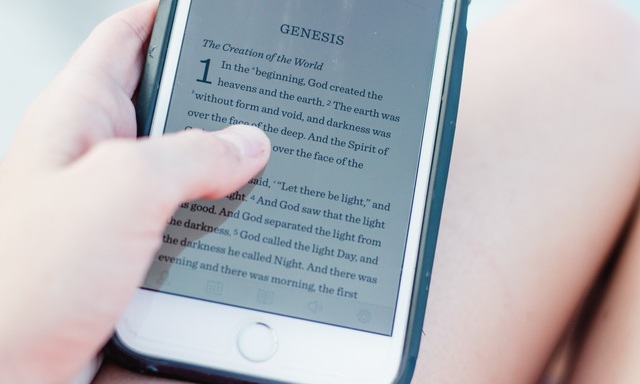Video conferencing is a very useful technology that allows distant teams to come online and have a meeting with other team members around the world. Video Conferencing has also proved very useful during COVID-19 as more and more teams are using the video conferencing apps for their online meetings. There are not many good video conferencing apps available out there, but still, we have done our research and picked the best ones for you. Here are the best video conferencing apps for iPhone and iPad.
Microsoft Teams
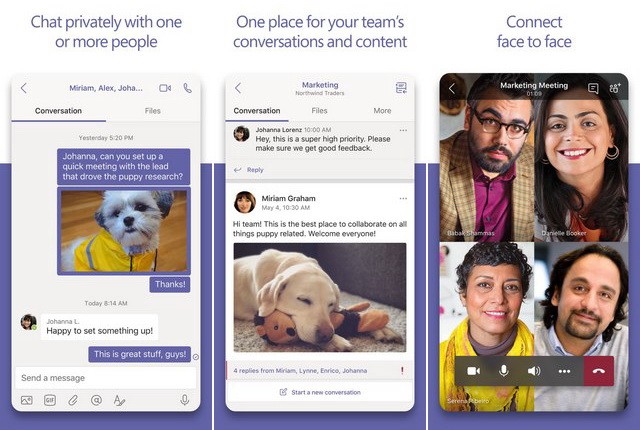
Microsoft Teams is one of the best video conferencing apps for iPhone. It is developed by Microsoft and it allows you to conduct online meetings with your employees anywhere in the world. Microsoft Team is a free app, but you can only use it if you have office 365 Commercial Subscription or trial subscription of Microsoft Teams. In the app, you can do video calls with your team, share files, have conversations, and many more.
ZOOM Cloud Meetings
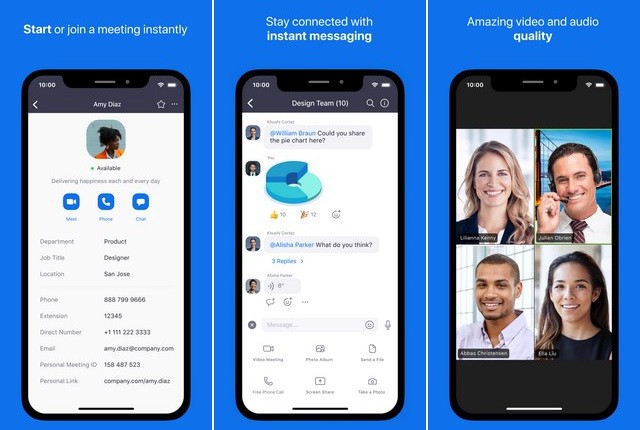
ZOOM Cloud Meeting is arguably the best video conferencing app for iPhone and iPad. While majority of other video conferencing apps comes with some kind of strings, ZOOM Cloud Meetings offers the unobstructed access to all of its features for completely free. It allows you to make the HD video calls to your team members and you can invite up to 100 people in a video call. The app also comes with cross-platform support so no matter which platform your employees use, if they have the ZOOM app they can join your video conference.
Cisco Webex Meetings
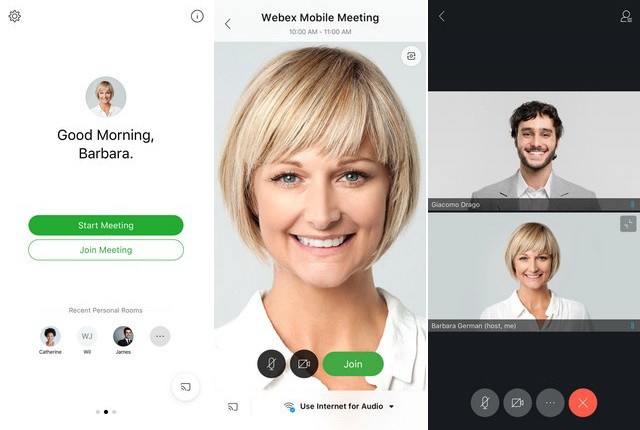
Cisco Webex Meetings is another very popular video conferencing apps for iPhone and iPad. It is also optimized to be used with your iPhone and once you setup the app, you can use the Siri to use the apps. It also supports the FaceID and TouchID for easy sign-ins. The app also allows you to join the meetings with one-tap and you can also schedule meetings in advance. Moreover, the video layouts are also customizable which gives you more control over the video conference. It is also completely free to use.
Skype for iPhone

Skype is arguably one of the best video conferencing apps for iPhone. It has been around for a long time and it was also one of the very first video conferencing apps. The best thing about Skype is that it comes for all major platforms such as Android, PC, Macs, and others. You can also make the video calls and add up to 24 users at a time to the video conference. Skype is free to use, but it comes with in-app purchases.
Free Conference Call
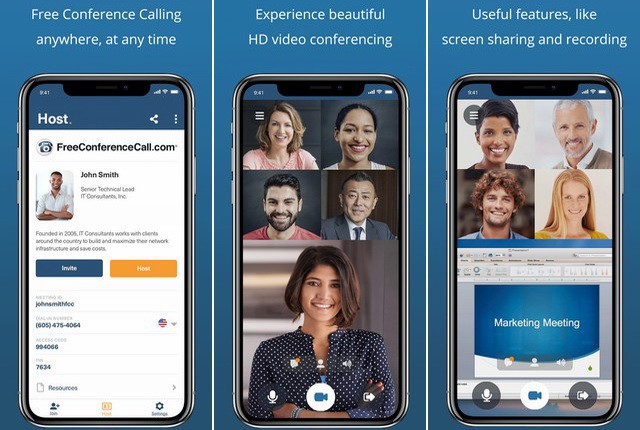
Free Conference Call is one of the better video conferencing apps that allow you to make the video calls and also the screen sharing. The app allows you to do it without sharing any access codes or anything. Also, you can use the app to send the invitation, make international calls, dial in by VoIP, and many more. The best thing about this app is that it can support up to 1000 participants in a video conference. It is also completely free to use.
Amazon Chime
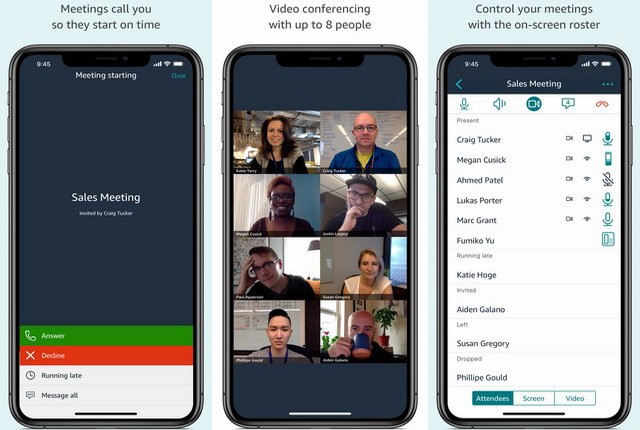
Amazon Chime is the video conferencing solution by Amazon and it is still relatively new, but still, it offers some decent features. In the app, you can easily make or join video conferences, you can share content, do chat and control the video with video roster. Amazon Chime supports up to 8 participants at a time but we hope that this number will increase in the future. It is also completely free to use.
Marco Polo

Marco Polo is not exactly a video conferencing app, but it is very similar to it and it is more practical. We all have a busy schedule and many of us can’t make time for video conferences. For those busy employees, you can use Marco Polo to leave the video messages and they will be able to see it and reply to it when they have the chance. Marco Polo is free to use, but it comes with in-app purchases.
Messenger
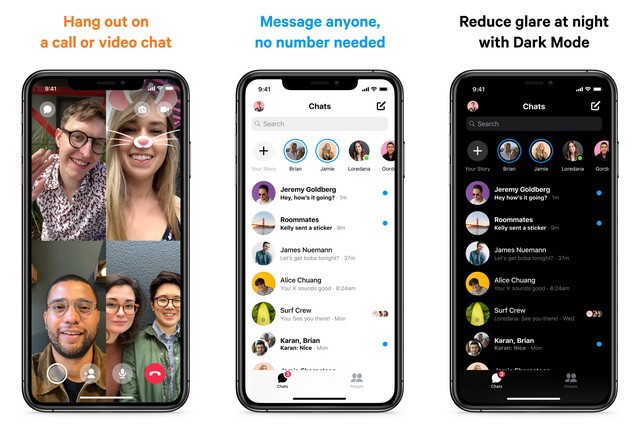
Facebook Messenger is one of the best video conferencing apps for iPhone. The company has done a lot of work on the Messenger to make the ultimate solution for all types of users. Facebook has recently come up with the Messenger Rooms which allow you to add up to the 50 people to the video conference and you will have the HD video quality. The best thing about Messenger is that it is completely free to use, with no strings attached.
Google Duo
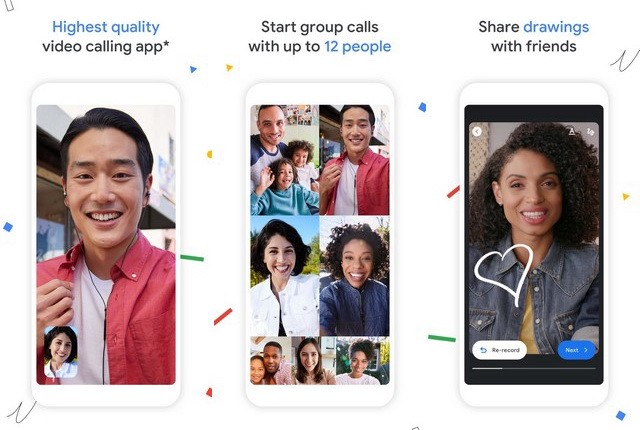
Google Duo is a lightweight video conferencing app by Google and the best thing about this app is that it is not as resource hungry as other video conferencing apps. It comes with cross-platform support and you can use it on iPad, Web, Android, and other platforms. On this app, you can make the video calls and add up to 12 people in a call. The call quality and video quality is also top-notch. You can also make the voice calls as well if you want. Google Duo is also completely free to use, with no ads or in-app purchases.
IMO Video Calls and Chat
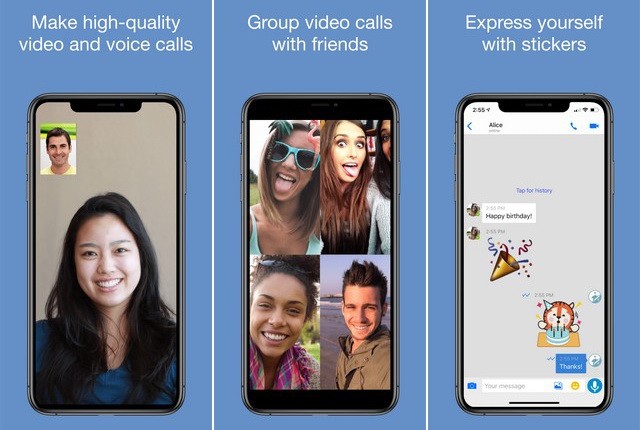
IMO Video Calls and Chat is a very popular video conferencing apps which you can use to make the video calls and you can also use it for a chat. It is not as advanced as the other Video conferencing apps and it can only allow up to 6 participants to the video calls. However, it is a good solution for those who can’t use the above video conferencing apps for some reason. IMO is free to use, but it comes with in-app purchases.
Conclusion
These are the 10 best video conferencing apps for iPhone and iPad. Most of these apps are free to use and they offer the HD video quality. If you liked this guide then you may like our “10 Best Video Chat Apps for iPhone” guide.