If you are wondering how to fix WiFi problems on Samsung Galaxy A71, then we can help you. There are a variety of fixes that can potentially solve this issue, and we will share all of them with you.
Samsung Galaxy A71 is a great smartphone, but lately, many users have started experiencing WiFi problems on their A71. If you are also facing the WiFi issue, then you can do things such as restarting your smartphone & WiFi Modem, reset your phone network, and more. We will explain each method with detail and will show you how you can do it. Let’s dive into it.
How to fix WiFi Problems on Samsung Galaxy A71
If you are experiencing the WiFi connection issues on your A71, then you can use the following fixes. We will start with a simple solution and then move on to complex methods.
Restart your Galaxy A71 and WiFi modem
WiFi connection is a very common issue, and you can face it on many smartphones. So if you are also facing a WiFi problem on your Galaxy A71, then restart your smartphone and restart your WiFi Modem as well.
When restarting, make sure that you wait for a few seconds and then restart your smartphone and the WiFi Modem. Restarting your devices should solve this issue for most people.
Reset the Network Settings of your Galaxy A71
If restarting your Smartphone and WiFi Modem haven’t solved this issue, then it could be due to the network settings. In this method, you will reset the network setting of your smartphone, which will delete the information of your store WiFi Networks, paired Bluetooth devices, and other network settings you have made.
Here’s how you can reset the network settings on Samsung Galaxy A71.
- Go to your Home screen.
- Swipe up and tap the Settings app from the app menu.
- Now Navigate to General management and tap Reset.
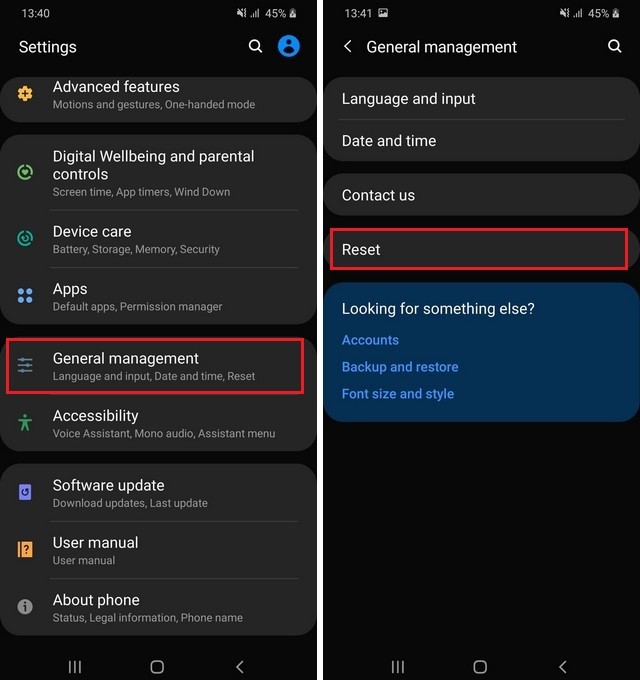
- Find Reset Network Settings and tap it.
- Now Tap Reset Settings and confirm your action.
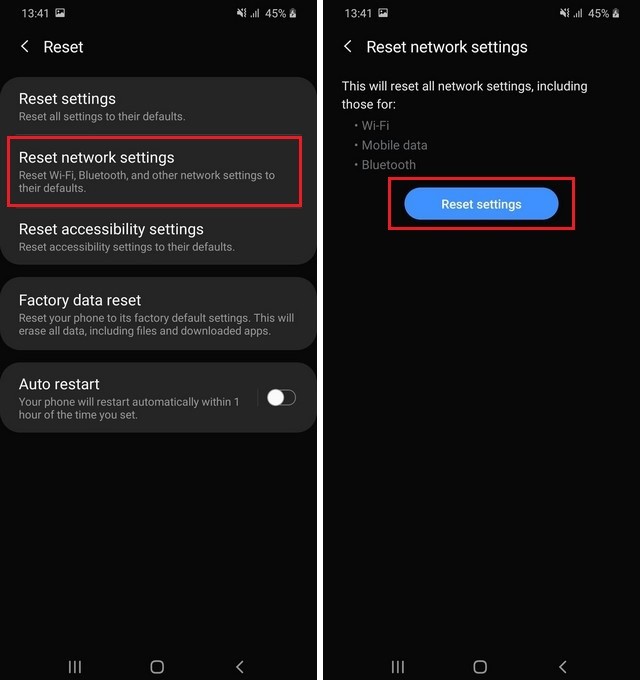
Now restart your device and then check again if the WiFi issue is still there or not.
Wipe Cache Partition of your Galaxy A71
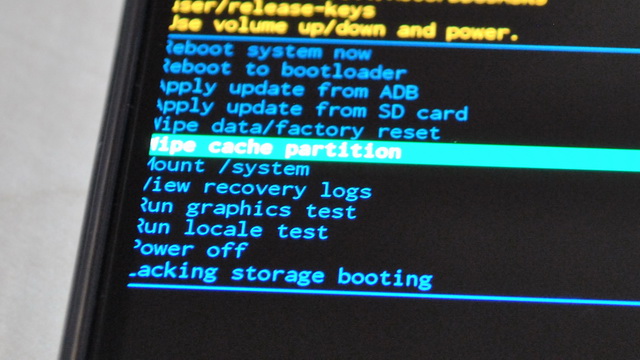
If you are experiencing the WiFi problems on your Samsung Galaxy A71, then it could be due to the stored caches on your smartphone. So, you can wipe the cache partition on your Galaxy A71, which might fix this issue. This process is completely safe, and it doesn’t delete any personal data.
You can use this guide to wipe the cache partition on A71.
Conclusion
These are the different fixes that you can use to fix WiFi Problems on your Galaxy A71. If the problem is still there, then you can do the Factory Reset your Galaxy A71 as a last resort. Also, if the problem is still there even after the reset, then the problem is with your handset, contact the Samsung customer support and claim your warranty if your device is still in warranty.
If you have any questions, please let me know in the comment section below. Also, if you want to use your own ringtone on your device, then you can check our guide “How to Set Custom Ringtone on Samsung Galaxy A71“.




