If you are wondering how to change font size on Samsung Galaxy M31, then we can help you. We will also show you how you can change the default fonts as well. Let’s get started.
The Default Font Size on Samsung Galaxy M31 is good, but Samsung also allows you to change it. If you want to change it, then you can do it via the Display section in the Settings. Let us explain the complete process step-by-step.
How to Change Font Size on Samsung Galaxy M31
Galaxy M31 allows you to change the font size, and you get the option to make it smaller or bigger by sliding the slider. Here’s how you can do it.
- Open your Galaxy M31.
- Now swipe up, it will show the apps menu. Navigate to the Settings app and tap it to access the settings. You can also access the settings by swiping down from the top of the display and tapping the gear-shaped icon on the right corner.
- In the settings, Find the Display section and tap it.
- Now go to the Font Size and Style section.
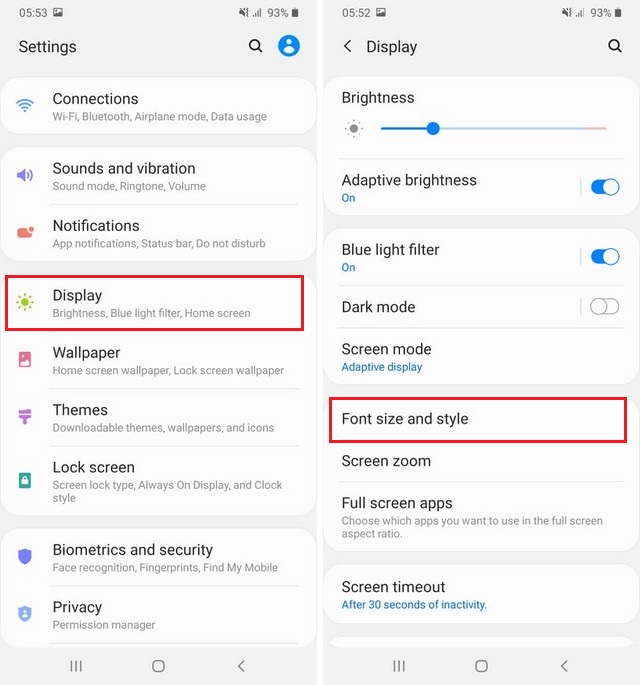
- Find Font Size, and here you will find the slider which you can slide to change the font size.
- Select the font size of your choice and tap Apply.
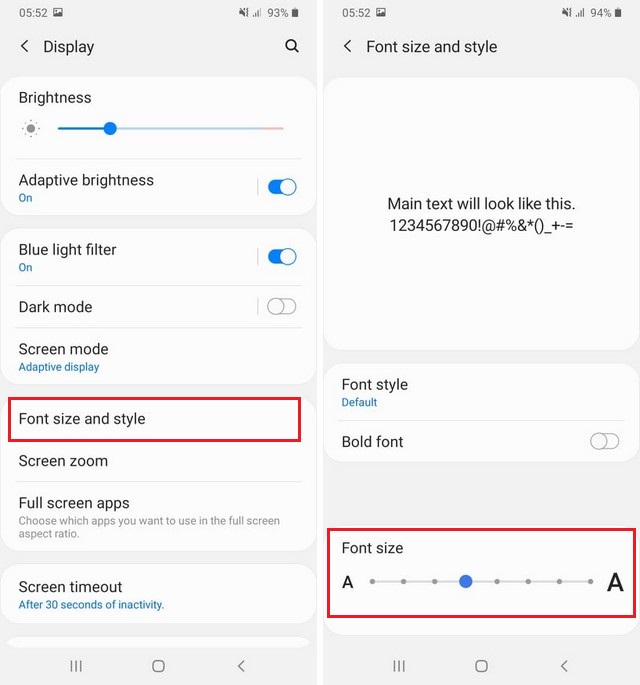
How to Change the Default Font on Samsung Galaxy M31
If you think that the visibility of the default font is not good with the different sizes, then you can try changing the default font. In our opinion, changing the font style does make a difference, and Galaxy M31 comes with a decent collection of fonts. Let’s take a look at how you can do it.
- Swipe down from the top of the display and tap the gear-shaped icon on the right corner to get access to settings.
- Now navigate to the Font Size and Style section and tap it.
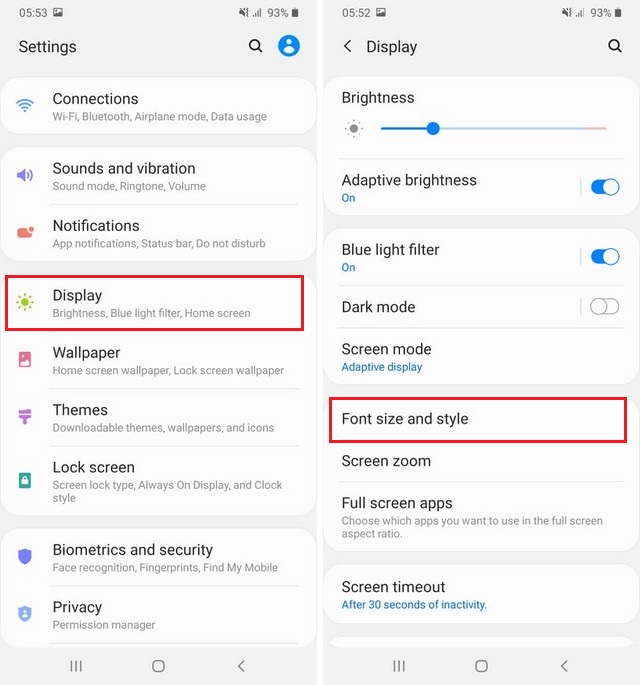
- Find Font Style, and you will find all available fonts here.
- Select the one of your choice and tap Apply.
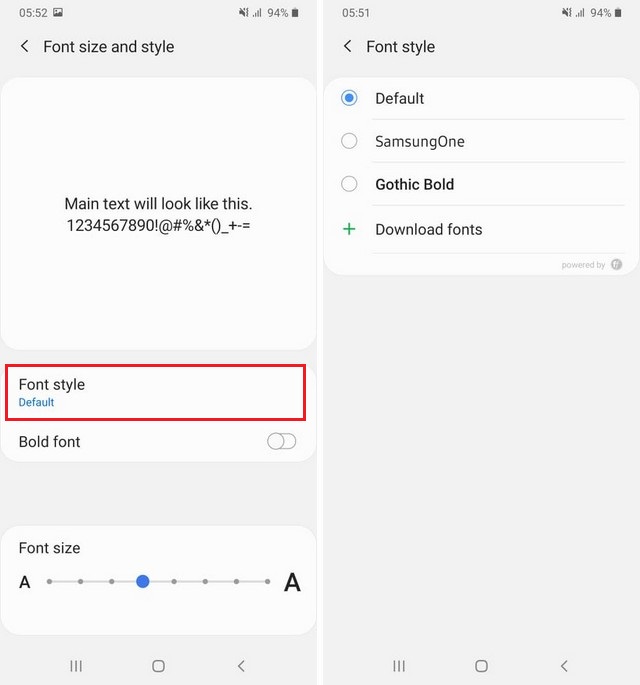
How to choose the best font size and style for Galaxy M31?
There’s no hard and fast rule about choosing the font size and style. It will mainly depend on your personal preference. So, we would recommend trying the hit and trial method. Choose the different font sizes and then see if you like it or not.
Similarly, try the different fonts on your M31 and see if you like it or not. As there are no restrictions, you can change the font style, as many times as you want.
Conclusion
That’s all, folks. In this guide, you learned how to change the font size on Samsung Galaxy M31. We have also shared how you can change the font style on your M31. Now you tell us. What’s your favorite configuration for font styles and sizes on your M31?
Also, visit our website for more useful guides on Galaxy M31. You can start with “How to Hide Photos and Videos on Samsung Galaxy M31“.





I can’t use any other font I downloaded. It tells tgat it is not supported. I cant change my font style to my desire.