In this guide, you will learn how to change your messaging app on Galaxy S20. Galaxy S20 is a flagship smartphone by Samsung, and it comes with many advanced features that you can expect from any premium smartphone in 2020. It comes with Dynamic AMOLED 2X Display, which ensures that you get the best colors on the display. Moreover, it is also equipped with the latest processor and tons of RAM. Galaxy S20 also comes with the default messaging app but you don’t have to stick to it as you have great the third party messaging apps available which you can install on your Galaxy S20 and we will show you how to do it. Let’s get started.
How to pick the Best Messaging App for Galaxy S20?
It is an open-ended question, and we can do a lot of debate on it. However, the simple answer to this question is that it all depends on the features you want. There is a variety of third-party messaging apps available on Google Play which you can use with your S20. To make the things easier for you, we have picked the best messaging apps for Android and we have put them in the list. You can check out the list and pick the messaging app which suits your needs.
How to change your Messaging App on Galaxy S20
Changing your messaging app on Galaxy S20 is fairly simple and you can do it by following these steps.
- The first step is to pick the right messaging app for your S20 and download it.
- Once you download it, we can proceed to the actual process.
- Swipe down from the top of the display and tap the gear-shaped icon to access the settings. Alternatively, navigate to Settings App, and tap it to access the settings.
- In the settings, Navigate to the Apps section and tap it.
- Now tap the Menu Icon on the top right and then select Default Apps.
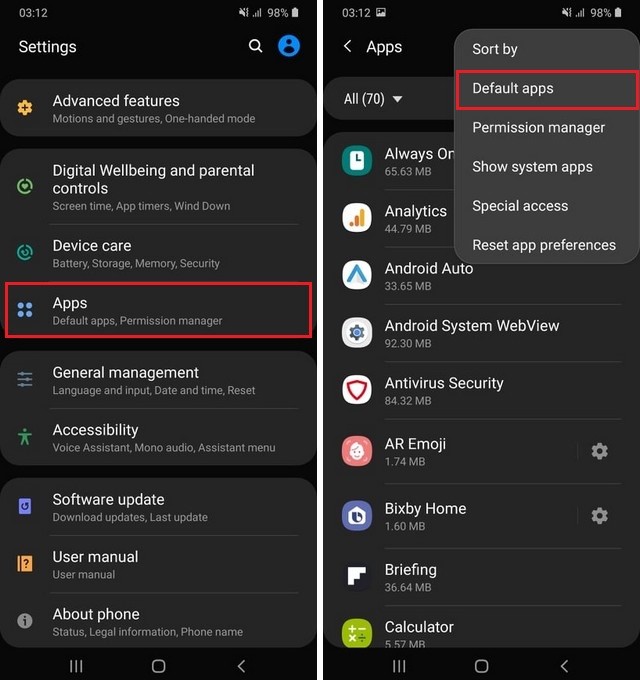
- Here you will find the list of default apps on your Galaxy S20. Go to the SMS App and tap it.
- It will show the list of all messaging apps available on your smartphone. Pick the app which you want to set as the default messaging app.
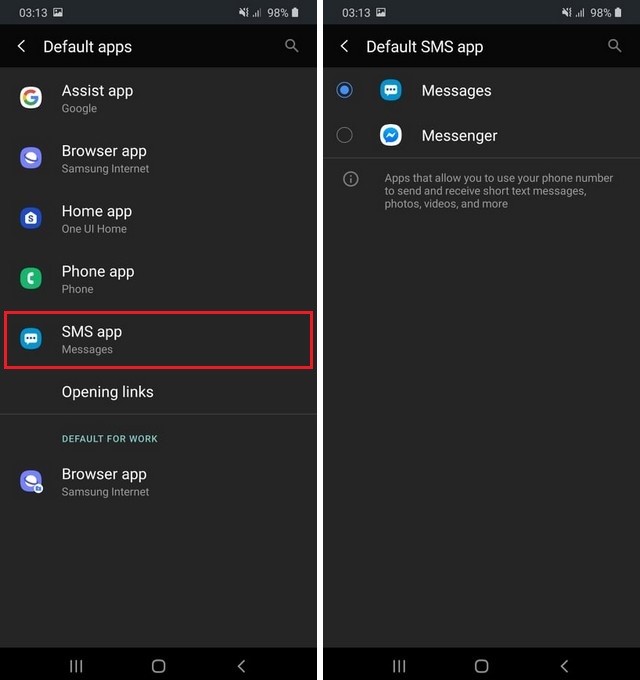
Can I have multiple Messaging Apps on my Galaxy S20?
Yes, you can install and use multiple messaging apps on your Galaxy S20, but you can set only one messaging app as the default app.
Conclusion
That’s how you can change your messaging app on Galaxy S20. The process is fairly simple and you can do it with no problems. You can also pick the right messaging app by reading our “10 Best Text Messaging Apps for Android” guide. Also, visit our website for more useful guides.




