In this guide, you will learn how to change Wallpaper on Samsung Galaxy A70. Let’s take a look at how you can do it.
Galaxy A70 is a premium mid-range smartphone by Samsung and it comes with all the bells and whistles which you can expect from a great smartphone. It also comes with 6.7 Inches Super AMOLED Display which demands the beautiful wallpapers. If you want to change the wallpaper on your Galaxy A70 then you can do it from Wallpapers and Themes section in the settings. Let’s explain the whole process in detail.
How to Change Wallpaper on Samsung Galaxy A70 via Settings
The whole process of changing the wallpaper on Galaxy A70 is fairly easy and simple. Here’s how you can do it.
- Unlock your Samsung Galaxy A70.
- Swipe down from the top of the screen and tap the gear-shaped icon on the top right corner to access the settings. Alternatively, go to the apps menu, find settings app, and tap it to access settings.
- In the settings, Find the Wallpapers section and tap it.
- Here you will find the all available wallpapers on your smartphone. You can also pick the wallpaper from the gallery by tapping the gallery icon.
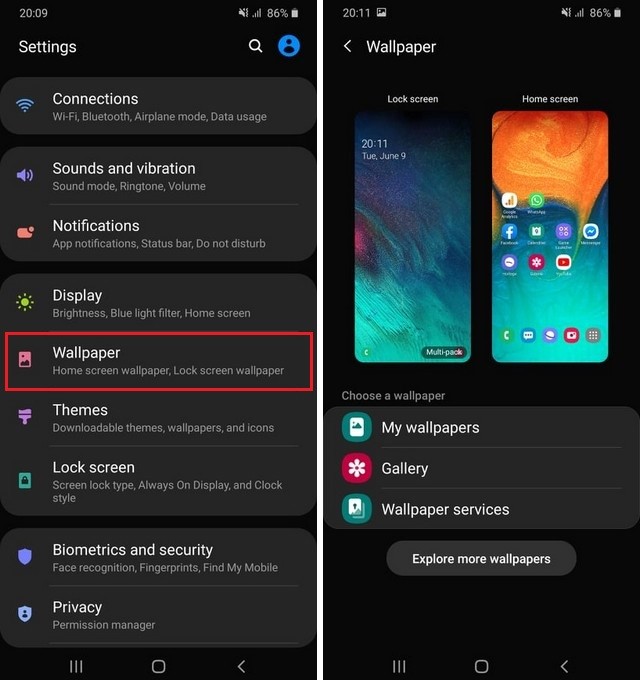
- Once you select the wallpaper of your choice, tap the Select as Wallpaper.
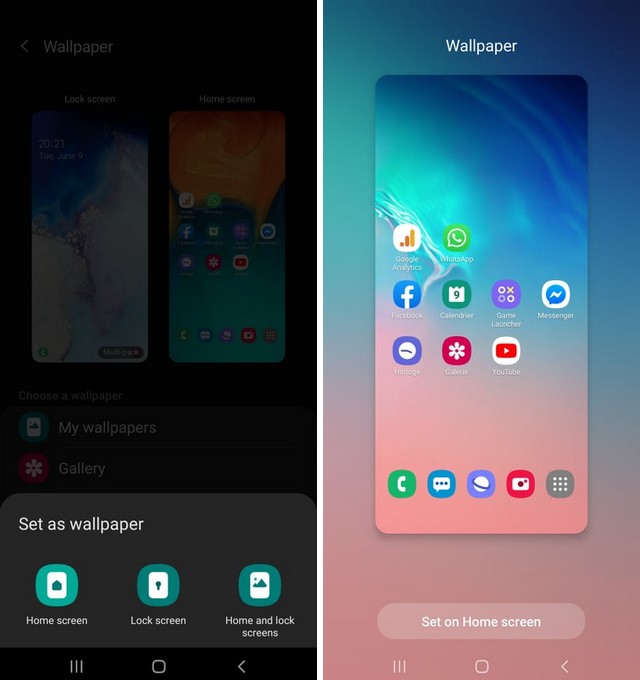
- That’s it.
How to Change Wallpaper on Samsung Galaxy A70 via Home Screen
Samsung also allows you to change the wallpaper on your Galaxy A70 via the home screen. Here’s how you can do it.
- Unlock your Samsung Galaxy A70.
- Go to the Home screen and tap the empty area of the home screen.
- The screen will shrink and you will see various options.
- Tap Wallpapers and it will take you to the wallpapers section.
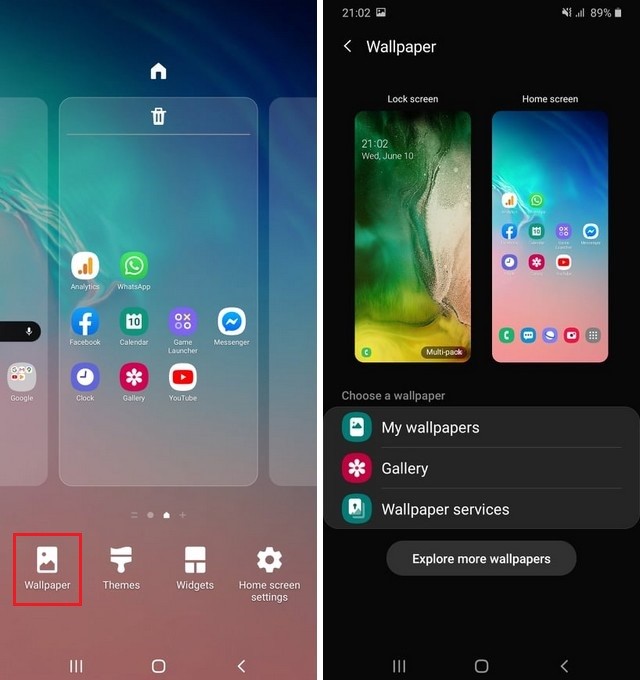
- Here you will find the list of all preloaded wallpapers. If you want to pick the wallpaper from your personal collection then you can tap the Gallery icon.
- Once you select the wallpaper, tap the Select as wallpaper.
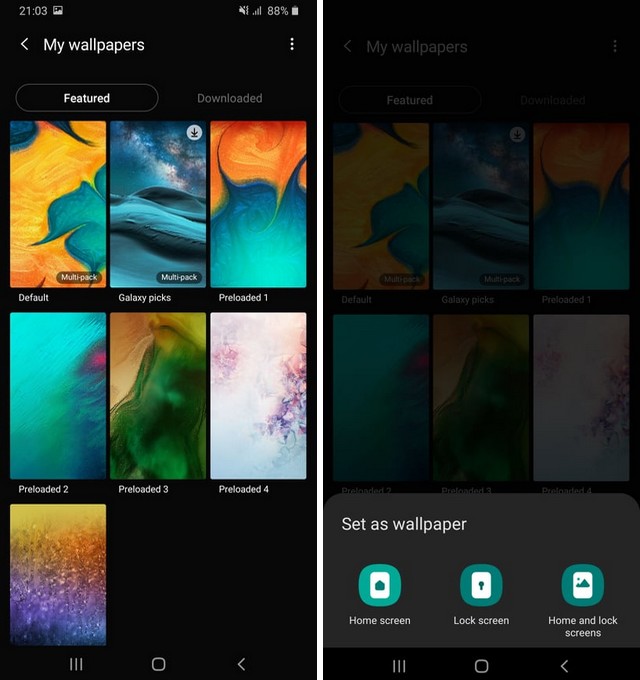
How to get the free wallpapers for Samsung Galaxy A70?
If you are looking for free wallpapers for your Galaxy A70 then you can use the free wallpaper apps. There are tons of wallpapers apps available on Google play but not all of them are worth downloading. That’s we have handpicked the best wallpaper apps for your Samsung Galaxy A70. You can find the complete list of best wallpaper apps on our website.
Conclusion
That’s how you can change the wallpaper on Samsung Galaxy A70. We have shared the two methods and you can pick the one according to your choice. Also, we have shared some great wallpaper apps which you can use to find the best wallpapers for your Galaxy A70. If you want to know how to wipe cache partition on your A70 then you can check our “How to Wipe Cache Partition On Samsung Galaxy A70” guide.




