Samsung Galaxy F41 comes with a 6.4 inch Super AMOLED display that produces beautiful colors, and it also demands that cool wallpaper. So, if you want to change the wallpaper on your Galaxy F41, this guide is for you. In this Vodytech guide, you will learn how to change wallpaper on Samsung Galaxy F41. Let’s dive right into it.
How to Change Wallpaper on Samsung Galaxy F41 from Home Screen
If you are looking for a simple way of changing wallpaper on Galaxy F41, you can do it from your Home Screen. Here’s how you change the wallpaper on Samsung Galaxy F41.
- Unlock your Samsung Galaxy F41.
- On Home Screen, find the empty area, press and hold it
- Keep holding it until the options appear on the screen.
- Find the Wallpaper option and tap it.
- Now you will find further options which you can use to change the wallpaper.
- You can choose pre-downloaded wallpapers, or you can get one from the Gallery.
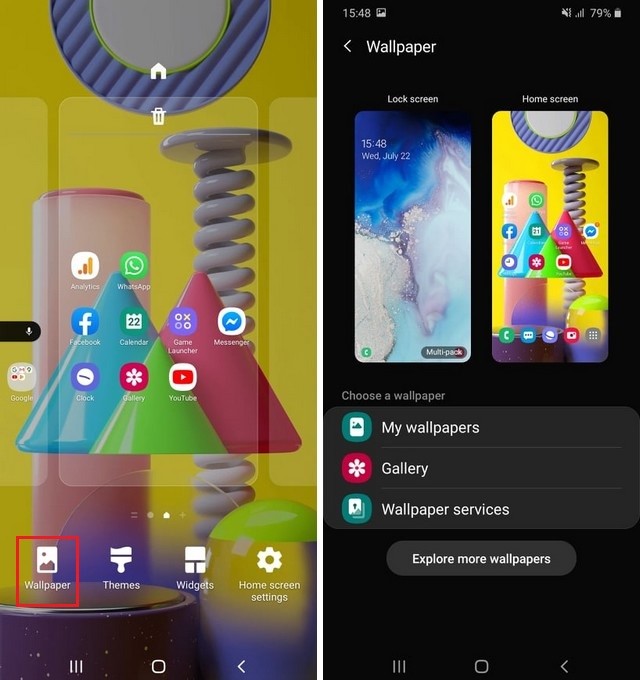
- Once you select the wallpaper of your choice, the next option will be to set the wallpaper as Home Screen, Lock Screen, or both.
- You also get the choice to add the motion effect if you want.
- Once you finalize everything, just tap Set as Wallpaper.
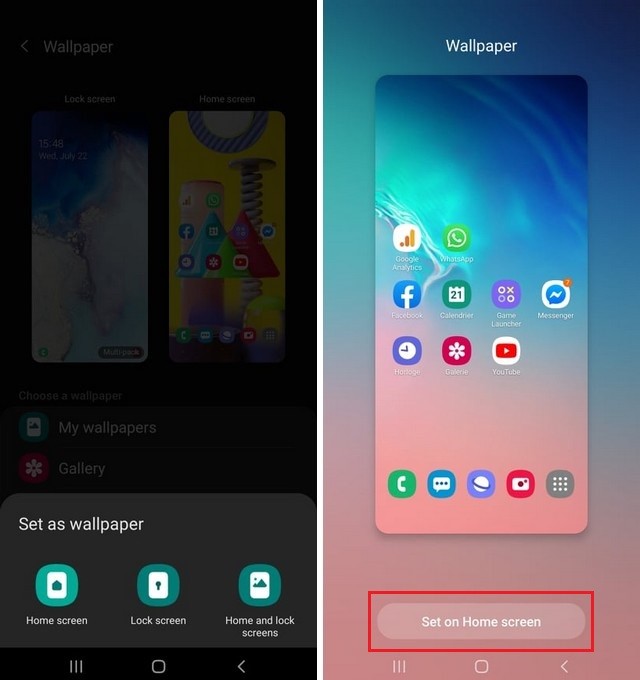
Congratulations! You have successfully changed the wallpaper on your Galaxy F41.
How to Change Wallpaper on Samsung Galaxy F41 from Gallery
Another way to change the wallpaper on Samsung Galaxy F41 is from Gallery. It’s the easiest way to change wallpaper as you can do it in a minimum number of steps. Here’s how you can do it.
- Unlock your Samsung Galaxy F41.
- Go to the Apps menu, find the Gallery app, and tap it.
- In the Gallery, find the photo which you want to set as wallpaper.
- Tap it.
- Now tap the more option (three vertical dots icon) at the top right corner
- It will show different options; tap Set as Wallpaper.
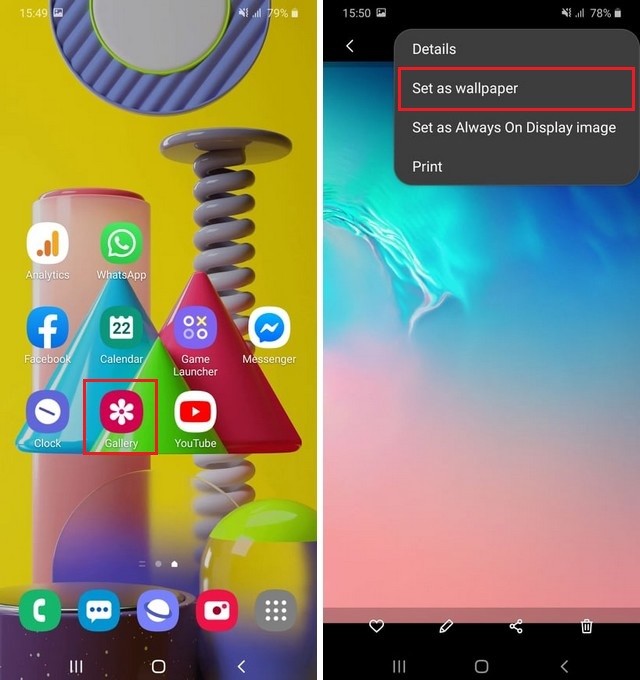
- Now you will get the option to set it as the home screen, lock screen, or both.
- You will also get the option to add the Motion Effect.
- Now tap Set as Wallpaper.
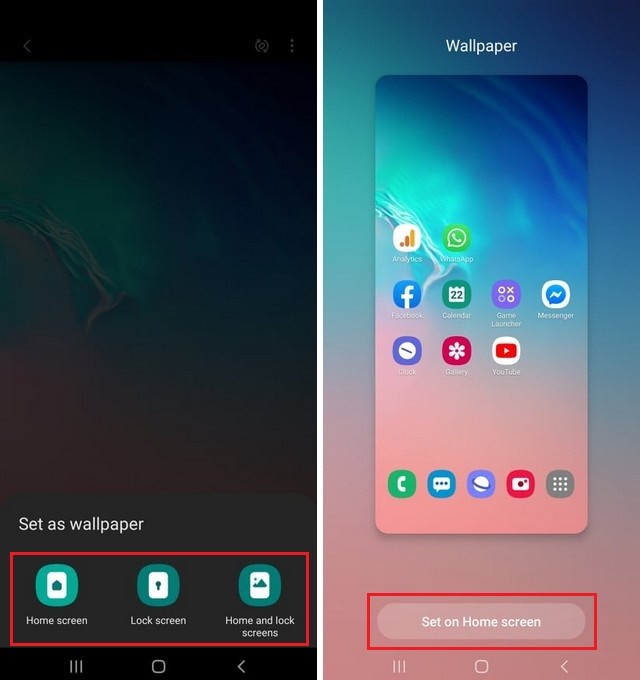
How to find the best wallpaper for my Samsung Galaxy F41?
If you are looking for the best wallpaper for your Galaxy F41, you can use the wallpaper apps. These apps come with thousands of unique wallpapers that you can download. You also get the wallpapers tailored to your smartphone’s screen resolution. You can find the best wallpaper apps on your guide.
Conclusion
That’s all, folks. Now you know how to change the wallpaper on Galaxy F41. We have also shared the way which you can use to find the best wallpaper for your Galaxy F41. If you have any questions, please let us know in the comment section. Also, don’t forget to check this guide if you want to learn how to wipe cache partition On Samsung Galaxy F41.




