Galaxy A12 is a great Android smartphone, and like other Android smartphones, it’s equipped with tons of customization options that you can use to personalize your smartphone. In this guide, we will discuss how you can set custom ringtone on Samsung Galaxy A12. We will also discuss how you can set custom ringtone for a single contact. Let’s get started.
How to Set Custom Ringtone on Samsung Galaxy A12
Before we get to the process of setting up the custom ringtone on the Samsung Galaxy A12, it’s important that you find a good custom ringtone. For that, you can use our guide, where we have shared the best Ringtone Apps for Android. In the guide, we have also shared some awesome ringtone makers, which you can use to turn your favorite song or voice into custom ringtone.
Once you find the custom ringtone of your choice, you can follow these steps to set it as the custom ringtone of your Galaxy A12. Let’s take a look at how you can do it.
- Unlock your Samsung Galaxy A12.
- Go to the Apps menu on your device, find the Settings app, and tap it. OR, swipe down from the top of your device’s screen and tap the gear-shaped icon at the top right corner to get into settings.
- In the settings, navigate to the Sounds and Vibration section and tap it.
- Now find your way to the Ringtone section and tap it.
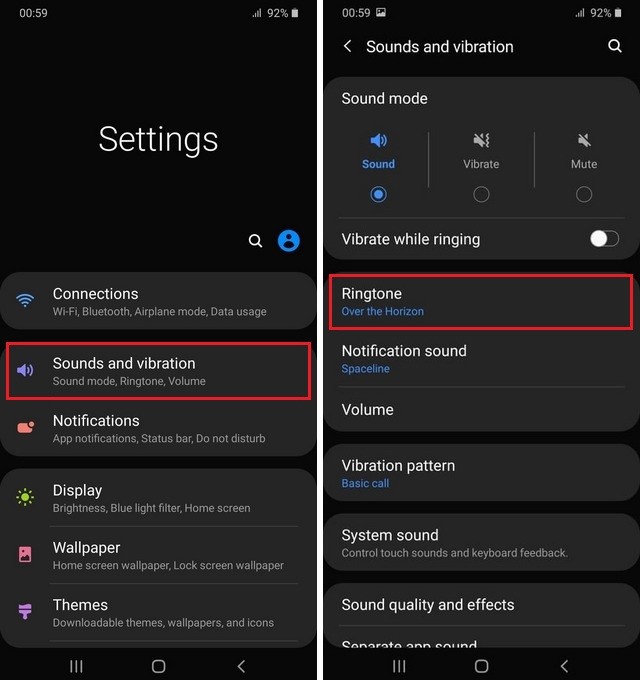
- Tap the “+” icon at the top right corner.
- Select the ringtone of your choice, and that’s it.
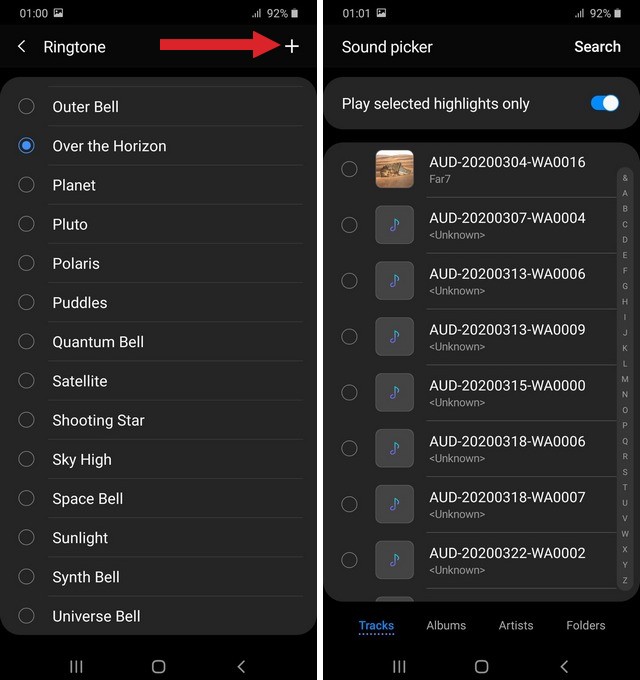
Congratulations! You have successfully set the custom ringtone on your Samsung Galaxy A12.
How to Set Custom Ringtone for a Single Contact on Samsung Galaxy A12
If you are interested in setting up the custom ringtone for a single contact, you can do that as well. Here’s how you can set the custom ringtone for a single contact on your Galaxy A12.
- Unlock your Samsung Galaxy A12.
- Open the Apps menu, find the Contacts app, and tap it.
- In the Contacts App, Navigate to the contact for which you want to set the custom ringtone.
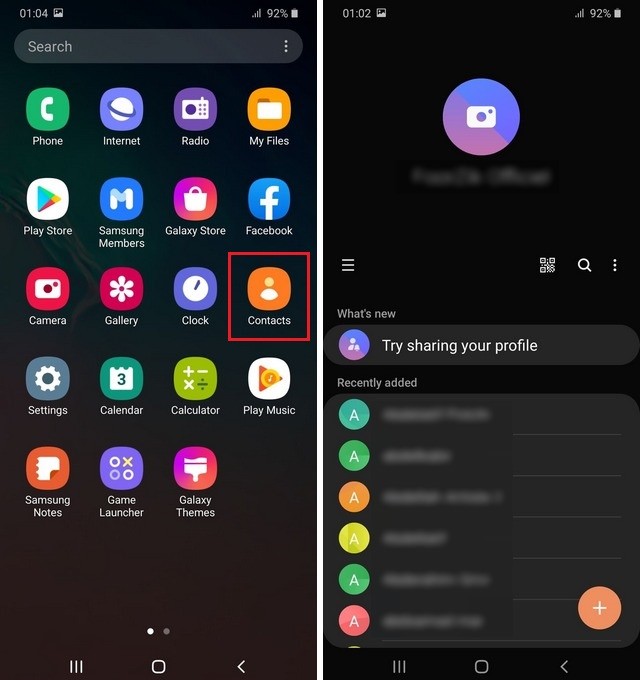
- Open the contact.
- Now tap the Edit icon at the bottom of the screen.
- Navigate the top Ringtone section and tap it.
- Now the next step is to choose the ringtone of your choice.
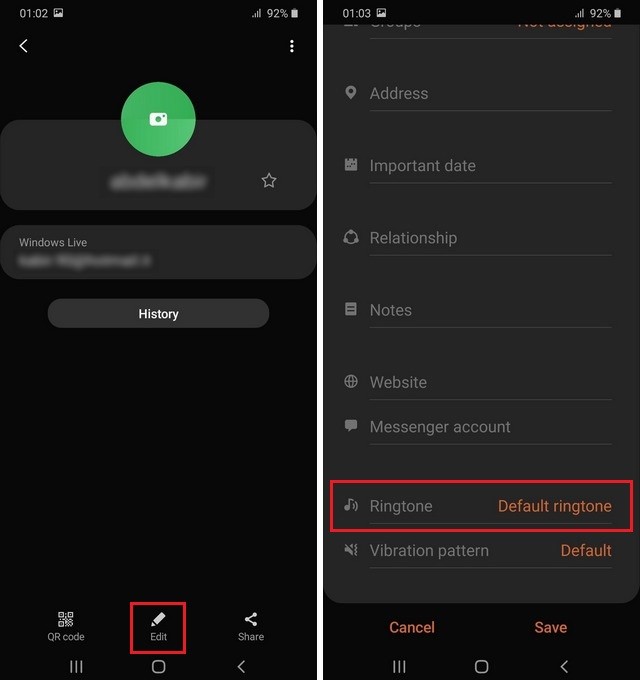
Congratulations! You have successfully set the custom ringtone for a single contact on your Galaxy A12. In this way, you can set the custom ringtone for other contacts as well.
How can I use my favorite song as my ringtone?
Samsung Galaxy A12 allows you to set your favorite song as your ringtone. If you want the specific part of the song as your ringtone, you can use the ringtone maker apps. You can find the best ringtone maker apps in this guide.
Conclusion
That’s all, folks. In this guide, you learned how to set custom ringtone on Samsung Galaxy A12. We also explained how you can set the ringtone for a single contact. If you have any questions, please let us know in the comments. Also, If you want to learn the different ways to take a screenshot, check this guide.





How to fix the silent hidden notication?
When setting a ringtone to a certain contact you click edit then ringtone. My phone doesn’t give the option of ringtone. What do I do?
Mine doesn’t either. The ringtone section is not there.
How can an imported ringtone be a “contact”?
There is a folder on the A12 named “ringtones”, but it is EMPTY. I will NEVER understand how programmers think ….