In this guide, you will learn how to set custom ringtone on Samsung Galaxy S10. Galaxy S10 is the top of the line smartphone by Samsung and it comes with many advanced features just like any flagship smartphone. It comes with the Snapdragon 855 processor, which is one of the most powerful processors out there. S10 also features the Dynamic AMOLED Display, which comes with HDR10+ Support and Corning Gorilla Glass 6 protection. It is also equipped with 8 GB RAM and powerful cameras. The combination of these powerful features and specs make the Galaxy S10 a very capable smartphone. Just like any other Android smartphone, you can also set your own custom ringtone on Samsung S10 and you can do it with no problem. Here’s how you will do it.
How to Set Custom Ringtone on Samsung Galaxy S10
The complete process of setting the custom ringtone is fairly simple and you can do it by following these steps.
- Get access to the settings. You can do it by swiping down from the top of the screen and tapping the gear-shaped icon on the top right corner.
- Once you get access, Navigate to Sounds and Vibration and tap it.
- Now tap the Ringtone.
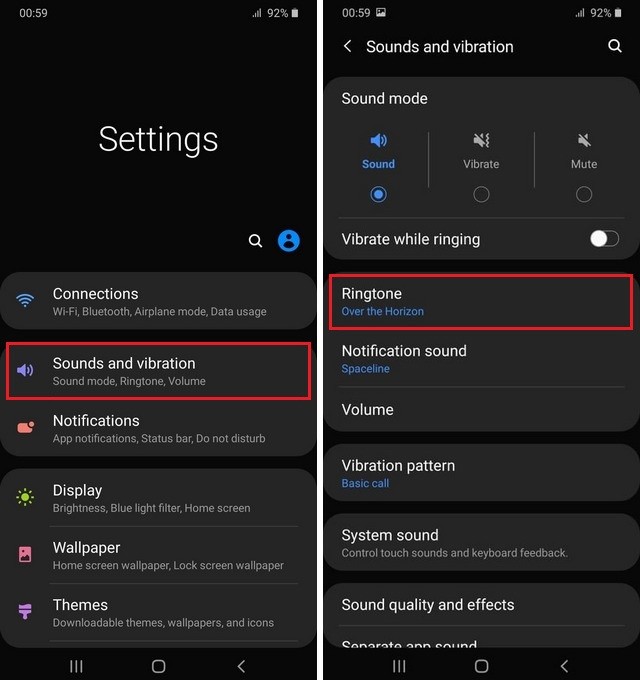
- Here you will find the list of all built-in ringtones which you can use on your S10.
- Now if you want to select the custom ringtone, tap the “+” sign on the top right of the display.
- It will lead to Sound Picker. Here you will find the list of all available songs on your S10.
- Select the song or tone you want to set as your custom ringtone. Once you select it, the blue dot will appear before it which is a sign that it has been set as the ringtone.
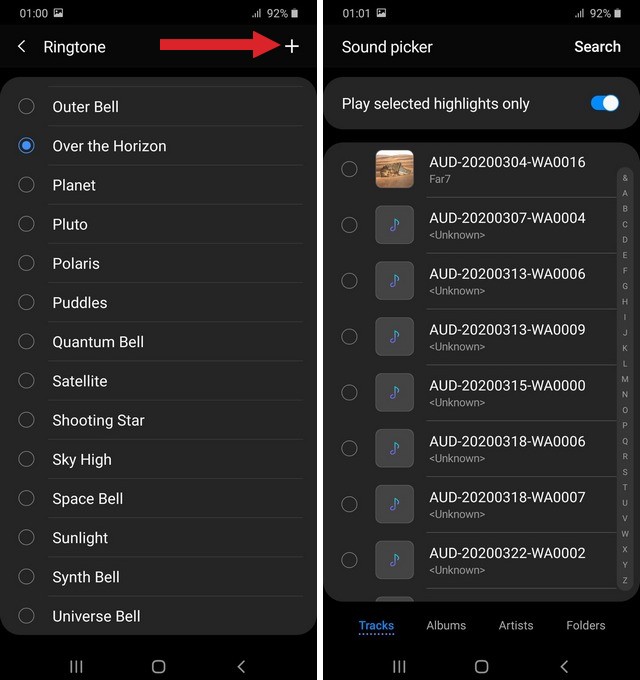
- Voila! You have successfully set the custom ringtone on your Galaxy S10.
Can I use my own recorded ringtone on Galaxy S10?
Yes, you can use your own recorded ringtone on your Galaxy S10. You can use the Samsung Voice recorder app to record the ringtone and then save it. Then you can use the above steps to browse to the recorded ringtone which you want to set as your custom ringtone and select it.
Can I Set Song as Custom Ringtone on Samsung Galaxy S10?
Yes, you can use the downloaded songs on your Galaxy S10 as the custom ringtone.
Conclusion
That’s how you can set custom ringtone on Samsung Galaxy S10. You can use the ringtone of your choice and set it as your custom ringtone with no limitations. Galaxy S10 also comes with many advanced features, and one of those features is Wifi Calling. It is a state-of-the-art feature which allow you to use your Wifi for making calls. You can learn how to enable Wifi Calling on the Galaxy S10 by visiting our website.




