In this guide, you will learn how to enable WiFi calling on the Galaxy S10. Galaxy S10 is a flagship smartphone and it comes with many advanced features and bleeding-edge tech. It features the Snapdragon 855 processor which is still a very powerful processor and it is capable enough to handle any modern mobile game. As it is a flagship smartphone, it also comes with many advanced features and one of them is the WiFi Calling. If you want to learn how to enable it then keep reading because we will tell you how to do it. Let’s get started.
What is Wifi Calling?
Wifi Calling is a state of the art feature which allow you to make calls over your Wifi network. This feature comes in handy in the areas where you get the network coverage issues. It could be your basement or any area where you can experience the issue in the network coverage. In this case, you can make the calls and sends texts over the WiFi connection.
Wifi Calling is a new feature and it is not available on all carriers. It is only available on selected carriers, so if your carrier supports this feature then you can make calls & send texts over your Wifi Connection.
How to enable Wifi Calling on the Galaxy S10
The whole process of enabling the WiFi calling is pretty straightforward and it required no long steps. Here’s how you can enable it.
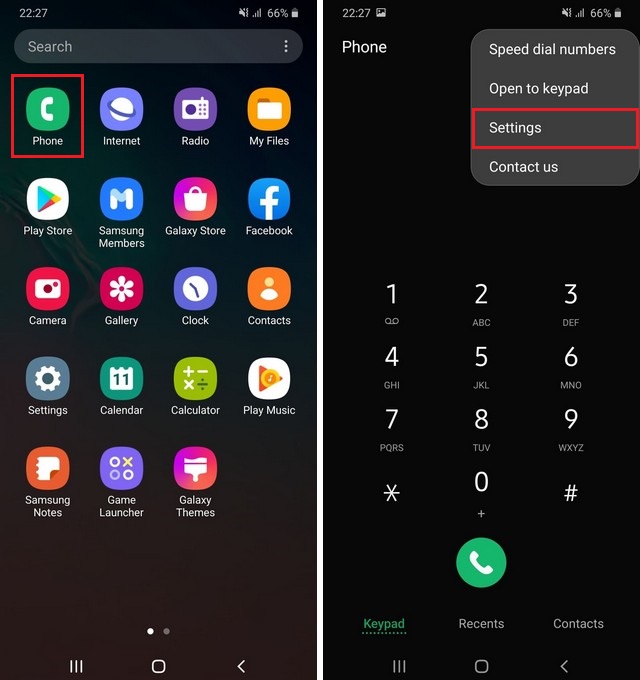
- Unlock your Galaxy S10.
- Go to the apps menu and find the Phone app and tap it.
- Now tap the three vertical dots icon to access more options.
- Tap the Settings.
- Now navigate to Wi-Fi Calling and tap it.
- You will see the switch option at the top, toggle it blue to turn it on.
Congratulations! You have successfully enabled the Wifi calling on the Galaxy S10. Now if your carrier supports the Wifi calling, you can make the calls & send a text even when you have the network coverage issue.
Which carriers support the Wifi Calling in the US?
Wifi Calling is an advanced feature and all four major carriers in the US support the Wifi Calling. The following carriers support Wifi Calling.
- AT&T
- T-Mobile
- Verizon
- Sprint
Conclusion
That’s how you can enable Wifi calling on the Galaxy S10. It is surely a great feature and if your carrier supports it then you must use it to get access to your loved ones even when you have network coverage issues. If you have any questions, please let us know in the comment section below. Also, if you want to learn how to disable Bixby on the Galaxy S10, then visit our website.




