Autocorrect is a very popular feature which you will find on most Android smartphones, and Galaxy A12 is no exception. However, the problem with Autocorrect is that it is not very accurate in most cases. So, if you want to get rid of it, we can help. In this guide, you will learn how to turn off autocorrect on Samsung Galaxy A12.
What is Autocorrect?
Autocorrect is basically a feature on smartphones that assists you when you are typing and replace the incorrect words with correct words.
Should you turn off Autocorrect on Samsung Galaxy A12?
Autocorrect is known for its massive blunders, and we would recommend you to turn it off because it’s very annoying and inaccurate.
Where is Autocorrect on Samsung Galaxy A12?
Autocorrect on Samsung Galaxy is known as “Predictive Text,” but the functionality is similar. The only difference between both features is the “title”.
How to Turn Off Autocorrect on Samsung Galaxy A12
Now that you know what Autocorrect is and why you should turn it off let’s get to the process which you can use to turn off autocorrect on your Samsung Galaxy A12.
- Unlock your Samsung Galaxy F41.
- Now go to the apps menu, find the Settings app, and tap it to get access to the settings. Or, Swipe down from the top of the screen, tap the settings icon (gear-shaped icon) at the top right corner to get into settings.
- Once you are in the settings, Find your way to the General Management section and tap it.
- In the General Management, tap the Language and Input section.
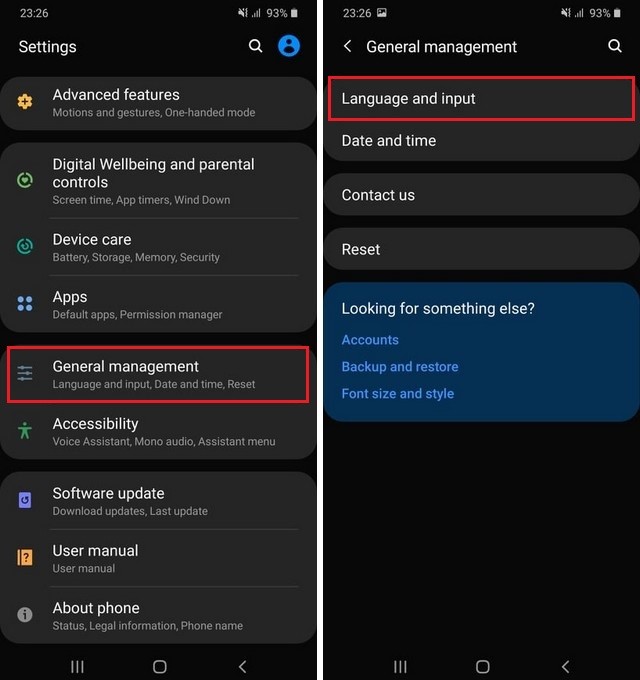
- Now tap the On-Screen Keyboard section.
- Select your default keyboard. As we are using the Samsung Keyboard, we will use this option.
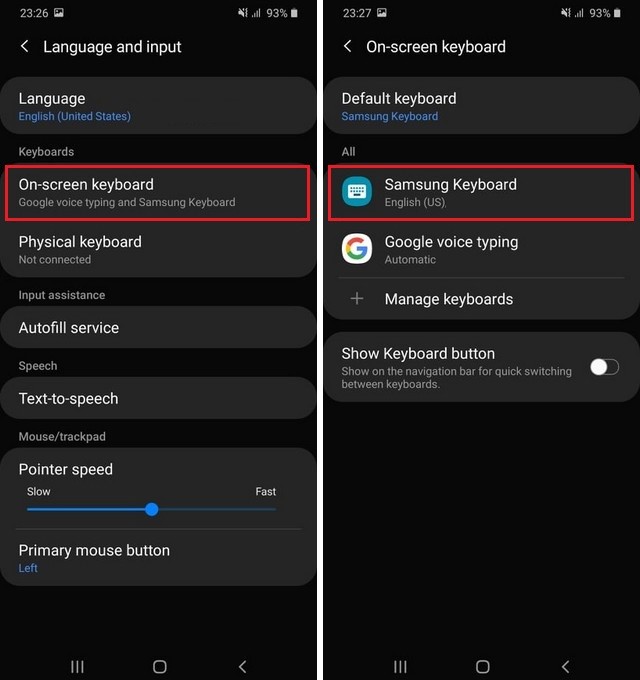
- Once you are in the Samsung keyboard section, tap Smart Typing.
- Now tap Predictive Text to turn it off.
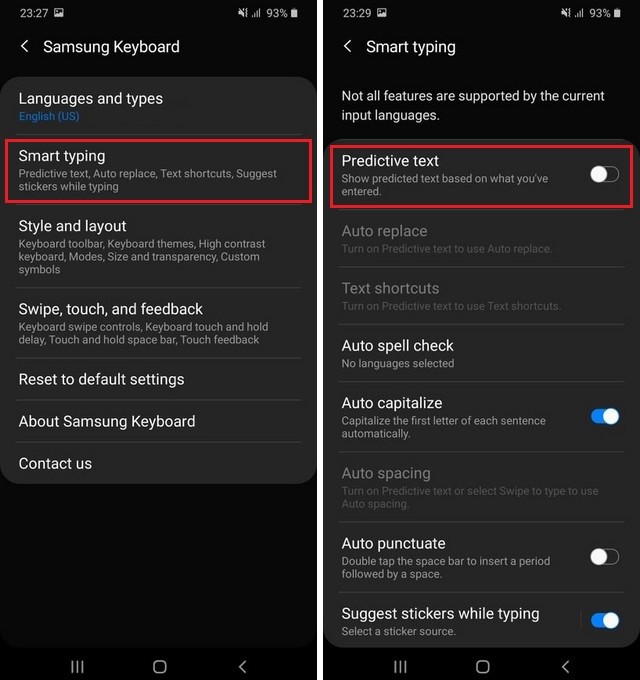
That’s how you can turn off autocorrect on Samsung Galaxy A12. If you don’t want to fully turn off the Autocorrect, then you can disable the “Auto Replace” as it will stop the Autocorrect to replace the word automatically. The Autocorrect will still detect the mistakes, but it will only show them but not replace them. In this way, it won’t be annoying, and you will still be able to use Autocorrect.
Similarly, if you don’t want the Samsung keyboard to automatically capitalize or punctuate the text, you can disable the Auto Capitalize and Auto Punctuate from the Smart Typing section.
Conclusion
That’s all, folks. Now you know how you can turn off autocorrect on Samsung Galaxy A12. We also explained the way you can use it if you don’t want to fully turn off the autocorrect but get rid of its Auto Replace feature. If you have any questions or suggestions, please let us know in the comments. Also, check this guide if you want to learn how to change language on Samsung Galaxy A12.





It does not work and I have followed this exactly. And it shows it is turned off! But thanks!