In this guide, you will learn how to Power Off or restart your Samsung Galaxy A90. Let’s get started.
Samsung Galaxy A90 is a great smartphone, and it comes with some really great features. As it comes with a lot of features, Samsung has made some changes in the power key to execute more functions from the same key. So, if you are wondering where the good old way of powering off and restarting the phone has gone, it is still there, but it requires different execution, and we will show you how you can do it. Let’s get into it.
How to Power Off or Restart Your Samsung Galaxy A90 (The Simple Way)
If you are looking for the simplest way of powering off or restarting your Galaxy A90, then you can use the buttons combination. It is a very simple way, and you can use it to easily power off or restart your smartphone. Here’s how you can do it.
- Unlock your Samsung Galaxy A90.
- Now press and hold the Side Key and Volume Down key at the same time.
- Keep holding until the Power Menu appears on the screen.
- Now select the power off or restart option.
- That’s it.
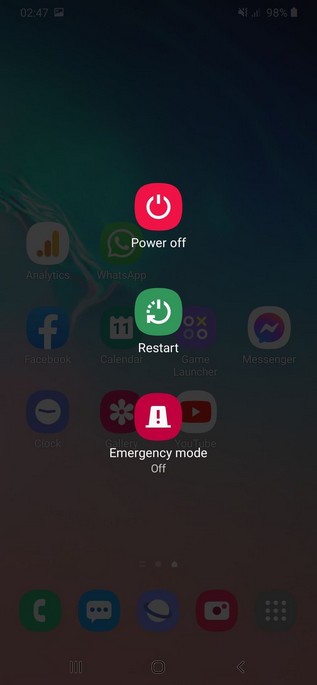
How to Power Off or Restart Your Samsung Galaxy A90 (The easiest way)
If you are looking for the easiest way to power off or restart your Samsung Galaxy A90, then you can use this method. It doesn’t any require any long steps, and you can easily turn off or restart your smartphone with few taps. Here’s how you can do it.
- Unlock your Samsung Galaxy A90.
- Now swipe down from the top of the display and look for a power icon on the notification panel. It should be right before the gear-shaped icon on the top corner.
- Press the Power Icon, and the power menu will appear.
- Select the power off or restart option.
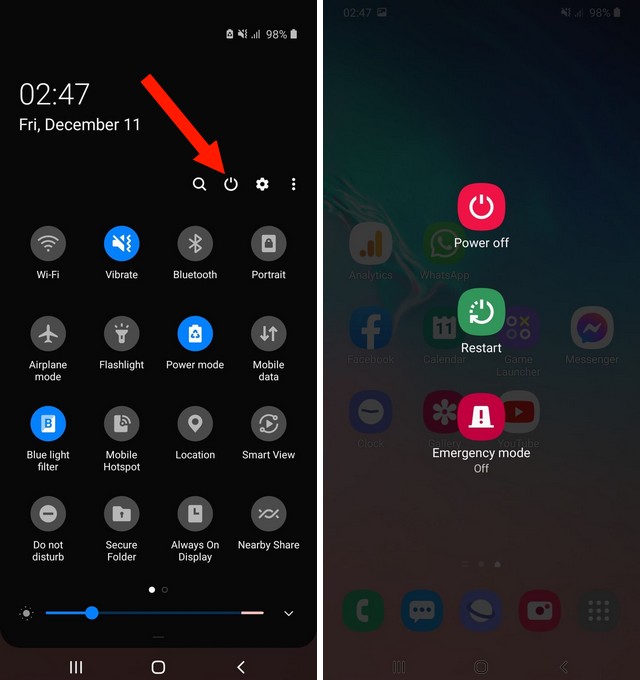
How to Reprogram the Side Key on your Samsung Galaxy A90?
Galaxy A90 comes with the “Side Key,” which acts as the power key as well as the Bixby key. Samsung Allows you to reprogram the functions of the key, so if you want the good old way of long-pressing the key and getting the power menu on display, then you can do it. Here’s how you can do it.
- Go to the Settings.
- Now find Advanced Feature and tap it.
- Navigate to Side Key and select the Power Off Menu for press and hold action.
Now, whenever you press and hold the side key, the power menu will appear on display.
Conclusion
That’s how you can power off or restart your Samsung Galaxy A90. We have also shared the three different methods, and you can pick the one which you like. Also, if you want to learn How to Change Font Size on Samsung Galaxy A90, then you can read the complete guide on our website.




