In this guide, we will discuss how to wipe cache partition on Samsung Galaxy A90. Let’s get started.
Wiping the Cache Partition is a great way to improve the performance of your smartphone, and you should do it once in a while. On Samsung Galaxy A90, you can wipe the cache partition via the Android Recovery Menu. Let’s take a look at a step-by-step guide on how you can do it.
How to wipe cache partition on Samsung Galaxy A90
If your Galaxy A90 is experiencing any performance issues, then the cache could be the culprit there. Wiping the cache partition is a very safe operation, and you should do it once in a while to keep your Galaxy A90 in great condition. Here’s how you can wipe cache partition on Samsung Galaxy A90.
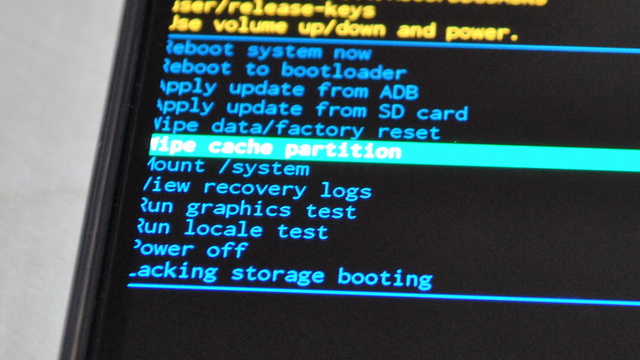
- Unlock your Samsung Galaxy A90.
- Now press and hold the power key until the power menu appears, tap the Restart option.
- Press and hold the power key and volume key simultaneously when the smartphone vibrate.
- Release the keys when the Android “Recovery Menu” appears on display. It will be a black screen with blue and red text.
- Now use the volume down key to navigate to “Wipe Cache Partition” and press the power key to select it.
- You will be asked to confirm your action, use volume down key to highlight “Yes” and power key to select it.
- Now the system starts wiping the cache partition, once it completes the operation, the “Reboot system now” will be highlighted.
- Press Power Key to select it and let the system reboot. It will take some time to reboot the system.
Congratulations! You have successfully wiped the cache partition on Samsung Galaxy A90.
Should I Clear Cached Data on my Samsung Galaxy A90?
Yes, you should clear cached data on your Samsung Galaxy A90 once in a while because it provides the performance boost to your device. When you wipe the cache partition, the system gets rid of cached data, and your device gets the performance boost.
It is also completely safe to clear wipe cache partition because it only deletes the temporary data, and the apps can download the temporary data again so you won’t face any problems.
Does Wipe Cache Partition Delete Everything?
No, when you deleted the Cache Partition, the system only deletes the cache of the apps in the cache partition. A cache is a temporary data that apps download for their functionality, and deleting it doesn’t cause any issue as the apps can download them later.
Conclusion
That’s how you can wipe cache partition on Samsung Galaxy A90. We would also recommend you to wipe cache partition, once in a while to keep you A90 in great condition. Now you tell us. Does wiping the cache partition made any difference in performance or solving issues on your A90? Leave your answer in the comment section right now. Also, if you are wondering “How to Change Wallpaper on Samsung Galaxy A90“, then you can read this guide on our website.




