Huawei P30 Pro comes with a 4200 mAh battery, but if you are not giving attention, the apps running in the background can consume all the power. So, the best way to keep track of battery level is Battery Percentage, which provides the exact data about your battery. However, it’s not enabled by default, but you can easily enable it. In this Vodytech guide, you will learn how to show battery percentage on Huawei P30 Pro. Let’s dive right into it.
How to Show Battery Percentage on Huawei P30 Pro (The Simple Way)
If you want a simple way of showing battery percentage on Huawei P30 Pro, you can do it from the Settings. Here’s how you can do it.
- Unlock your Huawei P30 Pro.
- Now swipe down from the top of the P30 Pro’s screen and tap the gear-shaped icon at the top right corner. Alternatively, go to the home screen and tap on the Settings app to access the settings.
- In the settings, go to the Battery section and tap it.
- Now scroll down and find Battery Percentage and tap it.
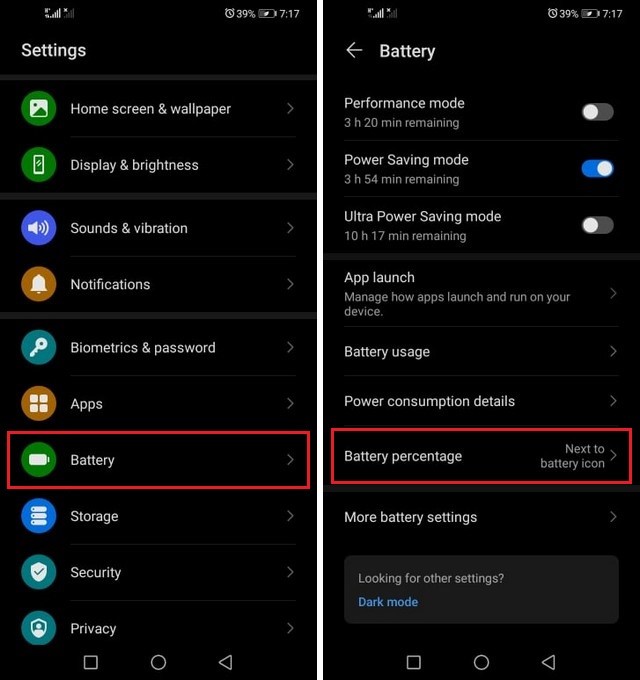
- Here you can either show the Battery Percentage next to the battery icon or in the battery icon.
- Simply select the option of your choice and tap back.

How to Show Battery Percentage on Huawei P30 Pro (The Easy Way)
Huawei EMUI is one of the best Android skins out there, and it comes with some additional features as well. It comes with the Optimizer App, which comes with shortcuts to different features. You can show the battery percentage from this app as well. Here’s how you can do it.
- Go to Home Screen and find the Optimizer app. It will be the app with a shield icon.
- Now find the battery icon and tap it.

- Scroll down and tap on Battery Percentage.
- Here you can either show the Battery Percentage next to the battery icon or in the battery icon.
- Simply select the option of your choice and tap back.
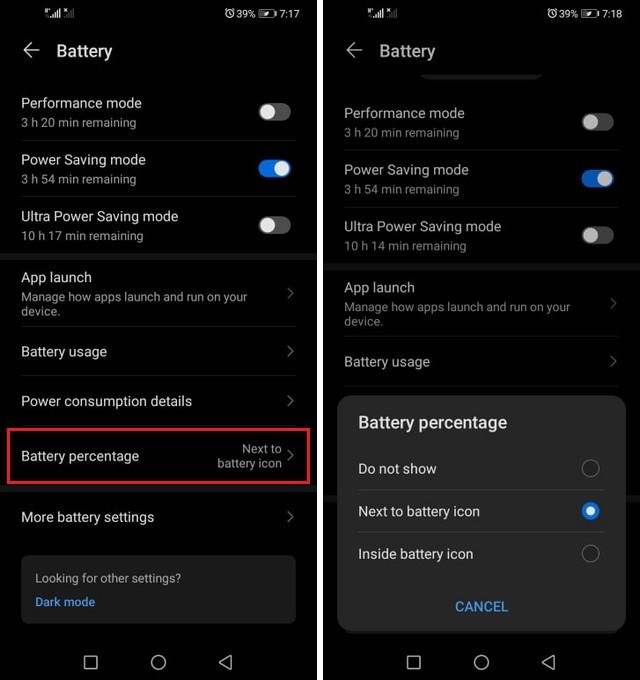
How to Improve the Battery Life on Huawei P30 Pro?
Huawei P30 Pro comes with a big battery, but it comes with a very powerful processor as well, which will need a lot of power. However, you can make the following decisions to get better battery life.
- Use Optimizer App: Optimizer App is the best when it comes to getting great battery life. Just go to the Battery section, and the app will automatically suggest the actions you can take to get better battery life.
- Turn off Unnecessary Apps: Just make sure that the unnecessary apps are not running in the background.
- Turn off GPS & Bluetooth: When you are not using the GPS & Bluetooth, make sure that you turned it off so that they don’t consume the battery.
Conclusion
That’s all, folks. Now you know how to show battery percentage on Huawei P30 Pro. We also shared the tips which you can use to get great battery life. If you have any questions, please let us know in the comment section below. Also, if you want to learn the different ways of taking a screenshot on Huawei P30 Pro, check this guide.




