Smartphones are the mini computers, and the way we use them is totally up to us. Google Play Store comes with millions of apps, and some of them are excellent productivity apps that you can use to boost your productivity. So, if you are interested, then keep reading because we will share the best productivity apps for Android.
Evernote
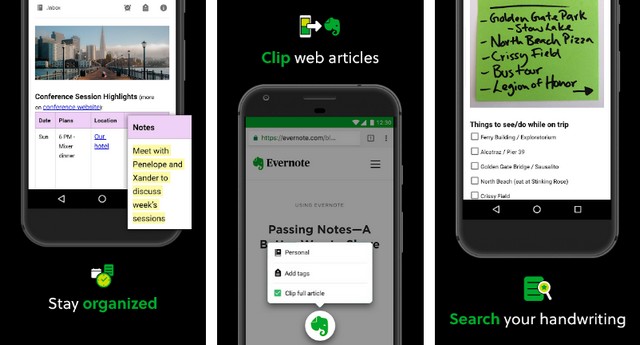
Evernote is a note-taking app, and it’s arguably one of the best productivity apps for Android. When it comes to professional work, many things get out of our mind, so having a good note-taking app ensures that you remember everything and accomplish everything.
Evernote is our favorite note-taking app, and it can easily sync all the notes across different platforms. Also, it comes with tons of organization features that make it easier to organize the notes. If you are interested in other apps, you can check our guide on Evernote Alternatives.
Google Drive
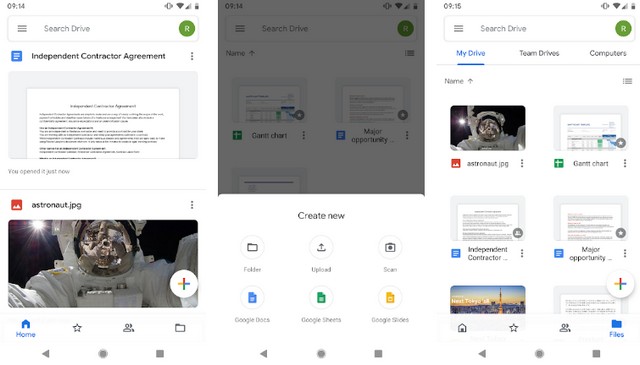
We all know that moving data from one device to another is a very hectic task, but with cloud storage apps, we can easily sync the data across various devices. Google Drive is our favorite cloud storage app, which allows you to sync the data across different devices within seconds.
It also comes with 15 GB of free storage, and you can get more by paying the money. Overall, Google Drive is an excellent productivity app, and it will help you increase your productivity by saving your time.
IFTTT
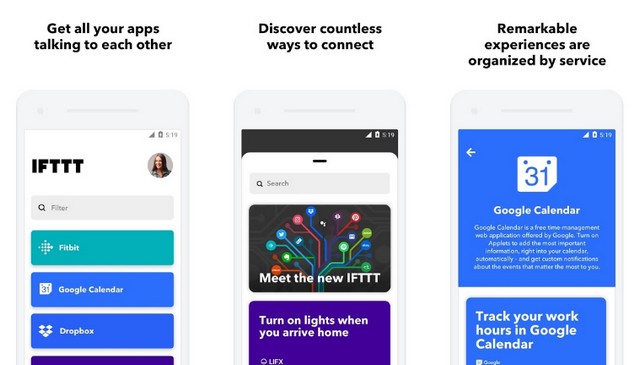
IFTTT is one of the best productivity apps for Android. The ultimate goal of smartphones is to become our digital assistant, there is some progress in this area, but still, smartphones are not fully smart.
Until they become truly smart, you can use the IFTTT to automate the various things on your smartphone. The app works well with most apps and smart home devices, and you can automate almost everything.
For example, you can set the events to do certain things at certain times, and the app will execute it according to instructions. Obviously, it comes with a steep learning curve, but once it’s over, you will love this app for what it can do.
LastPass
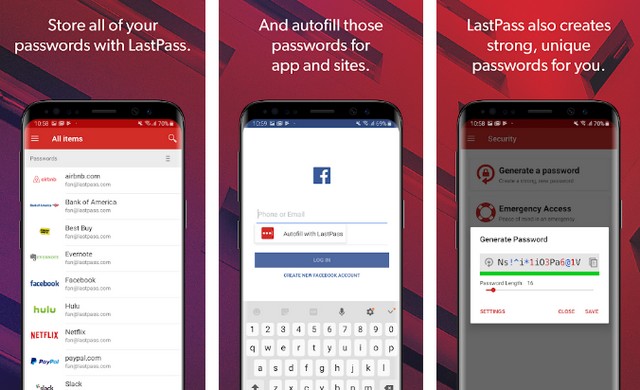
LastPass is one of the best productivity apps for Android. We live in a digital era where we daily use dozens of platforms, and it’s not humanly possible to remember the passwords of all of them. That’s where the password manager like LastPass comes and save the day.
LastPass is an excellent password manager app that can save the password of every website you visit. Instead of remembering dozens of passwords, you will only need to remember the master password.
Microsoft Office
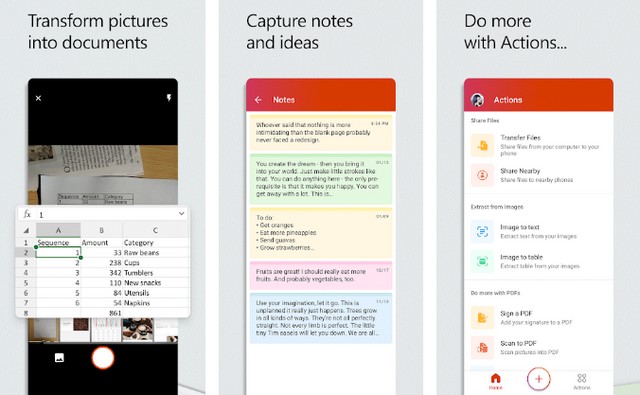
Microsoft Office is arguably one of the most popular productivity apps for Android. We all know how good Microsoft office is, and you get the same goodness in the mobile version too. You can use it to edit or create the words documents on the go and then give them finishing touch on your PC.
You can also use Microsoft PowerPoint, Excel, and other apps for your productivity as well. Most of them are free to use, but you will need to pay to get the premium features.
Your Phone Companion
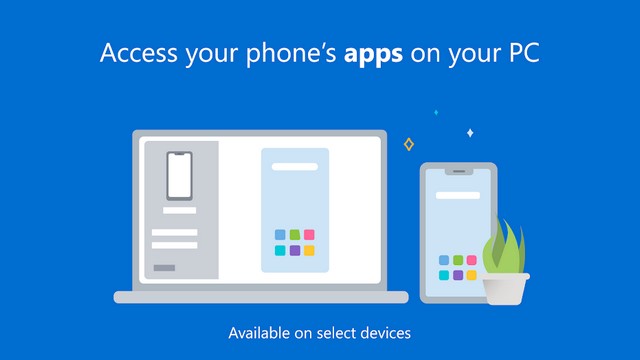
Your Phone Companion is another very popular productivity app that allows you to send or receive messages on your PC. The best thing about this app is that it comes with excellent integration with Windows as it’s designed by Microsoft Itself.
It’s also much better than any other average app in this category because it’s in active development and you can expect from improvement in the future. You can also use the app for completely free, no strings attached.
Slack
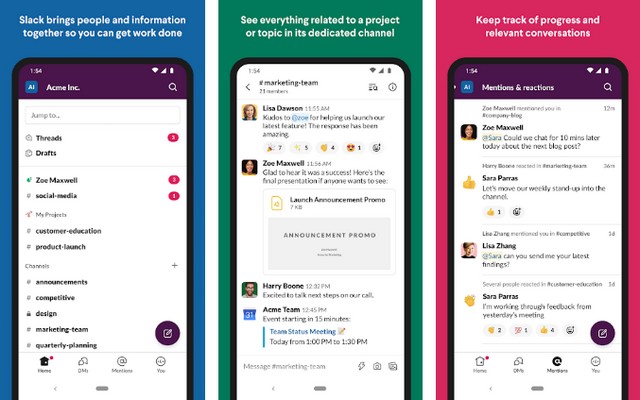
Slack is one of the best productivity apps for Android. It’s best for you if you have a team, and you want to collaborate remotely. The app comes with the voice and text chat support which make it easier to communicate/
It also comes with excellent Integration with Google Drive, Asana, and other popular productivity apps, which make it easier to collaborate. You can use the app for free, but if you have a big team, you will need the premium subscription.
Solid Explorer
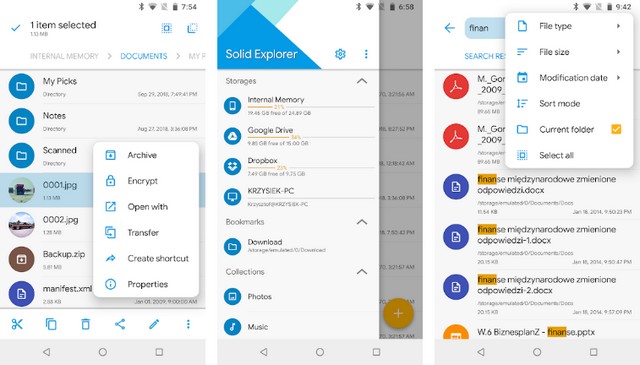
Solid Explorer is one of the best file managers out there, and it comes with tons of great features. Smartphones come with big storage, which allows you to store a lot of files, but if you don’t manage them properly, it can get very difficult to find them.
That’s where you can use the file manager app to organize your saved files, which will not only save your time, but it will also increase your productivity in the long run.
TickTick
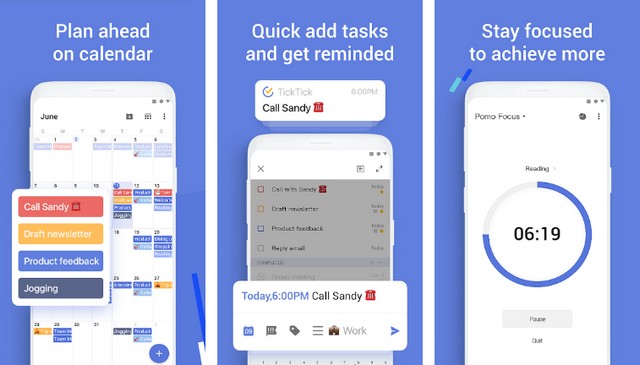
TickTick is one of the best productivity apps for Android. One of the best ways to be more productive is to have the plan for everything you suppose to complete in the day, and TickTick can help you keep track of everything.
You can create your lists of things you need to accomplish, and you can tick them off as you complete them and move on to the next task. The app comes with a handy widget and tons of other features which make it the best to-do list app out there.
Trello
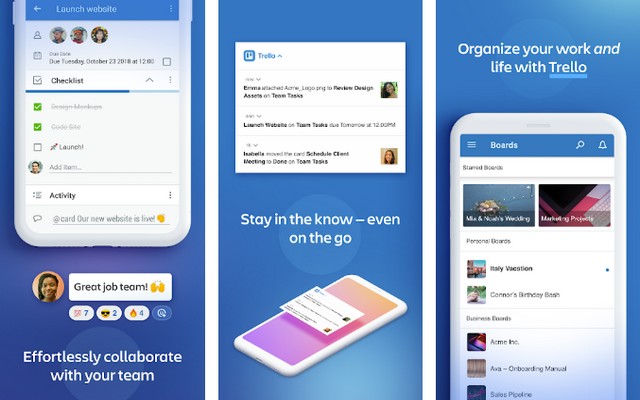
When it comes to increasing your productivity, organizing your tasks is very important. If you have a team, then the need for organizing tasks is more important, and Trello can help you with it.
You can use the app to create the boards where you can organize different tasks, and then you can assign different tasks to your team members, which makes it easier to collaborate. The app comes with a slight learning curve, but once it’s over, you will have a very powerful app to increase your productivity.
Conclusion
That’s all, folks. These are the 10 best productivity apps for Android. Most of these apps are free to use, but you will need to get the premium version to access the advanced features. If you have any questions, please let us know in the comment section below. Also, if you are interested in making some extra cash, then you can check our best money making apps guide.









