If you are wondering how to change font size on Samsung Galaxy A51, then we can help you. In this guide, we will discuss the whole process in detail, and we will also share how you can change the font style on your A51. Let’s get started.
Samsung Galaxy A51 comes with a lot of customization options, and it also offers different font sizes. You can easily customize the font size via the “Font Size and Style” section from the settings. Let’s take a look at the step-by-step guide on how you can do it.
How to Change Font Size on Samsung Galaxy A51
If you want to change the Font Size on your Galaxy A51, then you can use the font slider in the settings. Here’s how you can find it.
- Open the Settings of your Galaxy A51. You can access it via apps menu (Swipe up from home screen > Apps menu > Settings), or you can access it from the notifications menu (Swipe down from the top of the display > tap Settings icon (gear-shaped icon)).
- In the settings, Find the Display section and tap it.
- Now, navigate to Font Size and Style and tap it.
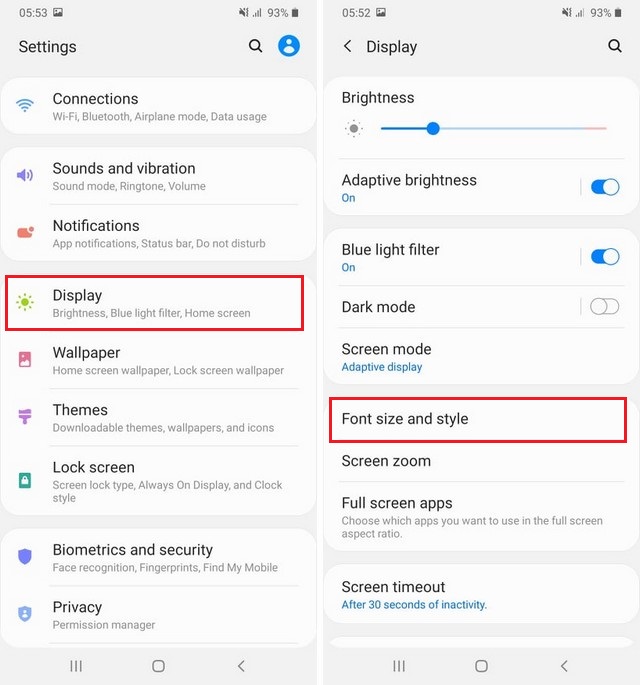
- Find the Font Size section, and below it, you will find the slide. Slide the slider to adjust the size of the font.
- If you have selected the right size, then tap Apply.
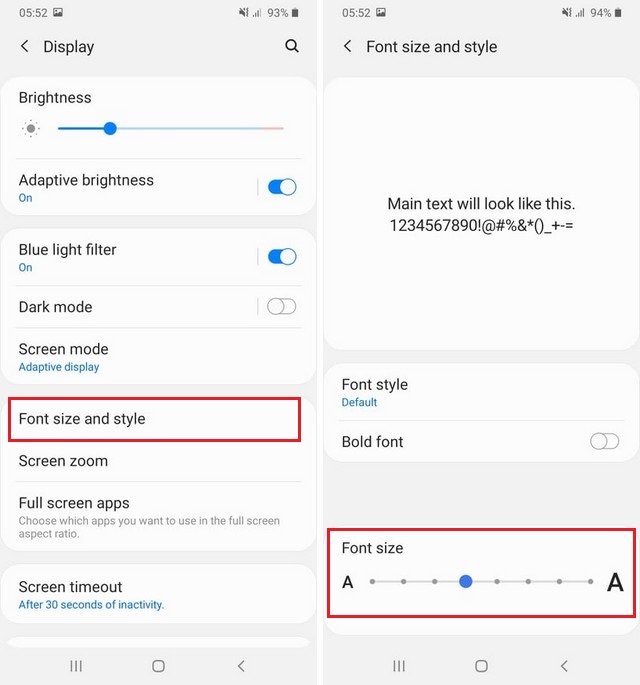
Congratulations! The font size on your A51 has been changed. If you wish to change it further, simply follow the same steps and then select a different size.
How to Change Font Style on Samsung Galaxy A51?
If you want, you can try changing the font style, and you can pick the sleeker one. Galaxy A51 comes with a great variety of font styles that you can pick. Here’s how you can change the font style on your Galaxy A51.
- Swipe up, find the Settings app in the apps menu and tap it.
- Now Find the Display section and tap it.
- Find Font Size and Style and tap it.
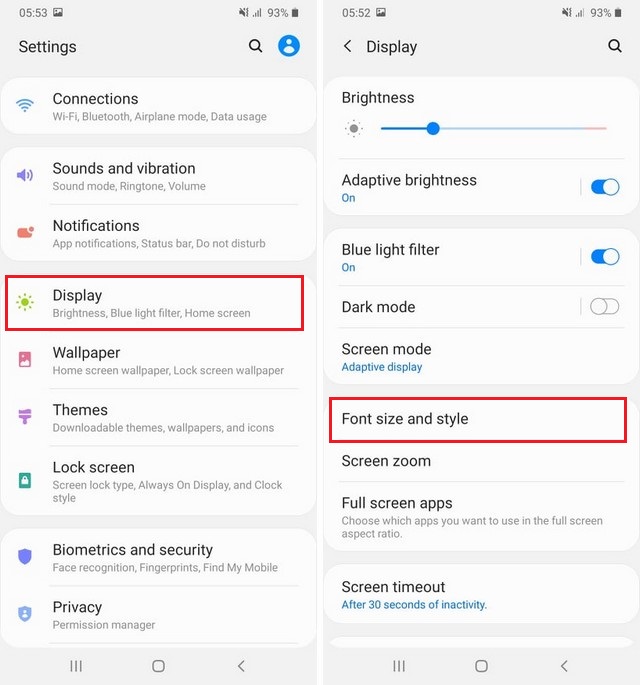
- Now navigate to the Font Style section and select the font of your choice.
- Once you find the font of your choice and apply it.
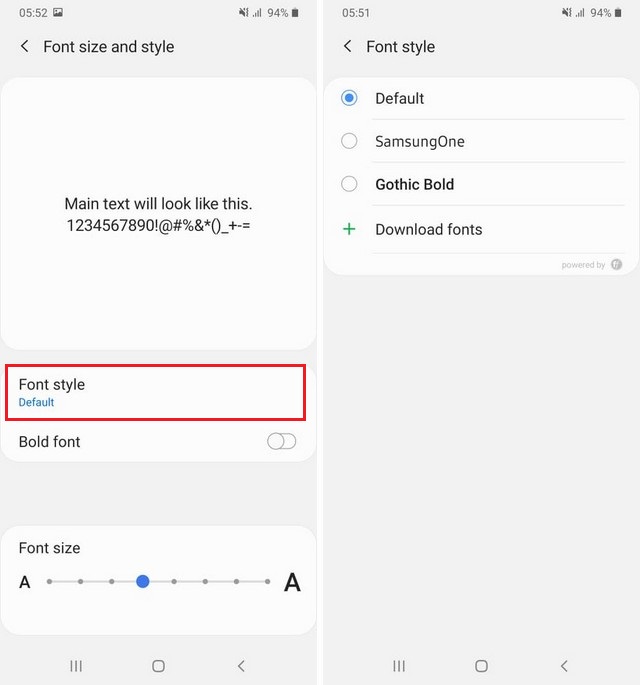
If you didn’t find the font style of your choice in the Font Style section, then you can tap “Download Fonts”. It will open the store where you will find the variety of both paid and free fonts, which you can install on your Galaxy A51. You can also keep trying different fonts and then pick the one which suits your requirements.
Conclusion
That’s all, folks. In this guide, you learned how to change the font size on your Samsung A51. We have also shared the process of changing font style, which you can use to find the font which looks good on display.
As always, if you have any questions, please let us know in the comment section below. Also, if you want more customization, then you can also change the wallpaper of your device, and this guide explains how you can do it.




