If you are wondering how to show battery percentage on Samsung Galaxy A51, then we can help you. It’s a very simple process, and we will explain it in a step-by-step guide. Let’s get started.
Samsung Galaxy A51 comes with the 4000 mAh battery, which is big enough to survive for a full day on light usage and up to 5 hours on power usage. However, if you are not constantly monitoring your battery, the running apps can drain the battery, and that’s where Battery percentage comes handy. You can simply look at the battery percentage, and you will know that some apps are running the background, and you need to take some measures to stop this drainage. So, how can you show the battery percentage? You can show it via settings, and we will explain the complete process in detail.
How to Show Battery Percentage on Samsung Galaxy A51
The whole process of showing the battery percentage on Samsung Galaxy A51 is pretty straightforward, and you can easily do it by following these instructions.
- Unlock your Galaxy A51.
- Now go to the settings. You can get access to settings by swiping up and tapping the Settings icon in the app menu. Or, swipe down from the top of the display, tap the gear-shaped icon on the right corner to access the settings.
- Once you are in the settings, Find the Notifications section and tap it.
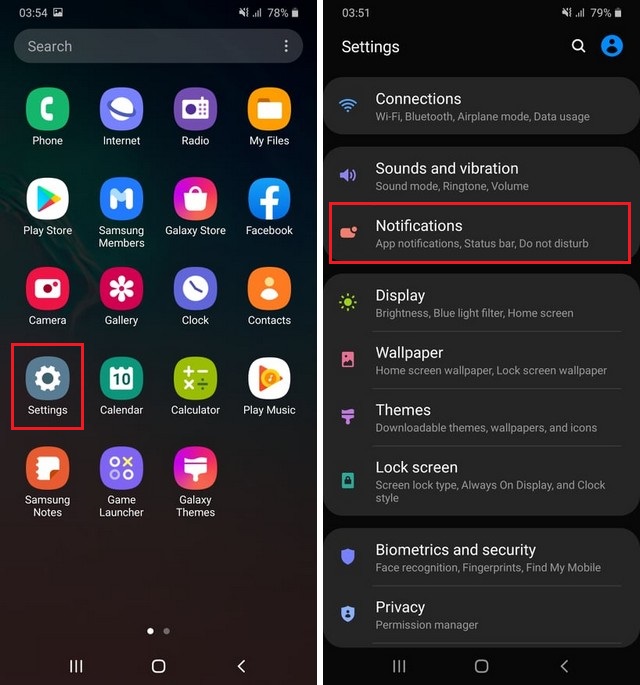
- Now find the Status Bar section tap it.
- Here you will see various options, find Show Battery Percentage and toggle it to blue to show the battery percentage.
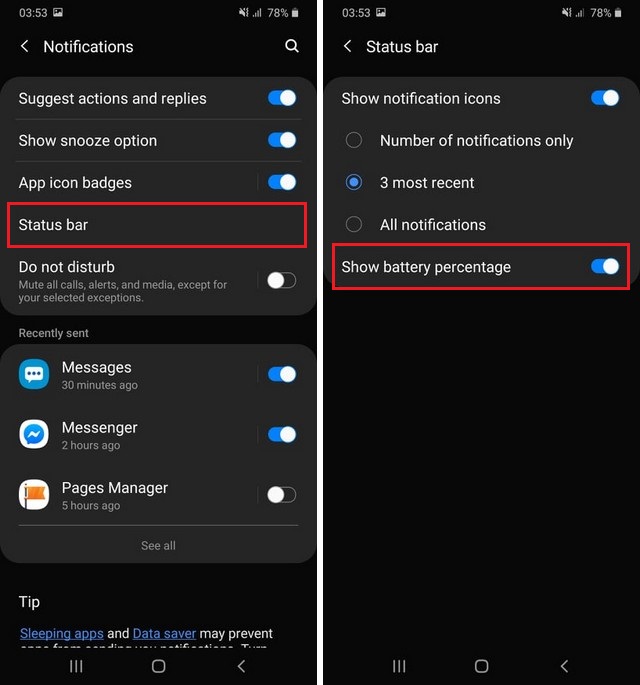
- That’s it.
Now you should see the battery percentage on your Samsung Galaxy A51. If it’s not showing then it could be some glitch, simply restart your smartphone, and you will see it.
What is the Battery of Samsung Galaxy A51?
Samsung Galaxy A51 comes with the 400 MAh, Li-Po battery, which is a high-quality battery. The smartphone also comes with the 15W fast charging, which means you will be getting lower charge time.
How long does A51 Battery Last?
As A51 comes with the 4000 mAh battery, it offers great battery performance. It can easily last for a day with normal usage, but if you are a power-user, then it can last up to 5 hours with power usage such as playing games and watching videos.
Is Samsung A51 has Fast Charging?
Yes, Samsung A51 comes with the fast charging support, and it comes with a 15W power charger as well. The charger can fully charge the A51 within 2 hours.
Conclusion
That’s how you can show battery percentage on Samsung Galaxy A51. It comes with great battery life, but if you want, you can easily extend it by using the Show battery percentage feature, which will provide instant insight into your battery status. If you have any questions, please let us know in the comment section below. Also, if you want to setup new wallpaper on your A51, then you can check our guide on “How to Change Wallpaper on Samsung Galaxy A51“.




