Android is a comparatively an open platform and you get a lot of customization options to completely change the look of your Software. However, there are some restrictions like you can’t install the application from an unknown source on your android smartphone. Even if you download the app on your smartphone, you can’t install it until you allow your smartphone to install it. In this quick guide, we will tell you how to install apps from unknown sources on Android. Let’s get into it.
Before we get into details let us tell you first that what are “Unknown sources”. The unknown sources are all the sources except the official Play Store. So if you download the application from the other source, the smartphone will consider it harmful as hackers often place the malware in the unofficial versions of the applications. So if you are not sure about the source, we would recommend you not to install it as it is possible that it may have the malware which can lead to compromise the security and privacy.
How to Install Apps from Unknown Sources on Android
Most of the smartphone manufacturers have their own custom skins on top of Android and they have different settings. However, the basic steps are the same for all Android smartphones.
- Swipe down from the top of the screen and tap the gear-shaped icon on the top right corner of the screen. Or simply go to the menu and tap on the Settings.
- Once you are in the settings, look for the Security & Privacy settings. Some android versions may have the Lock screen and Security but look for Security word in the settings.
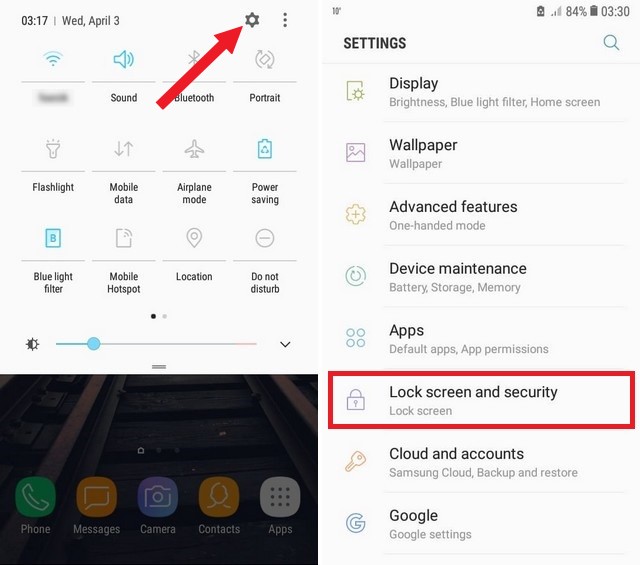
- Open the Security settings and look for Install Apps from external sources or Unknown Sources. You may have different titles but you will find this option in the security settings.
- Toggle it to on, you will see the prompt which will explain the risks involved in installing applications from external sources. Once you Tap Ok, you are all set to install the apps from unknown sources in your Android smartphone.
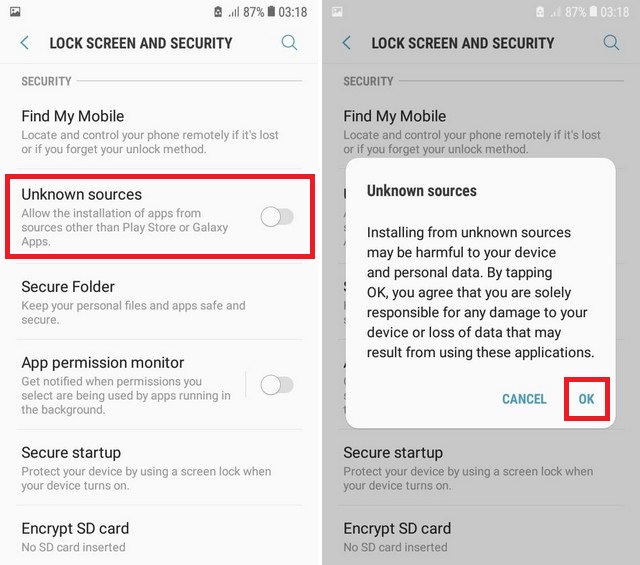
- Now simply tap on the APK file you want to install and proceed. Your app may also require you to give the permissions to your storage etc.
Conclusion
You can follow these steps to install apps from unknown sources. However, only download the APK files from the trusted websites. We hope that you will find our guide useful and if you have any questions, please feel free to ask us in the comment section below. Also, check this guide if you want to learn how to download and install the Google Play Store.




