If you are wondering how to change wallpaper on Samsung Galaxy M21, then we can help you. We will also share some great apps which you can use to get great wallpapers for your M21. Let’s dive into it.
Samsung Galaxy M21 comes with a beautiful tall display, and you can make it more beautiful by choosing a good wallpaper. Choosing the wallpaper is up to you, but we can certainly help you learn how to change the wallpaper on your Galaxy M21. You can either do it from settings or Home Screen. We will explain both methods step-by-step.
How to Change Wallpaper on Samsung Galaxy M21 from Home Screen
Samsung One UI is one of the best Android skins out there, and it comes with great features. It allows you to change the wallpaper directly from the home screen, and here’s how you can do it.
- Go to your Home Screen.
- Press and hold the empty space on the home screen until the options appear.
- Select Wallpaper, and it will take you to the wallpaper section.
- In this section, you will see the options to set the wallpapers for Home Screen or Lock Screen. Along with these options, you get the My Wallpapers section for downloaded wallpapers and Gallery for your custom wallpaper.
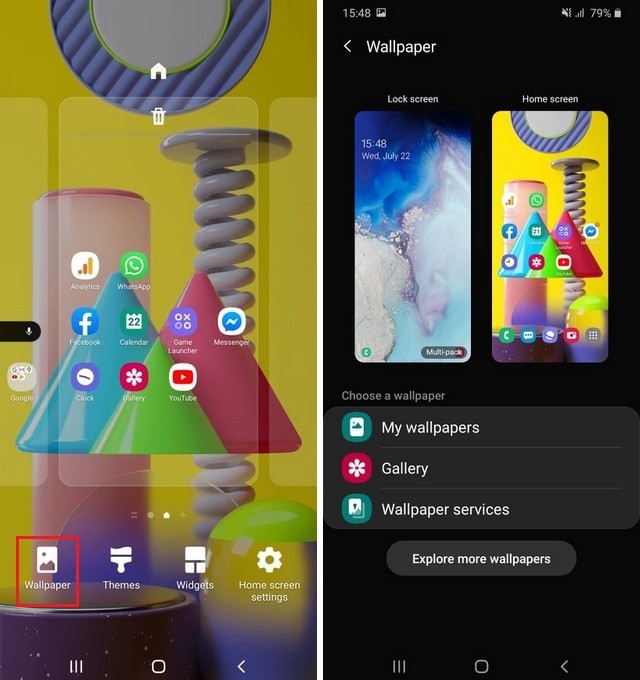
- Now select the option. Let’s say that you want to set custom wallpaper, so select the gallery.
- In the gallery, find the wallpaper of your choice, and the system will give you three options. You can set it as the home screen, lock screen, or both. Let’s assume that you want it for a lock screen, so select the Lock Screen option.
- Now tap Set as wallpaper, and that’s it.
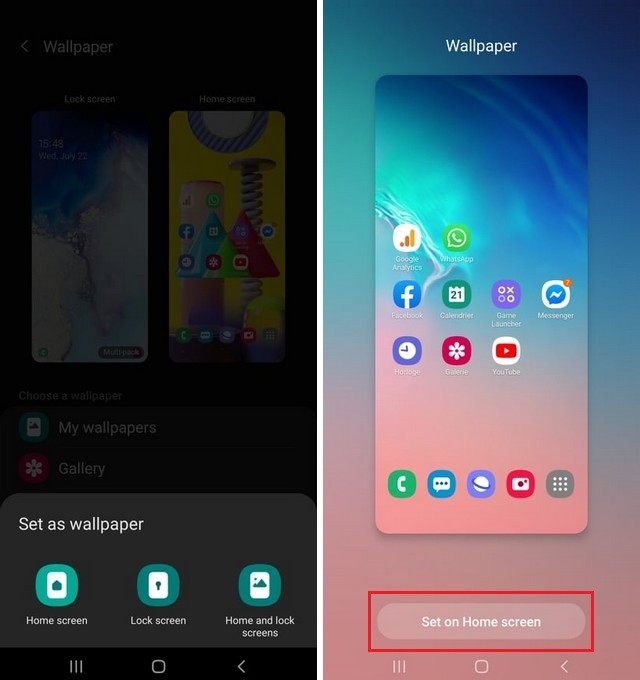
How to Change Wallpaper on Samsung Galaxy M21 from Gallery
If you want, you can set the wallpaper directly from the gallery, and in our opinion, it’s the easiest option. Here’s how you can use it.
- Go to Home Screen.
- Swipe up, and the apps menu will pop up on display.
- Tap the Gallery app.
- In the gallery, select the picture which you want to set as wallpaper.
- Tap three vertical dots icon on the top corner and select Set as Wallpaper.
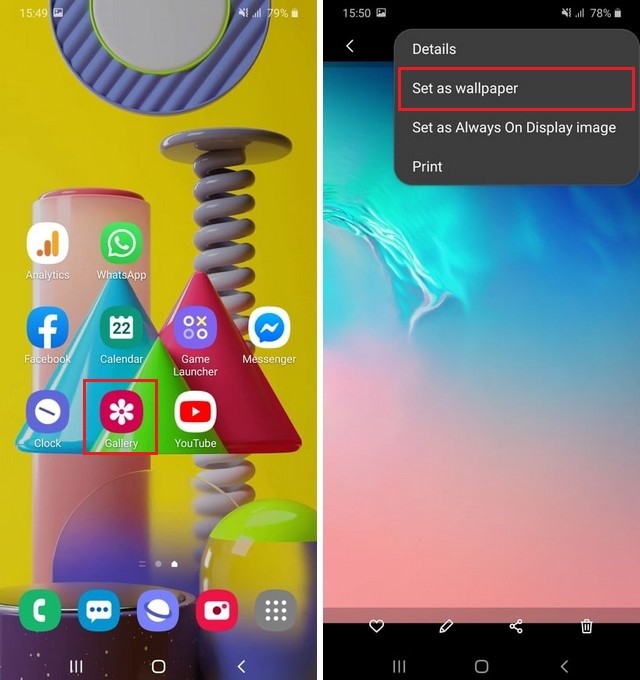
- Now the system will display three options: Home Screen, Lock Screen, or Both.
- Pick the one option and then tap Set as wallpaper.
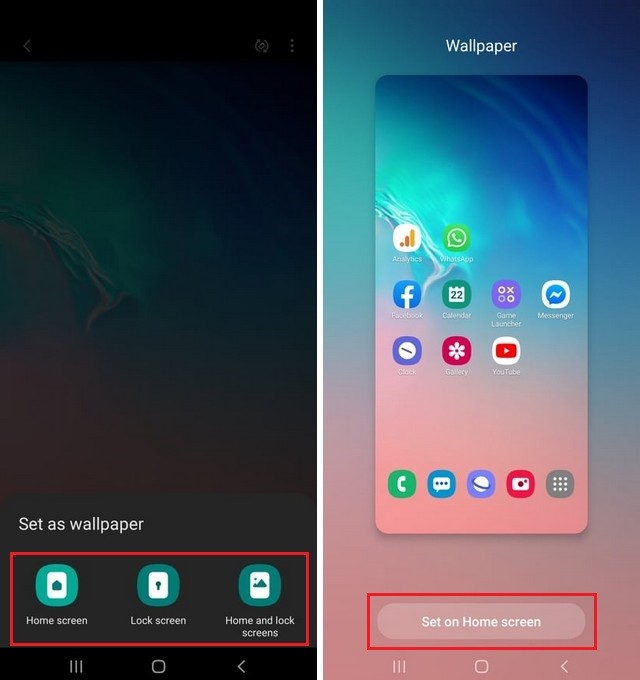
Where to find great wallpapers for Samsung Galaxy M21?
There are great sources available which you can use to find the great wallpapers for your device. In our opinion, you can use the following sources.
- Wallpaper Apps is great for finding new wallpapers effortlessly.
- You can follow the Artists on Twitter and other social media platforms to get new wallpapers.
- You can also join Facebook Groups, Reddit & Other communities to find great wallpapers.
Conclusion
That’s all, folks. In this guide, you learned the two ways to change the wallpaper on Samsung Galaxy M21. Let us know your favorite method in the comment section below.
Also, if you want further customizations, then you can check our guide on “How to Set Custom Ringtone on Samsung Galaxy M21“.




