If you are wondering how to set custom ringtone on Samsung Galaxy A51, then we can help you. In this guide, we will discuss the whole process in detail, and we will also explain how you can set a custom ringtone for different contacts. Let’s dive into it.
The default ringtone on Galaxy A51 is good, but it doesn’t mean that you can’t use your custom ringtone. You can easily set your custom ringtone on your Samsung Galaxy A51, and the whole process is very simple. It can be done from the Ringtone section in the Settings. Let’s discuss the whole process in detail.
How to Set Custom Ringtone on Samsung Galaxy A51
Before we get to the process, it’s important you pick the custom ringtone of your choice. If you are not sure about which ringtone is best for you, then you can check our recommended ringtone apps, which are used by millions of users for finding ringtones. Once you find the ringtone of your choice, we can get to the process.
Here’s how you can set custom ringtone on your Galaxy A51.
- Unlock your Galaxy A51.
- Now swipe down and tap Gear shaped icon in the top right corner to get the access to settings.
- In the settings, find Sounds and Vibration and tap it.
- Now find the Ringtone section and tap it.
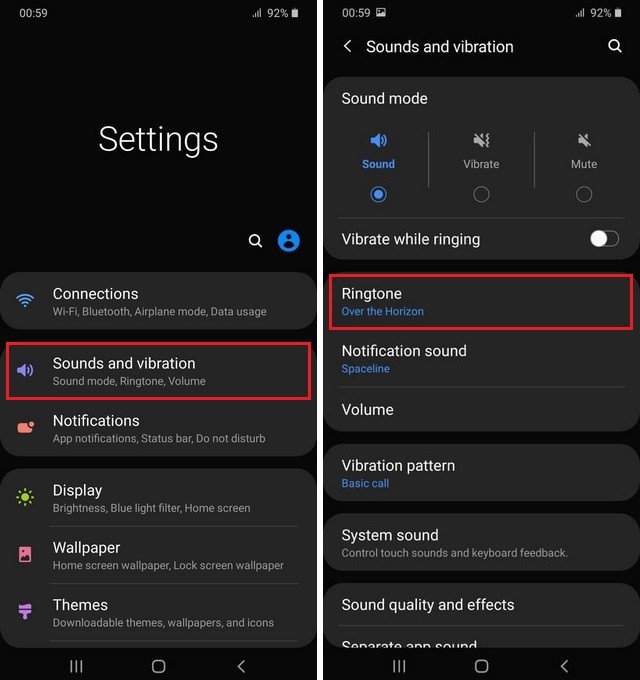
- In this section, you will see the list of all available ringtones, which you can set as your ringtone. Tap the “+” icon in the top corner if you want to select a custom ringtone from the storage of your smartphone.
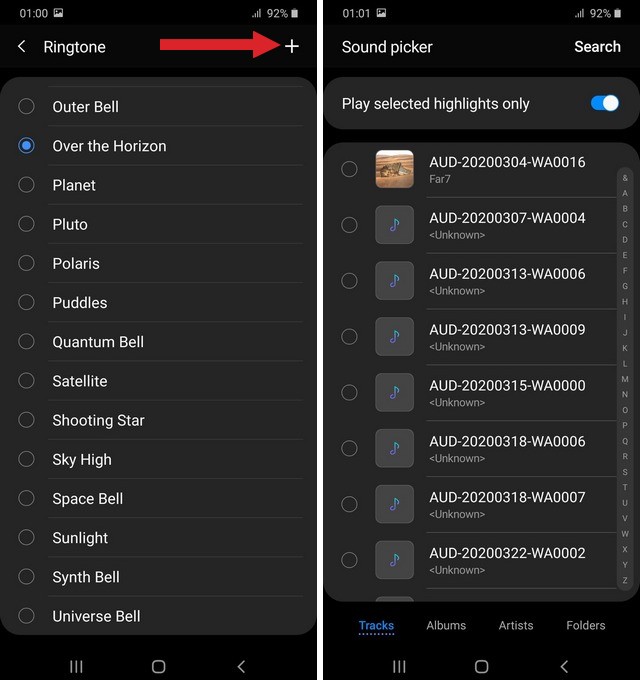
- Now select the ringtone of your choice, tap done.
You have successfully set the custom ringtone on your Galaxy A51. If you wish to change it in the future, follow the same steps, and then select the ringtone of your choice.
How to Set Custom Ringtone on Samsung Galaxy for a Single Contact
Samsung Galaxy A51 also allows you to set the custom ringtone for a single contact. Here’s how you can do it.
- Unlock your Samsung Galaxy A51.
- Now go to the apps menu, navigate to the Contacts app, and tap it.
- Once the contact app is open, find the contact for which you want to set the custom ringtone and tap it.
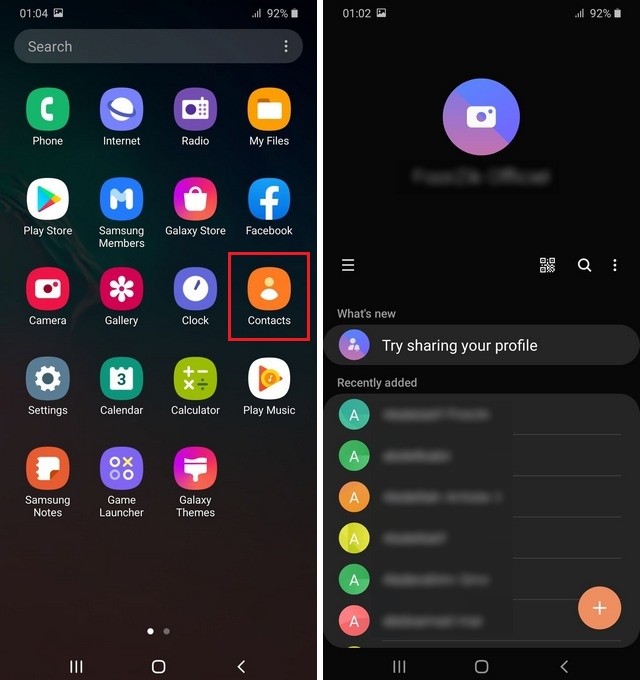
- Now tap Edit and find Ringtone and tap it.
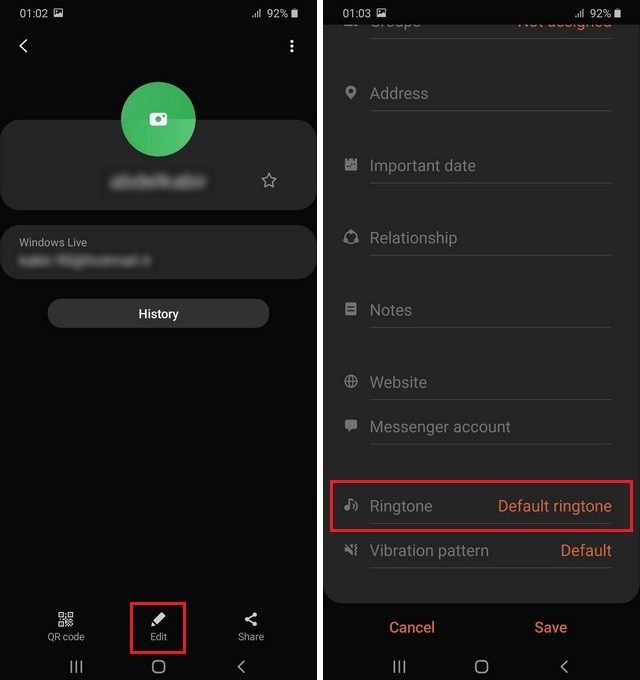
- Here you can select the ringtone from the default ringtones, or you can access custom ringtones by tapping the “+” icon.
- Tap Done.
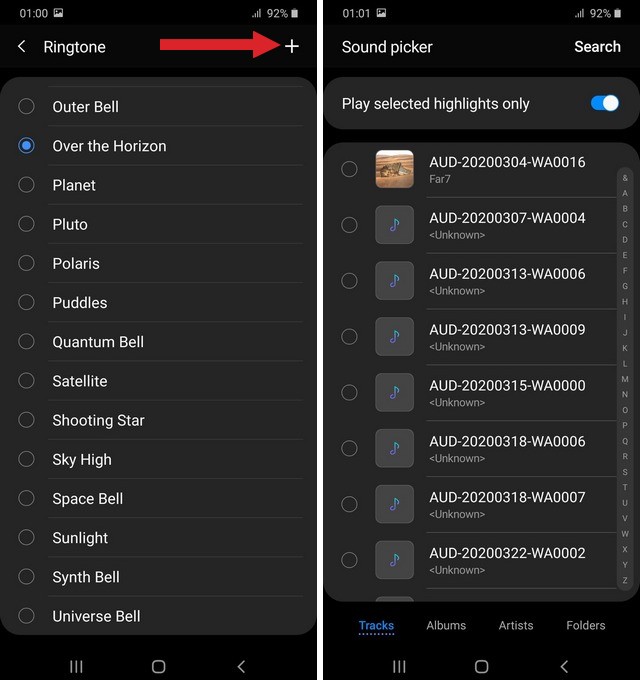
Conclusion
That’s how you can set custom ringtone on Samsung Galaxy A51. We have also shared the complete process of setting up the custom ringtone for a single contact. If you have any confusion or question about the topic, please let us know in the comment section below.
Also, if you want to make your smartphone snappier, then you can check our guide “How to Wipe Cache Partition On Samsung Galaxy A51“.





My phone does not list ringtone above vibration pattern. i am not finding a contact ringtone choice.
The A51 doesn’t have a ringtone option on the contact screen, only vibration.
My A51 phone also doesn’t have the ringtone option on the contact screen. Can I add that somehow?