In this guide, you will learn how to set custom ringtone on Samsung Galaxy A90. Let’s get started.
Samsung Galaxy A90 comes with a variety of ringtones, which you can set as your default ringtones. It also allows you to set the custom ringtone as well. If you want to do it, then you will do it via the Sounds and Vibration Section from the settings. Let’s take a step-by-step guide on how you can set custom ringtone on your Galaxy A90.
How to Set Custom Ringtone on Samsung Galaxy A90
The whole process of setting up the custom ringtone on Samsung Galaxy A90 is pretty simple, and you can do it quickly. The first step is to ensure that you have selected the Ringtone, which you want to set as your default ringtone. Once you choose the Ringtone, here’s how you can set it on your A90.
- Unlock your Samsung Galaxy A90.
- Swipe down from the top of the display and tap the gear-shaped icon on the top right corner to access the settings. Alternatively, you can access the settings by tapping the Settings icon from the apps menu.
- Once you are in the Settings, Navigate to Sounds and Vibration and tap it.
- In this section, go to the Ringtone.
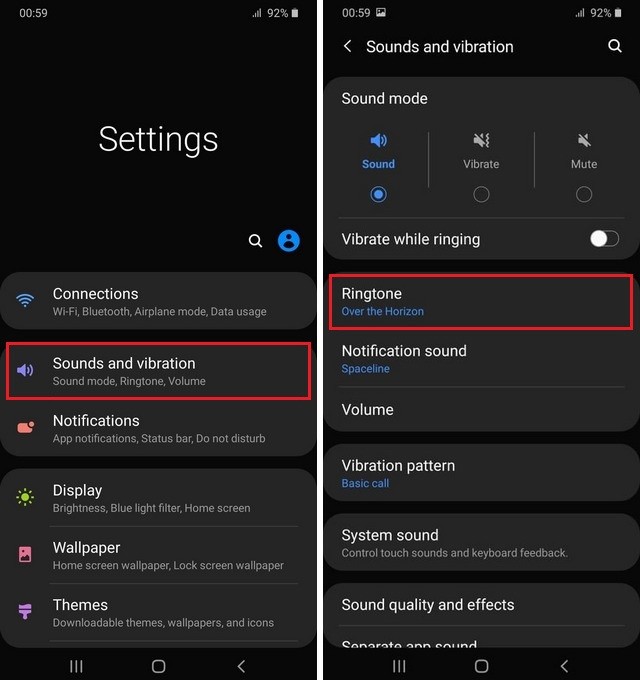
- Now you will need to select the SIM Card.
- Once you select it, the next section will be the list of available ringtones. If you want to set the Ringtone from your mobile storage, then tap the “+” icon on the top right corner.
- Select the custom ringtone of your choice, and that’s it.
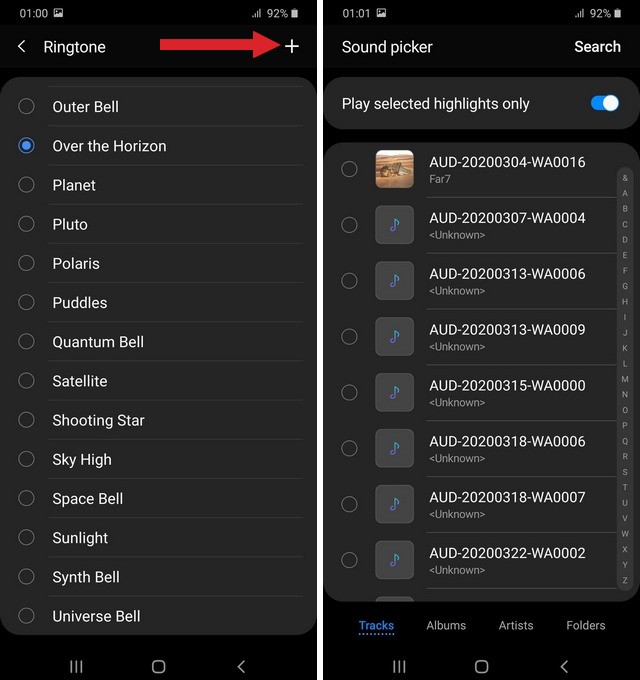
How to Set Custom Ringtone for contact on Samsung Galaxy A90?
Samsung also allows you to set the custom ringtone for individual contacts, and you can do it from the Contacts App. Here’s how you can do it.
- Unlock your Samsung Galaxy A90.
- Now go to the apps menu and find the Contacts or Phone App.
- Open the contact for which you want to set the custom ringtone.
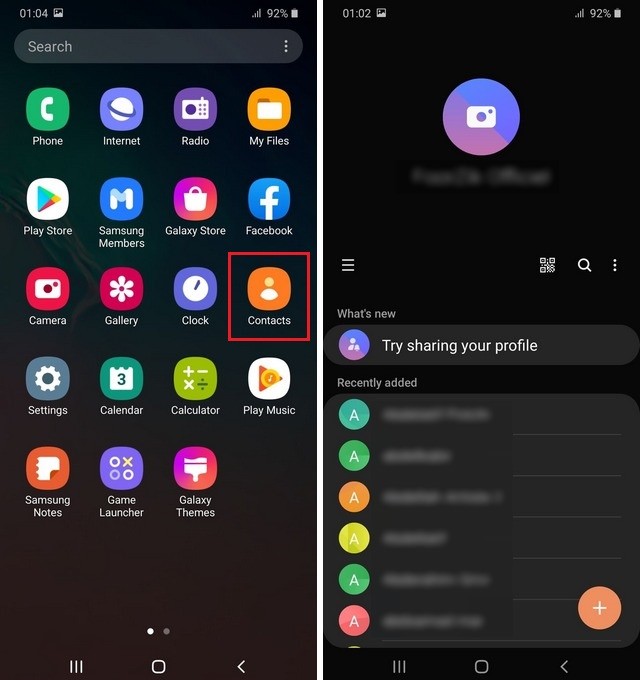
- Tap Edit and tap Set the ringtone.
- Here you can pick the Ringtone of your choice.
- That’s it.
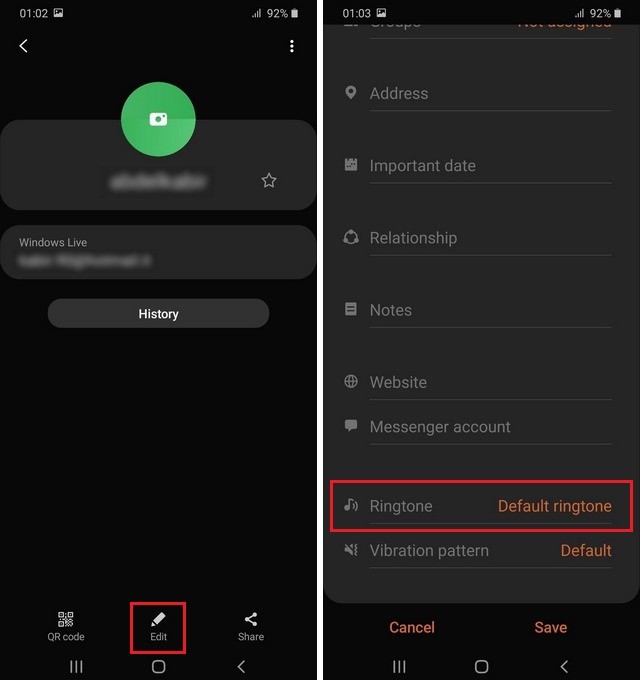
How to pick the best Ringtone for Samsung Galaxy A90?
If you want to get the best ringtones for your Samsung Galaxy A90, then you can pick a good ringtone App. As Always, we have got your back, and we have selected the best ringtone apps for you. All you have to do is to visit the guide and pick the Ringtone, which you think is best for you. You will find a variety of unique ringtones in our selected apps as they are trusted by millions of users around the world.
Conclusion
That’s how you can set custom ringtone on Samsung Galaxy A90. We also have the list of best ringtone apps for Android, which you can use to find the unique ringtones for your A90. Now, you tell us. What is your favorite ringtone app for Android? Leave the answer in the comment section right now. Also, if you want to read more guides on Galaxy A90, then we have got your covered. You can find the variety of Guides on Samsung Galaxy A90 on our website, and you can start with “How to Enable Flash Notifications on Samsung Galaxy A90“.




