In the Modern Age, Cybersecurity is one of the major issues, and thousands of people worldwide become victims of phishing and other cyber threats every minute. According to one estimate, cybercrime will cost the global economy $6 trillion in 2021, and this number keeps growing bigger and bigger every year. So, if you don’t want to become a victim of cybercriminals and want to protect yourself online, we can help. In this Vodytech guide, you will learn how to stay safe online in 2021. Let’s get started.
1. Use a Reliable Password Manager
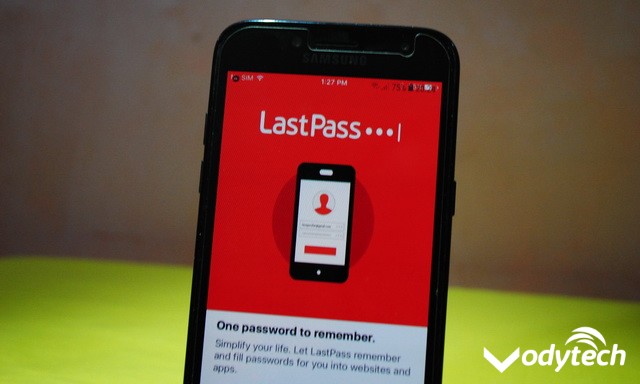
Cybercriminals are pretty active these days, and they conduct thousands of cyber-attacks on the servers of the companies to get information of their users, and in some cases, they manage to get sensitive information. Now, it has been noticed that many users use the same password for multiple platforms, which means that if the information of one platform gets leaked, there are chances that other platforms with the same passwords will also compromise.
So, the best way to avoid this issue is to use a unique password for each platform. However, we also know that it’s not humanly possible to remember the password of each platform. That’s why we recommend that you use a reliable Password Manager. The best thing about Password Managers is that they allow you to remember tons of passwords, and all you will have to remember one Master Password to get access to store passwords. They also allow you to generate unique and complex passwords which are impossible to break.
When it comes to Password Managers, there are tons of them available, but we have handpicked the best ones for you in our guide. You can check the best password managers for Android and IOS on our website.
2. Use Two-Factor Authentication
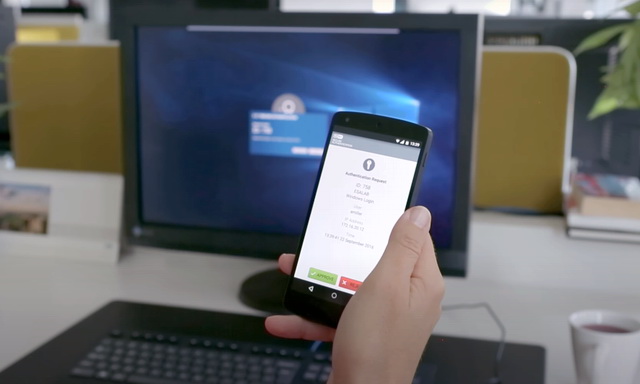
Two-Factor authentication is one of the best ways to add an additional layer of security to your accounts. Many online platforms, including Facebook, Instagram, and others, offer two-factor authentication, which allows users to verify their identity when accessing the account.
In this way, even if someone has access to the password, he/she will still need an authentication key to get access to your account. Now when it comes to Two-Factor Authentication (2FA), you can use 2FA Apps that come in handy and work flawlessly. You can find the best Two Factor Authentication Apps for Android on our website.
3. Use Free Cybersecurity Tools
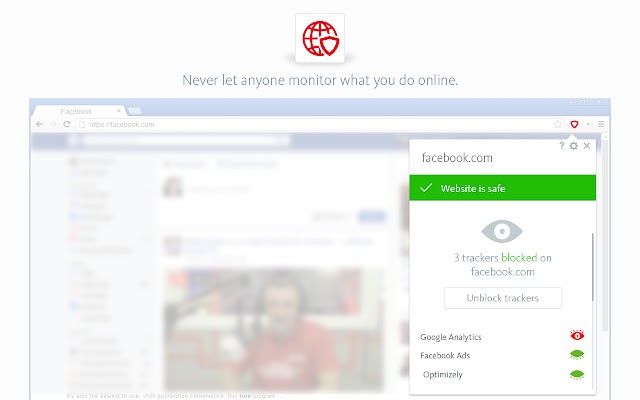
In the last few years, cybersecurity companies have developed a number of tools to detect malicious websites and phishing attempts. Many of them have made their tools free for users, and you can use those tools to make your online sessions secure and protect yourself from malicious websites.
When it comes to the best free cybersecurity tools, Avast Online Security is our favorite tool. You can easily install the extension of Avast Online Security on Google Chrome, and it will let you know whether the website you are visiting is safe or not. It also provides information about the data it’s collecting and other details which will help you conclude whether the website is safe or not.
Disconnect is another very popular free Cybersecurity tool that allows you to block Websites and Advertisers from snooping into your activities. On top of that, it also provides all the information about the trackers a website is using and blocks them. Disconnect comes with a free version which will work for most people, but you can also go for the premium version if you want a VPN as well.
4. Use a Reliable VPN

VPN is a handy Privacy tool that basically provides you with a fake identity online, and it’s the tool that you can use to deceive tracking entities and websites from tracking your online activities.
When you access the internet, you use your IP Address which is a unique address, and it can be used to track your online activities. However, with a VPN, you get a temporary IP Address that you can use for browsing and discard it once the session is over.
Another great thing about VPN is that it routes your traffic through encrypted channels and servers, which makes it impossible for anyone to track your online activities. VPN can also help you a lot, especially if you use Public Hotpots, which are home to hackers, and they often use them to get information about their victims. So, if you want to stay online, use a good VPN to protect your activities. You can find the best VPNs for Android, IOS, and Mac on our website.
What are the Best Tips to Stay Safe Online?
In the first part, we shared some effective tools which will help you stay online. Now, we will share some important tips which will protect you online from cybercriminals.
- Never ever provide your personal information such as your address, phone number, email, or other sensitive data to a website that you don’t trust. Use tools such as Avast Online Security to check whether the website is safe or not.
- If you get an email stating that your bank account is about to be closed and provide certain information to avoid it, please don’t click on the link. Your bank would never send you an email to get sensitive information. So, always avoid phishing emails and report them.
- Never download any file from an unknown website. Also, avoid downloading cracked software from the web because it often comes with Trojans and other threats which could compromise your PC.
- Lastly, stay vigilant online. If you feel that a website is not safe, trust your guts and go to a well-reputed website. Also, make sure that you have an Antivirus in your computer to detect any viruses in your system.
Conclusion
That’s all, folks. In this guide, you learned how to stay safe online in 2021. We have also shared the tried and tested tips that will protect you from cybercriminals and phishing attempts. If you have any questions, please let us know in the comments. Also, check this guide if you want to learn how to secure your Windows PC.

