In this guide, we will show you how to take a screenshot on the OnePlus 3. OnePlus 3 is the flagship killer smartphone and even in 2019, it offers really good performance. It also comes with very clean UI which is very near to Stock Android in terms of simplicity which makes it ideal for those who want the phone with stock android look. OnePlus 3 offers multiple ways to capture the screenshot and we will show you how to do it.
Taking Screenshot on OnePlus 3 with Hardware Keys
It is the conventional way to take the screenshot and it is also the simplest one. You can take the screenshot by simply pressing the combination of hardware keys. Here’s how you can take a screenshot on OnePlus 3 with Hardware Keys.
- Go to the app or media you want to capture on a screenshot.
- Press and hold power and volume down buttons at the same time.
- The screenshot will be captured and now you can edit it and share it with your friends.

Taking Screenshot on OnePlus 3 using Gestures
OnePlus 3 also comes with a fancy way to take the screenshot using Gestures. You can use this method if you don’t want to use the first method. Here’s how you can take a screenshot using Gestures.
- Go to the Settings and tap the Gestures section.
- In the Gestures section, enable the Three-finger screenshot by toggling it blue.
- Now go to the media or app you want to capture.
- Swipe down using the three fingers on the screen.
- The screenshot will be captured and you can edit it and share it with your friends.
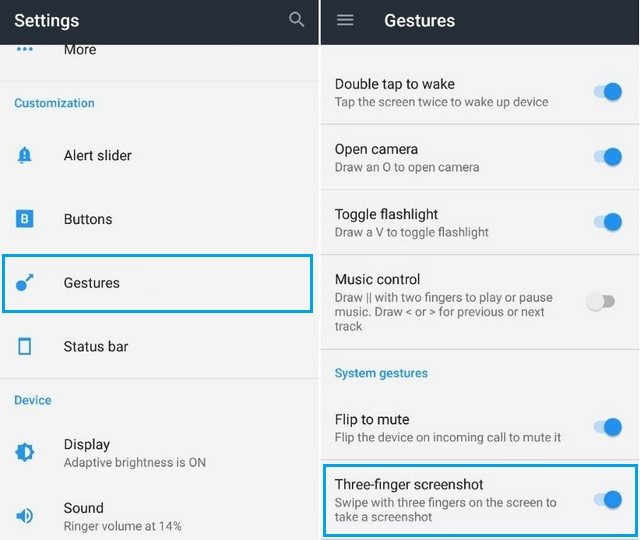
Bottom Line
Screenshots are an important part of our smartphone usage and we take a lot of screenshots to capture our favorite memes, photos or news. You can use the above-mentioned methods to take screenshots on OnePlus 3. The first method is the most convenient one but if you want you can also go for the second method which is a fancy one but it works. Let us know your favorite method to take screenshots in the comment section below. Also, visit our website for more useful guides.




